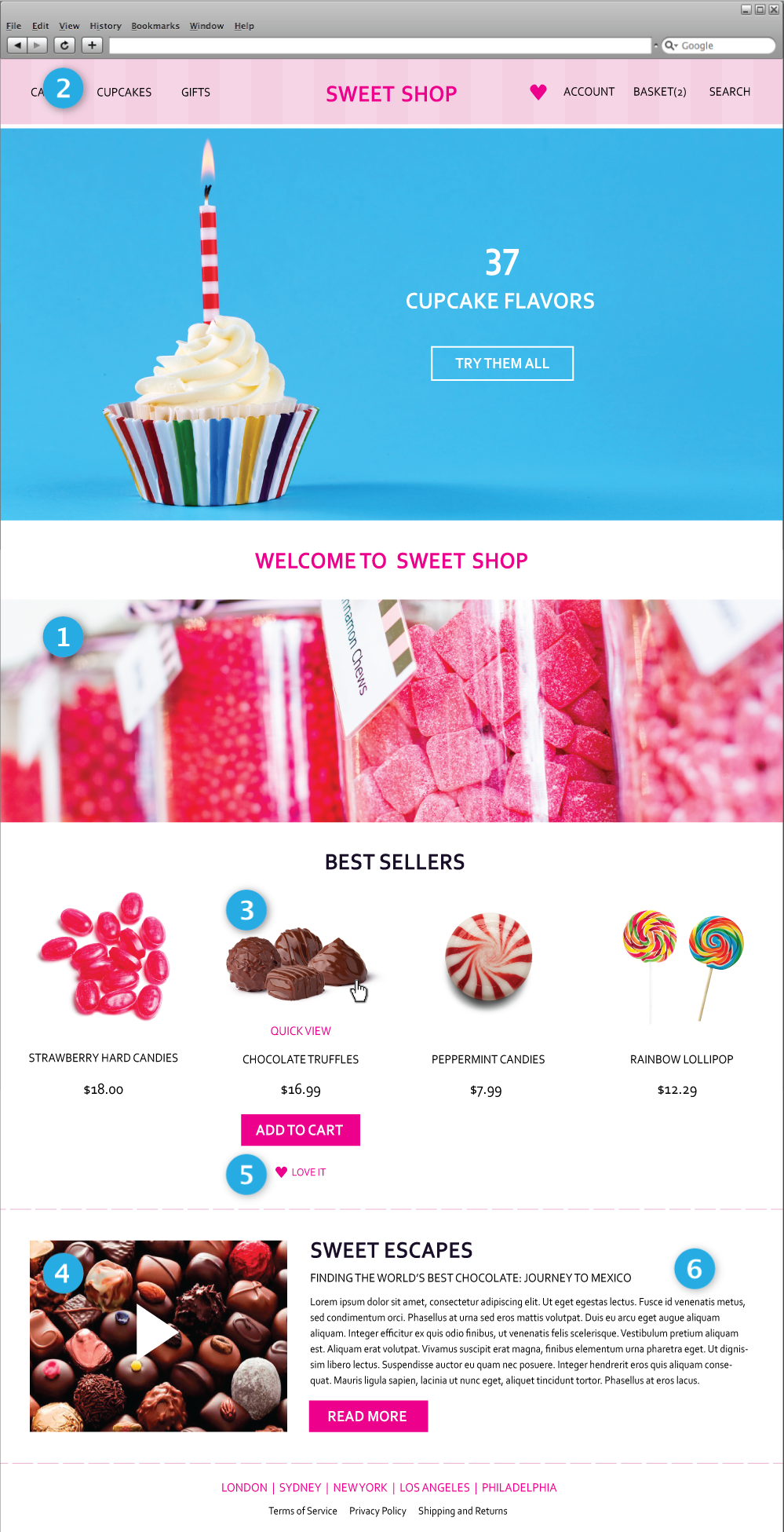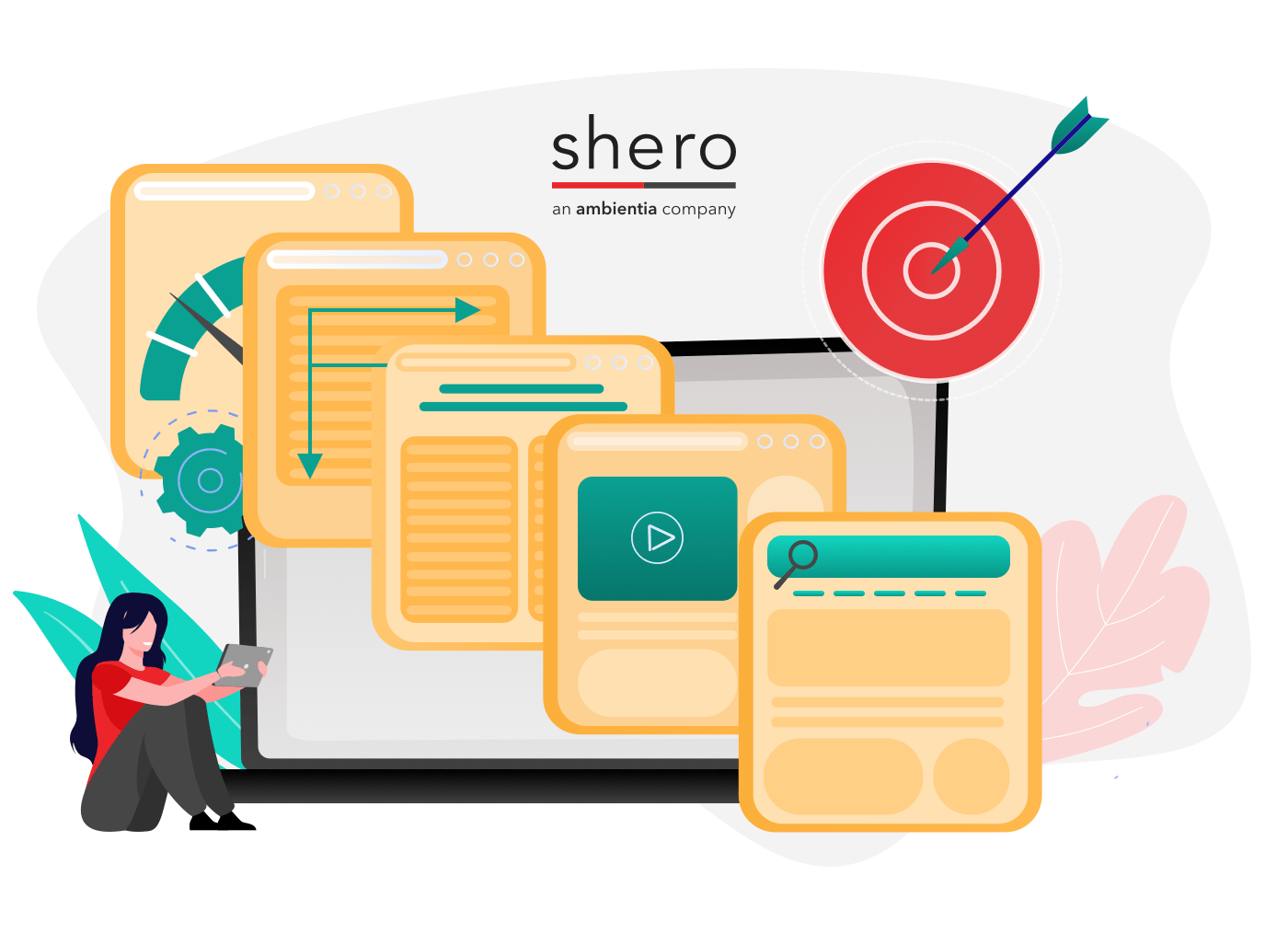Magento is a complex and advanced eCommerce platform that offers endless opportunities for growth. Sometimes, updating the look and feel of your Magento store can seem like a daunting task, however there are plenty of simple things you can do that will make an impact on your store’s appearance and user experience.
We have created a fictional candy store to show you some of ways that simple updates can make a big difference for your store.
 |
Ditch the container |
Instead of containing all of your content in the traditional “container”, pull some items outside the container, creating full width, full screen elements that are very simple yet very impressive. Full width pages should limited and reserved only for special landing pages, like your home page or an interesting landing page. Full width also works great with simple parallax or fancy scroll effects, but those are also best to best used in moderation.
 |
Minimize your header |
For some online stores, it’s important to have a lot of information in the header. For others, a simple header can help create a sleek, minimalist look that can reinforce your brand identity. A minimalist header usually includes a centered logo with only a few important menu items. Shoppers are encouraged to get right to shopping without the distractions of too many choices. Don’t eliminate too many things though, you should always still have a mini cart, account login, search bar, and of course your navigation.
Minimalist headers are often applied during scroll, so when users are at the top of their screen, a full header shows. After they begin to scroll down, a smooth transition eliminates or rearranges some elements of the header so it follows shoppers down a screen without being large or distraction. This is a simple yet impressive way to add interest to an element that appears on every page of your store.
If you need help with your Magento store, call 845-656-3000 or Contact us here »
 |
Experiment with hover |
Hover states are a really simple way to show users information only when they need it. Instead of cluttering your grid view page with quick view, add to cart, wish list, and compare buttons, consider only showing those things when the user hovers over a product they are interested in. Hover states can also be used to add interest to any element, but it’s important not to use it to hide critical information. Overuse of this technique can also become annoying.
 |
Add a video |
With HTML5, videos are easier than ever to integrate into your designs. HTML5 videos are commonly used as background elements or as a simple way to show multiple angles of your products. Popular eCommerce websites often show clothing or shoes on a “catwalk”, or even have someone explain how the product fits.
 |
Rebrand what’s built-in |
Magento has many built-in features that can enhance the shopping experience, but you don’t need to use them as they come out of the box. You can rename and brand your Wishlist with a new name, new icon, and completely new feel in order to appeal to your particular customers. You could also rebrand your shopping cart, your compare list, your review section, and your newsletter.
A great example of this rebranding is Sephora’s Wishlist. Instead of adding an item to your wish list, you select a button that’s near to the cart button called “add to loves”, that features a signature heart graphic. Once you add an item to your “Loves”, you can organize your items or add them directly to your cart when you’re ready to buy. Sephora’s “Loves” are a great solution for their customers who are loyal shoppers who want to keep track of their desired items before they are ready to compare and consider which to buy. This “Loves” list is very similar to a traditional Wishlist, but is successfully rebranded to be more pealing to Sephora’s customers.
 |
Make your blog more than a blog |
Unless you’ve already established your brand’s blog, it’s very difficult to get shoppers interested in reading your blog while browsing. Many eCommerce stores use their blog mainly for SEO purposes, and fail to actually capture the attention of their shoppers to help reinforce brand voice and loyalty.
Your eCommerce Blog certainly doesn’t need to be called “Blog”, and also doesn’t need to serve the same purpose as a traditional blog. If you have a fashion company, your blog can be a Lookbook. If your store sells hardware, your blog can be a great section for DIY tutorials and instructions. Re-branding your blog takes a lot of work, but it’s something your webmaster can do without the need for advanced custom development, and can make a huge difference.
In Conclusion
Upgrading or redesigning your Magento store can be a costly and time consuming investment. While it is often worthwhile, some store owners want to give their store a face lift without completely redesigning. With the ideas listed above, you can give your store a simple update and improve user experience without a complete re-design.
Customer Success Manager