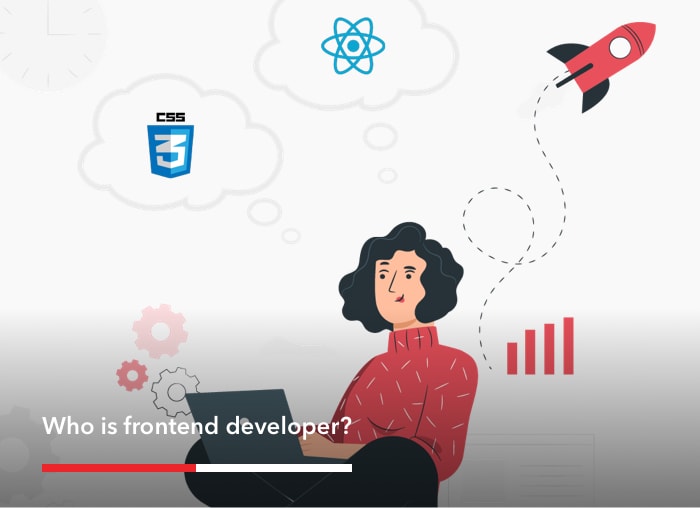There are several good web browsers available today, and users use various web browsers to access your online store. Because of this, it is important to test your website across multiple browsers. Each browser behaves differently and not all browsers interpret the same code or styles the same way. Cross browser testing is the process of testing websites across multiple browsers to be sure that it looks good and performs consistently for all of your users.
According to w3schools, as of March 2015, the majority of users are using Chrome, 63.7%. But that still leaves the other users using different browsers. Firefox – 22.1%, IE – 7.7%, Safari – 3.9%, Opera – 1.5%. With the upcoming release of Windows 10, Internet Explorer will be permanently replaced by a new browser currently named “Project Spartan.” If it is a success, it may become a major player alongside Chrome and Firefox.
It’s best to check your demographics from your site metrics using analytics. You will probably find that most of your traffic comes from Chrome, Firefox, IE and Safari, so it is imperative that your website works properly in these browsers.
Benefits of cross browser testing:
Testing across multiple browsers and devices can be time consuming but necessary. The majority of the issues arise in older versions of Internet Explorer. There are some problems that just can’t be fixed or aren’t worth the trouble. Typically developers don’t guarantee support for any version older than IE9, because the older versions are not compliant with HTML and CSS standards.
It is almost impossible to install all different browsers in one machine but thanks to some tools and web services out there, finding out how your website looks and performs like in other browsers is possible.
The following are programs that can be used to test compatibility:
- Ghostlab Ghostlab is a Mac (but runs on mac and windows) based app that allows you to test your responsive design across a variety of devices and browsers. Price: Free or $49 for one license.
- BrowserStack BrowserStack is a cross-browser testing tool that can test websites interactively. BrowserStack features over 700 real browsers, it includes local testing, screenshots, responsive, and developer tools. Price: Starting from $29 per license per month up to $99 per license per month.
- Sauce Labs Sauce Labs allows you to run tests in the cloud on more than 260 different browser platforms and devices. Sauce Labs is great because it’s free, and it allows you to interactive live with multiple browsers on different operating systems. Price: Starting from $12/month up to $149/month, paid annually.
- CrossBrowserTesting CrossBrowserTesting allows users to test their website with over 100 browser/resolution/OS combinations. You can obtain screenshots or do live testing of your website. Price: Free trial. Pricing starts from $29.95/month up to $199.95/month.
- Browsershots BrowserShots is a free cross-browser tool that captures screenshots of the website in different browsers. Price: Free.
- Browserling Browserling offers live interactive sessions, run with real browsers on their servers, not emulators or fake browsers. Price: Free with limited sessions. Pricing starts at $19/month.
- Browsera Browsera is a tool that tests the cross-browser layout of your website. You will see the differences and errors on your site. Price: Free or pricing starts at $49/month.
There are a lot of differences between browsers and even different versions of the same browser. These variations make it important to perform cross browser testing to make sure that each browser renders pages as they were designed. Be sure to test the popular browsers but be sure you check browsers that your target audience uses. Cross browser testing will ensure your website operates consistently across multiple browsers, operating systems and devices.
Support Operations Manager