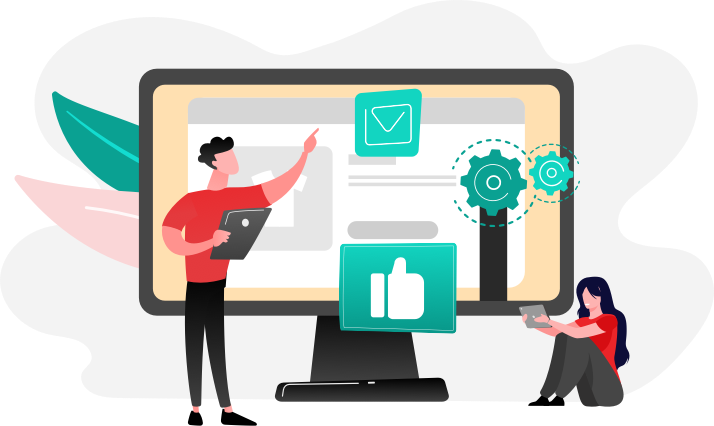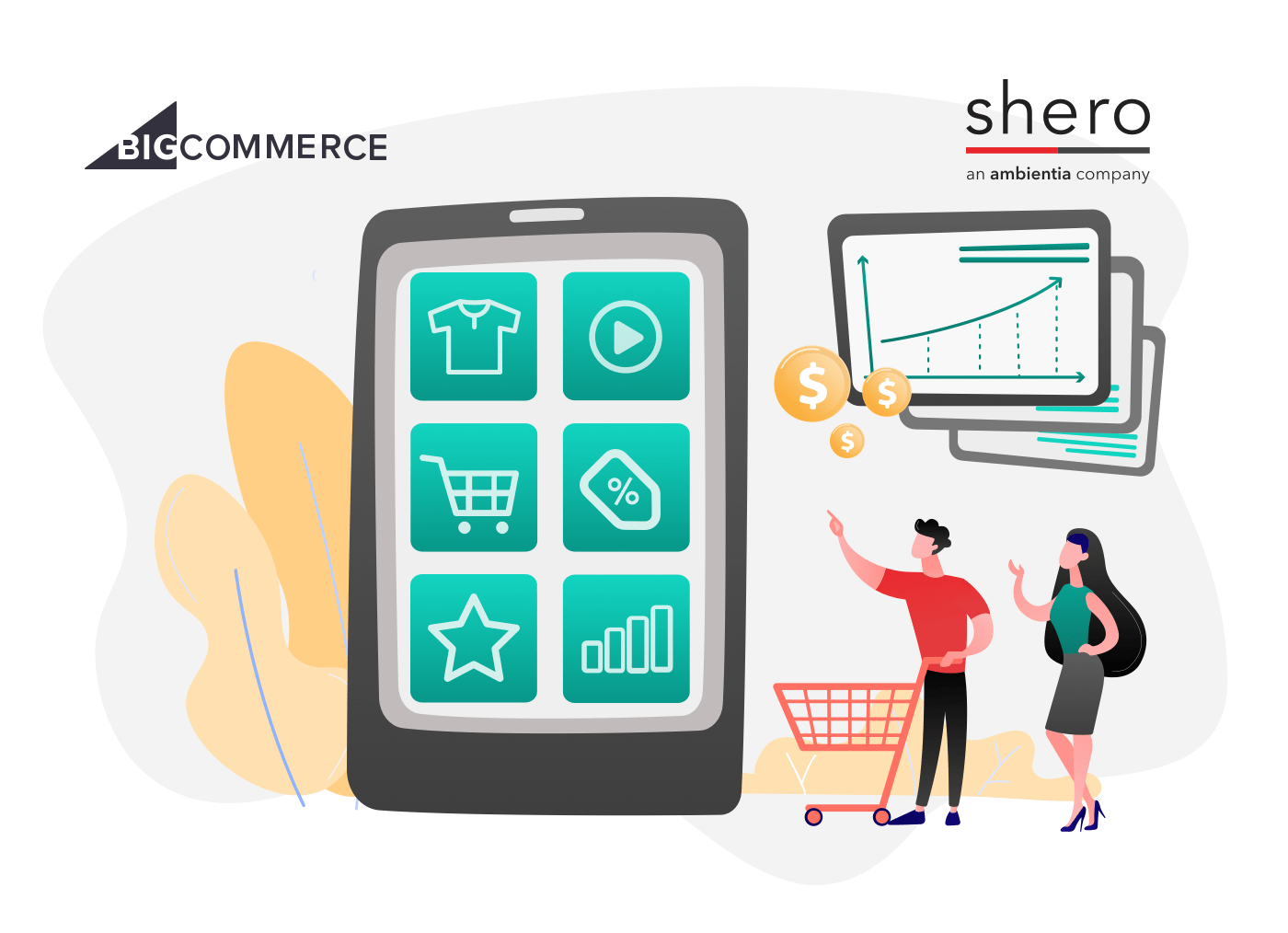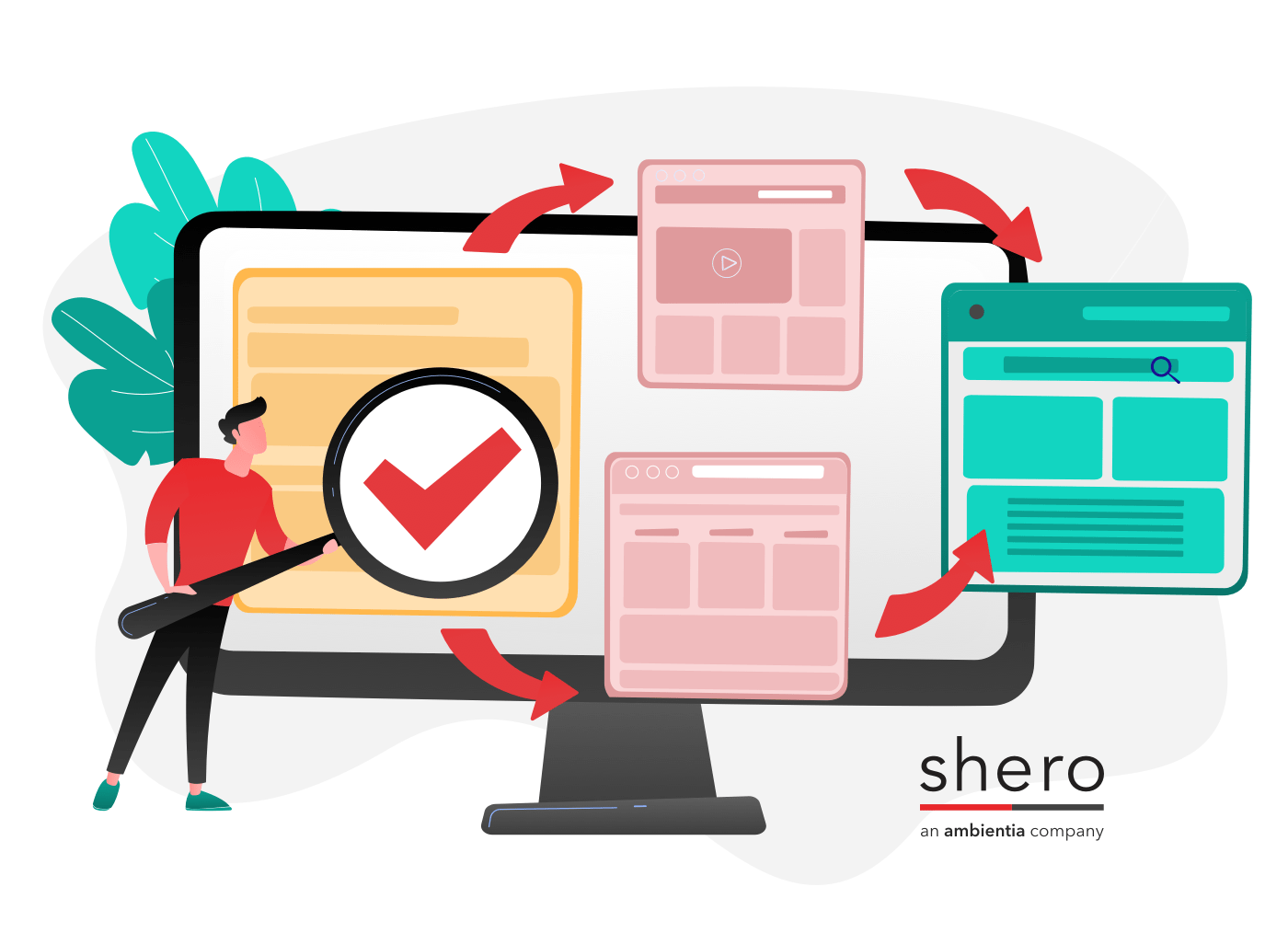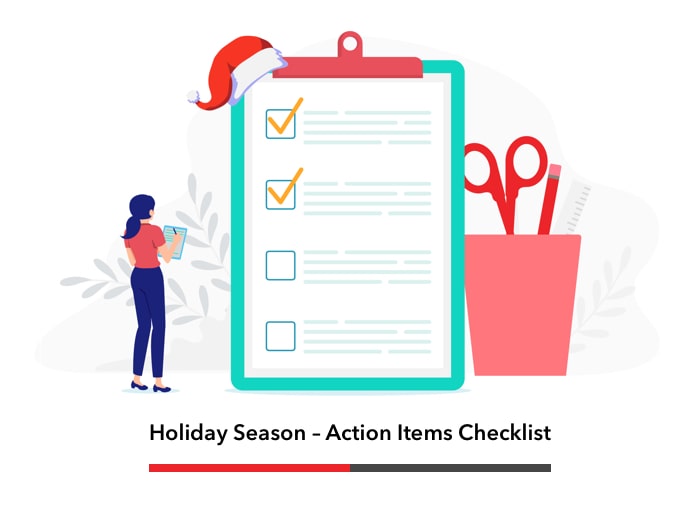www.BigCommerce.com is an easy use e-commerce solution. If you are on a budget or have little need for complex customizations for your store, then I highly recommend that you give BigCommerce a spin!
BigCommerce is a hosted e-commerce platform, which means that you do not have to own a web hosting account, upload or manage website code, or worry about security patches and other updates. You can pay monthly or annually, depending on your plans and budget. While this offers less control over some aspects of development, it can save you time and allow you to allocate your budget to keeping your store’s frontend in top shape and keeping your customers happy.
There are a plethora of features packed into the BigCommerce platform, including all of the standard e-commerce features such as products and a categorized catalog, customers and customer groups, order management, shipping costs and tax calculations, and much more. I’ll explain each of these areas in more detail below:
Products
If you have a handful of products, you can enter them manually via the form in BigCommerce. If you have a lot of products, or any amount of products that are already entered into a spreadsheet, you can easily import them (BigCommerce also provides a product spreadsheet template if you don’t have one already prepared). A simple field mapping screen allows you to match up your fields to those in BigCommerce, and your products are soon zipped right into your site.
Information such as product descriptions, weights & dimensions, SKUs, product images & Youtube videos, stock levels, brand names, categories & product attributes, options (sizes, colors, etc.) and custom fields can all be added to your listings. Product images feature built-in “hover-zoom” enlargement as well as an overlay slideshow as stock behavior.
More detailed features such as product UPC/EAN numbers (needed for items such as apparel on Google Shopping Feeds), search keywords (for special cases where a keyword would refer to your product but not necessarily appear in your title or description), minimum/maximum purchase quantities, delivery/event dates (for scenarios such as a presale of tickets or upcoming products), bulk pricing (volume discounts), and much more can also be configured at the product level. You can also configure Gift Certificates as standalone products that your customers can buy for others, and there are templates to customize that entire experience.
Customers
Like your products, your customers can be easily entered via form or imported via a spreadsheet. Data such as names, addresses, email addresses, and other fields can be brought right into BigCommerce if you are upgrading or migrating from an existing e-commerce platform.
Customer Groups can be easily configured to accommodate a scenario such as the standard Retail/Wholesale split, with 50% discount for the wholesale side, for example. You can create multiple groups for various tiers (with associated pricing) for your customers as well.
Content Management
BigCommerce has robust and easy to use content management capabilities built right into the administrative interface. You can create any amount of static pages that you need to display terms & conditions, policies, or other information. In addition to the static pages, there is a dedicated blog feature for posting product features, news and any other items of interest. There is also a built in text editor so you can style all of these pages to your liking.
BigCommerce also has a Image Manager feature where you can upload images into a repository, and then easily insert the images into any fields where you have the text editor available. In addition, there is a dedicated Home Page Carousel feature where you upload large slideshow images to show at the top of your store’s homepage. You can also overlay text (as opposed to as part of your image) for better search result rankings. In this same vein, you can upload banner images to show in various other places in your store.
Marketing
BigCommerce offers a bevy of marketing features to promote your store and its products. Coupon codes can be easily added or generated anew and then distributed via third party email marketing services such as Constant Contact, iContact, Interspire, or Mailchimp. Discount rules such as “Buy Three, Get One Free” can also be easily configured on a store or product level.
BigCommerce also has a nifty Abandoned Cart Notification feature that will automatically send an email out on a configurable schedule to a registered customer if they have not completed checkout. A coupon code can also be assigned to each of these emails to further entice your shoppers to complete their purchase.
BigCommerce prides itself on having the most advanced SEO functionality available in an easy to use hosted platform. There are also components for utilizing Google AdWords, Yahoo Search Marketing, and Google Trusted Stores, as well as integrations to sell your store products on eBay, Facebook, Google’s Shopping Feed and other shopping comparison sites.
Analytics
The BigCommerce platform offers a wide array of analytics features to give you a wealth of insights into your customers, your store, and more. You can get a big picture overview of your store, with both historical and real-time insights into your store’s performance and customer behaviors, as well as valuable information about merchandising, marketing, purchase processes, abandoned carts, in-store search, and more.
The analytics interface is extensive and user-friendly, and will serve as a crucial dashboard for you to understand your website’s performance. Using analytics, important decisions about marketing and user experience can be made with confidence.
BigCommerce Marketplace
For any of your needs that are not met through the stock features included in the BigCommerce platform, you might just find it in the Marketplace. The Marketplace features plugins and extensions for advertising, email marketing, multichannel listing, comparison shopping, social media, conversion improvement, store management and accounting, customer behavior tracking and much more. Also in the Marketplace are a bevy of free and paid themes that you can install and customize to your liking in a matter of only a few clicks.
The BigCommerce Marketplace Apps can add additional functionality to your online store. In the App marketplace you can add anything from loyalty programs to advanced reviews to drop shipping. Some apps are free, some have a processing fee, and some have monthly subscription fees for their services.
Payments
With BigCommerce, you can accept credit cards and PayPal right from the start with a few configurations. Your customers are able to check out with any major credit card or with their PayPal account. Further payment gateway integrations are available in the Marketplace, and you can configure custom & manual payments such as checks, purchase orders, “free” orders, and other types of payments as your needs demand.
Order Management
Once your customers have checked out of your store, their orders can be easily managed from a central location in BigCommerce. Statuses can be changed as the orders move through the fulfillment process, and automatic updates are emailed to the customer where necessary. There are stock views such as All Orders, Orders Awaiting Payment, Orders Awaiting Shipment, and as well custom views can be configured as you need them.
Shipping
If you have simple shipping needs, BigCommerce makes it possible to set those up in a matter of moments. Free or flat-rate shipping, either sitewide or per-product, can be configured with two clicks of your mouse. If you have packaged weight and dimensional information prepared as part of your product data, then setting up calculated shipping quotes via FedEx, UPS, or the USPS is also very easy to accomplish. And if you need more international or more advanced shipping options, there are a number of third party services to plug into BigCommerce to meet your needs.
Taxes
Setting up your BigCommerce site for tax calculations is perhaps the easiest task to accomplish on this platform. In fact, if you have a single shipping location, all you need to do is enter that business ship-from address into the Store Profile section in Store Settings (more on that below), and BigCommerce does the rest. It will calculate automatically for all taxable products to charge the state-appropropriate tax rate to those customers that are shipping to or within your state.
If you need more advanced tax calculation, Avalara AvaTax integration is built right into the BigCommerce interface, or there are other plugins such as TaxJar available in the BigCommerce Marketplace.
Store Settings
In the Store Settings section of the administrative interface, you can manage your Store Profile information general settings for your Store contact information, design & theme, payments, shipping, and other basic e-commerce components, as well as advanced settings for Google Analytics, Checkout preferences such as single or multiple page checkout process, order comments and email notification settings, guest checkout, and terms & conditions inclusion in the checkout process can be set up with a checkbox. Stock and inventory preferences, returns, accounting software, shipping management plugins, gift wrapping options, third party product commenting options such as Discus and built-in product reviews, live chat, customer account signup form, and lots more.
Store Preview
Your BigCommerce store is kept hidden from public view until you are ready to launch. With one click, you can preview the store as it will appear to the public, and during your development process, other people can also preview the store to provide feedback and testing by using a simple preview code.
Launching your BigCommerce store
Once you are completely happy with your store development & preparation, launching it to the world is just a few final clicks away. The beauty of this platform is that all of this configuration can be done by just about anyone, without editing code or programming databases or servers!
If you have a domain for your store already, you can connect it to your BigCommerce store, or you can purchase a new domain through BigCommerce directly. By default, your store would use BigCommerce’s shared SSL certificate, or you can purchase your own so that checkout is used with your domain directly.
Visit Bigcommerce.com to start your own online store today!
You can use this link to learn more as well as sign up directly for a BigCommerce plan of your choice. Shero can develop a plan to help you with your BigCommerce site by developing or improving the theme you choose to use, product importing, store configuration and more. Please feel free to call or email Shero anytime with any questions you may have about BigCommerce!
Graphic Designer