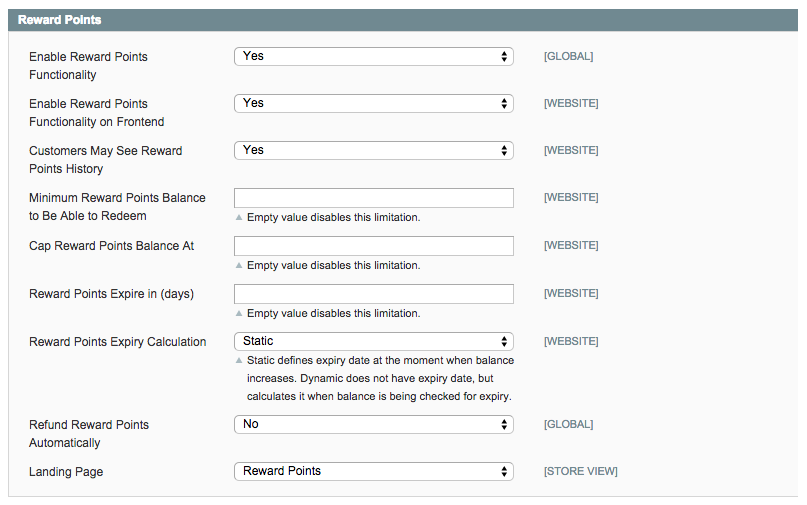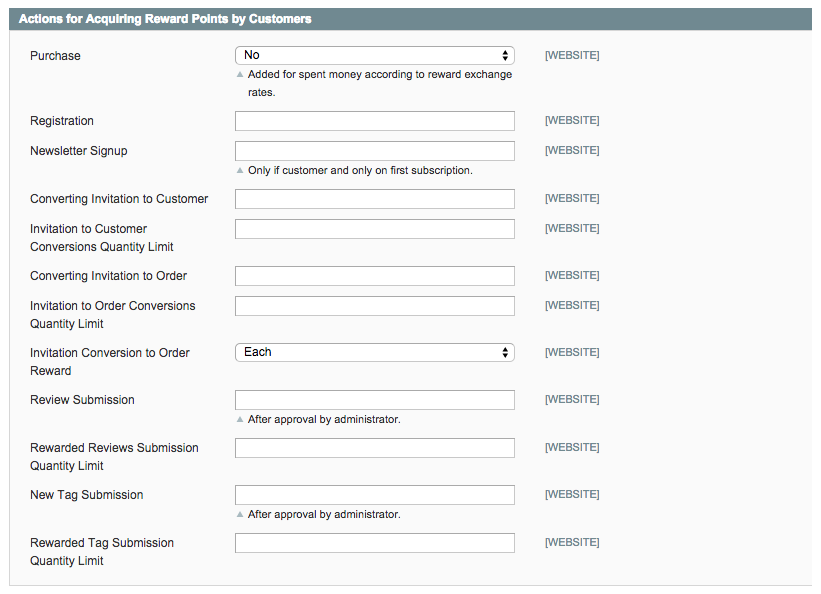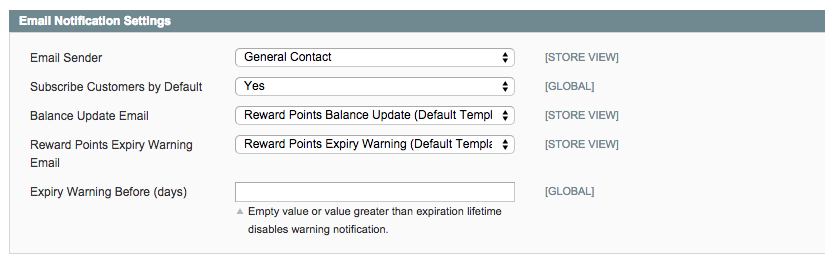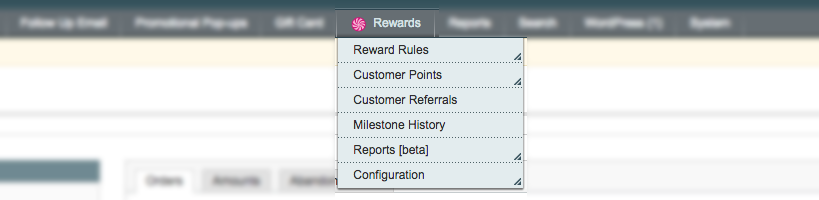Customers earn more and more points as they buy, which means more sales and return visitors for your Magento store. It’s a great way to keep customers coming back. Customers who receive reward points tend to spend more since they are being rewarded for shopping at your store. Repeat customers will even spread the word about how great your reward point system is.
How to configure reward points in Magento Enterprise
Before setting up your reward points on your Magento store, there are a couple things you must keep in mind. You have to determine how much a customer needs to spend in order for them to receive points and how much of a discount you’re willing to give. You don’t want to lose money in the process. It’s good practice to have a separate page on your website that explains in full detail how your point system works. Also provide contact information on the same page just incase customers have questions or concerns. It’s helpful to have the points displayed somewhere on the home page so customers can keep track of how many points they have. The header (top part of the website) is usually a great spot since that’s the first part of the website the customer glances at. Sending the amount of points the customer earned after their latest transaction through email works too.
To set up your reward points in Magento Enterprise you must navigate to
System > Configurations > Customers > Reward Points.
The first tab lets you choose the functionality, the reward points balance, expiration dates, and other configurations. You can even choose where you want the points displayed on your site here too.
The second tab lets you set up the actions the customer makes. Here you are able to set up the invitation, review, and tag options. It even lets you choose how many customers receive points when they register and sign up for your newsletter.
Under ‘Email Notification Settings’ is where you choose which email you want the notification to send from, which email template you want to use, and the amount of days before the expiration date warning is sent.
How to configure reward points in Magento Community
Those of you who use Magento Community probably know that there is no out of the box reward points system or functionality that comes with it. A good alternative is to use Sweet Tooth Rewards, an excellent extension we highly recommend and are very familiar with. Similar to the reward points in Magneto Enterprise, Sweet Tooth also lets you customize the amount of points each customer receives, how customers earn their points, provides configurations for expiration date emails along with many other features. Find out more by viewing their Magento Loyalty Program.
To configure Sweet Tooth Rewards you will need to sign up for their service first. After you have installed the Sweet Tooth extension, navigate to Rewards in your Magento admin. When selected a list of options for your reward points will appear. This is where you configure the reward rules, customer points and referrals, and completely customize your reward points program. You can also go to System > Configurations to access the Sweet Tooth Rewards Content.
So, if you plan on implementing reward points onto your website, you have two possible options you can choose from: Reward Points built in Magento Enterprise and Sweet Tooth Rewards for Magento Community stores.
In both cases you’ll have to think of an informational and branded CMS page where you need to thoroughly inform the visitor about your reward points program. Many of our customers spend a great deal of time on this actually as it has to make sense, it needs to be well branded (e.g. Moneky points, John Doe Rewards, Gym Points etc.) and of course it needs to make visitors to want to be part of your club or reward points system.
Remember, your company will achieve a much better relationship with your customers if you used a reward points system. People remember good customer service–especially when they are able to receive free items and discounts.
Graphic Designer