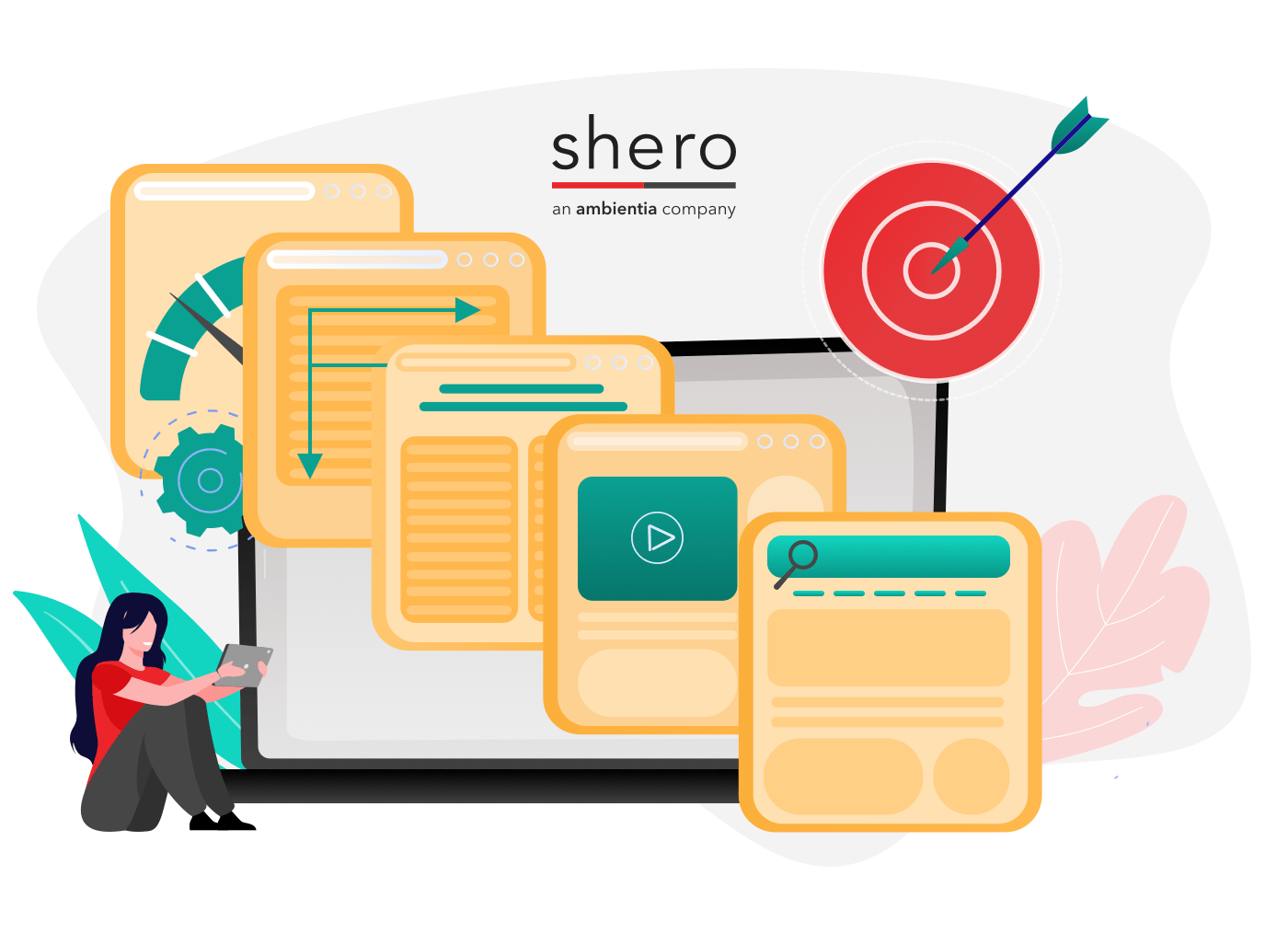Advanced search is a method by which your website’s visitors can narrow down products or information with a combination of specific specifications. You’ve probably used an advanced search when looking for airline tickets. The reason such an advanced search is so convenient for travelers is that they usually know exactly where they are going on which dates and at which times. There are other times when advanced search is extremely helpful, and there are times when it is unnecessary and confusing. The following article will explain where and when advanced search is appropriate to implement on a Magento website, and how to design a user-friendly method that helps your visitors find exactly what they are looking for.
When should you use advanced search on a Magento website?
The bottom line is that most informative websites do not and should not use advanced search. Only very specific circumstances call for the use of an advanced search. Generally, most eCommerce websites will benefit from a filtered navigation rather than an advanced search. This means that their visitors can choose from a menu of options and decide how far they would like to narrow down their results. For example, an advanced navigation might offer a “clothing” filter, followed by gender options, followed by clothing type, and then perhaps special sizing. Depending on how specific a visitor wishes to narrow her search, she can browse “women’s clothing” or she can browse “women’s dark wash jeans in petite sizes”. Filtered navigations can also allow visitors to choose a price within their budget, narrow down brands, and yet still experience “browsing”.
It is only when your customers have very specific needs that a Magento advanced search is a good idea. When some of your visitors have very little interest in browsing, but want to quickly find exactly what they are looking for among many different and specified options, they will benefit from a user-friendly advanced search.
A client of ours in the scientific community recently had us build an advanced search for finding products. Because they deal mostly with laboratories and scientists, their customers are seeking highly specified information and products, and they have the knowledge and the background to understand an advanced search that prompted them for certain information. We built a step-by-step advanced search gave users the option of a “quick search” but also offered detailed criteria for them to narrow down results. Because these scientists will need specific equipment to do their work, an advanced search was a great option to help visitors get exact results quickly. Because the advanced search allows users to combine criteria and narrow down results by geographical location, temperature, size, and other specifications, a filtered navigation would be too complex to use in this situation (although, if a visitor truly wanted to simply “browse” products, that option is also available).
Designing your Magento advanced search
Designing a confusing advanced navigation can have a huge impact on your sales, as it could make the difference in whether your customers find exactly what they came to your business to find. Here are a few simple steps that will guide users through the process.
1. Provide clear written instructions on exactly how the advanced search is designed to be used.
Do users need to fill out all of the information, or only some? Are there expandable options beyond what is seen immediately? How is required information denoted?
2. Break it down.
Don’t overwhelm users by throwing a ton of information at them at once. Separate the process into simple, easy-to-comprehend steps. Be sure to explain the impact of each step and whether or not it is optional. Make it easy to skip or overpass unnecessary steps with an “expand search” option or a “quick search” that allows them to search only with the minimal required information. This will make the process simple and quick for those with limited information or requirements, but specific for those who know precisely what they are looking for. In the following example, another client of ours, wanted an advanced search with many different criteria that are all optional. In order to keep from overwhelming users, we separated the different subjects into tabbed areas that are hidden until a visitor wishes to narrow down that specific category.

3. Don’t visually confuse users.
This is important because of the way that your visitors use visual cues to interpret information. For example, if there is a large red button at the bottom of the search with bold white lettering, a user will most likely assume that this is the “search” button that will execute the search. Don’t confuse them by making this the “clear all” button. Make sure that your “search” and your “clear” options look different, so there is no chance of frustrating your users. I recommend making the “search” option appear as a button, while leaving the “clear all” option as a text link. Below are two examples of a correct and an incorrect way to distinguish your buttons.

4. Use visual tools to help guide users.
A client of ours who is a retailer of beer knew that his knowledgable beer-loving customers have very specific tastes. He wanted to allow users to filter through navigation that narrowed down beer by hops, color, alcohol content, country, region, and style, but also wanted them to combine these specifications in an advanced search. Now, a visitor looking for a light ale-style from Belgium with a low alcohol content can use the advanced search tool to get exact results. For this advanced search, we use visual icons to guide users through the search so they know exactly what they are looking for. Using icons instead of wording makes the search more eye-catching and also helps users understand criteria with images that make it clear what exactly we mean by “lightest” or “darkest” beer and everything in-between.
5. Select input methods carefully.
When deciding on inputs for your advanced search criteria, keep in mind that different subjects call for different inputs. Generally advanced searches consist of four input types: radio buttons, check boxes, drop down menus, and text inputs. Some searches also utilize a price slider that allows users to select a specific budget. Make sure that you think about user experience and understanding when you decide on the input method for each area. Remember that radio buttons are usually used for mandatory items, while checkboxes are for optional items. Checkboxes are also usually used when more than one item can be selected, while radio buttons are often used for a single option item. Lists like State names will most likely utilize a drop down menu. Price range inputs vary, as some websites (like Craigslist) will allow users to manually enter specific ranges. Others utilize drop down options, while some offer a limited number of ranges that can be selected with radio buttons. Keep in mind that input selection is a big factor when it comes to keeping your advanced search clean & simple. Limit text inputs that provide opportunity for misspelling or misunderstanding, which can cause a search to fail to provide results. Below is an example of an extremely well designed advanced search on cars.com. Notice how the instructions given at the top are concise and to the point. The search clearly explains which filters are optional and which aren’t, but also allows users to select all items if they don’t wish to narrow them down. This search varies input methods, using limited text inputs, drop downs, radio buttons, and checkmarks where appropriate.
Advanced search on your Magento website is a very specific need. When done properly, it can help your visitors cut time and effort by finding exactly what they came for. If you are in need of an advanced navigation because you have specific inventory that appeals to specific visitors, remember that taking these simple steps will help guide users through the process to their end goal of locating and purchasing your product.
Customer Success Manager