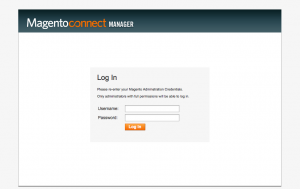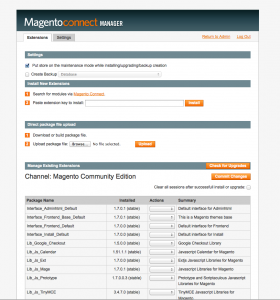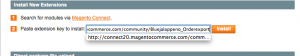One of the most valuable features of Magento is the ability to install both free and paid modules / extensions without having to use FTP and without having to have any experience working with modules. The feature that makes this possible is called Magento Connect. Please note, in order to use this, you will have to sign up for an account at Magento because all modules that use Magento Connect offer a license key that is available only to logged in members. To create a free account, which only takes a few seconds, visit this page:
When you have registered and logged in, you want to visit this page and view all of the available modules:
For this tutorial, we are going to install a free module titled Blue Jalappeño Order Export:
For the rest of the article I will assume you have read the description and have created an account or already have one.
Installing The Module
One of the most exciting features of Magento is the Magento Connect module installer. This allows you to copy the link of a ‘key’, provided by the developer of the module, which you enter into a form and all you do is submit a button and Magento will take care of the rest. Here is how you get started:
Connect To Your Magento Connect Admin Interface
First thing you want to do is log into your Magento admin interface. Once you are logged in, go to System—>Magento Connect—>Magento Connect Manager.
You will have to use the same log in credentials that you use to enter your Magento admin panel. When you are logged in you will see this page:
Now that you are logged into the Magento connect you want to grab the license key associated with the export order module. Sign into your Magento account and make sure to visit the Blue Jalappeño Export Order module:
If you look towards the right side of the page you will see a blue ‘install now’ button:
Click on the blue ‘install now’ button and you will see a drop-down menu asking you to select from “Magento Connect 1.0” and “Magento Connect 2.0”. If your Magento version is 1.5 or later you can select “Magento Connect 2.0″. To learn more about how to determine which option to choose, click on the blue question mark icon next to the drop-down menu to learn more.
After you make your selection you will see a url, which is the Magento connect license key, and you want to copy that url and place it in the text field with the label ” ” (See below)
Once you have pasted the license key url all you have to do is click the orange ‘install’ button. You will notice a confirmation will appear to confirm that you want to install this module:
Click on the orange ‘Proceed’ button and the script will install and a black screen with green text will appear that shows you the progress of this installation. Just wait for it to complete and you can then exit out of the Magento Connect area. Once you return to the admin, it is best to log out and log back in to ensure when you log in you will see the configuration area for the new module.
Conclusion
Any time you wish to install a new module, always feel free to reference this article. Practice this a few times until you get the hang of it. One tip to remember is that sometimes it is best to log out of your admin after using Magento Connect. Then log in again and look for the configuration settings for the new module. Usually you find them by choosing “System –> Configuration” in the menu and then look for it on the left. Sometimes you also will see a new tab in the menu navigation at the top of the page. Look in both areas and eventually you will see it and can start modifying it accordingly.
Magento Development Lead