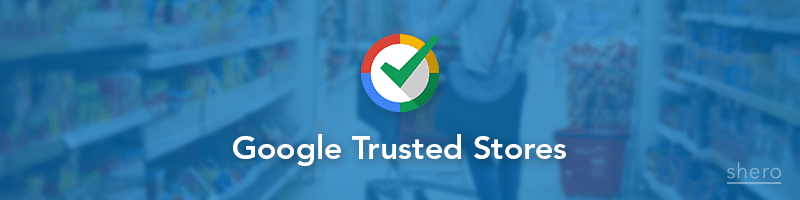What is a Google Trusted Store?
Google Trusted Stores is a program that helps shoppers feel confident in their purchases on the web. A Trusted Store shows customers that they will receive great customer service, on-time delivery and free purchase protection. The protection is offered to customers who place orders from these stores and opt into the program at the time of purchase.
Google Trusted Stores is a free certification program to highlight that your company offers consistent excellent shopping experiences. Once your store has been qualified, your store will be acknowledged with a badge that is displayed on your site and on Google Shopping.
Google says “applying to become a Trusted Store is now simpler than ever. You only need to create an account and add two snippets of code to your website.” Well, applying to become a Trusted Store is simple but adding those snippets of code is quite tricky in Magento. Since every single order is different, you will need to pull dynamic information and getting the correct code from Magento may be tricky for some. So we have written down the code that we use which will save you time!
Trusted Badge Code Snippet
The Google Trusted Stores badge code must be implemented on every page of your website, including (but not limited to) the home page, category pages, browse pages, search results pages, product pages, help pages, shopping cart pages, checkout pages, and order confirmation pages. The code should be placed just before the closing tag of each page.
Below is the default code which needs to be modified with your information
*Be sure to modify the words that are capitalized
For more specific information, please view their support document.
Success Page Snippet
In addition to the Google Trusted Store badge code which must be placed on all pages, you must include the order confirmation module on the order confirmation page that appears once an order has been processed on your site.
The order confirmation module allows customers to opt-in to the Google Trusted Stores program and also transmits the necessary transaction information to Google. Because this module triggers the purchase protection opt-in and the Google Trusted Stores customer survey opt-in, the order details in this module must be accurate to the best of your ability.
This is the basic code. The items that are capitalized need to be modified. We have provided the code we used in Magento in the next section.
This is the modified Magento Code:
For more specific information, please view their support document.
After this code is implemented and it passes the test, you should notify Google that you are ready to start your 30-day test period. During this trial, your eCommerce customers may be invited to complete a survey after completing their order. If Google approves your store in 30 days, then the badge will appear in your template.
Support Operations Manager