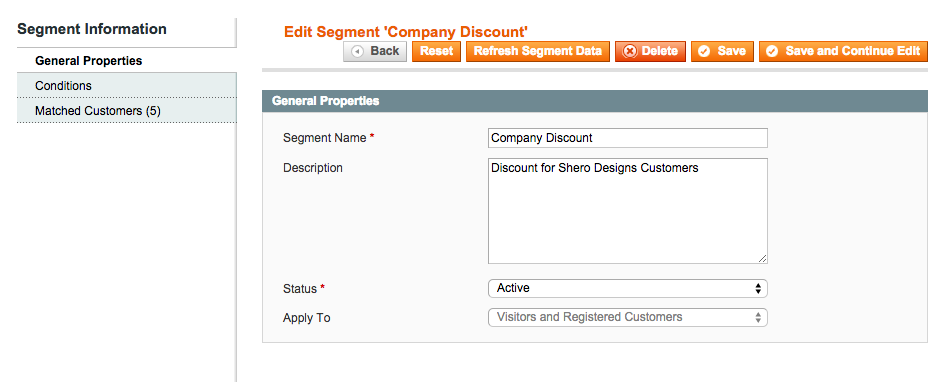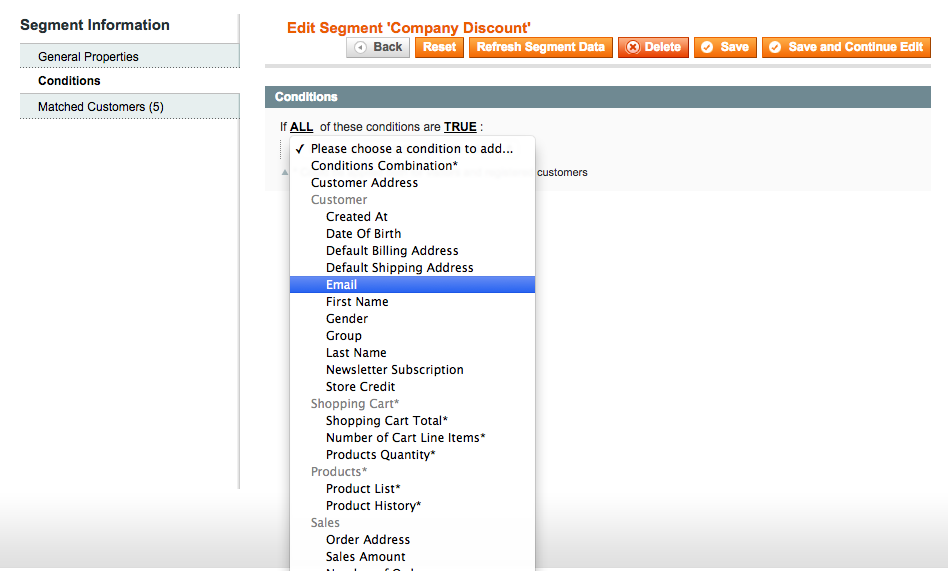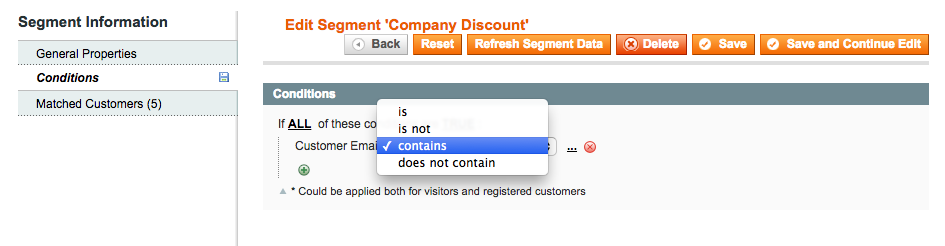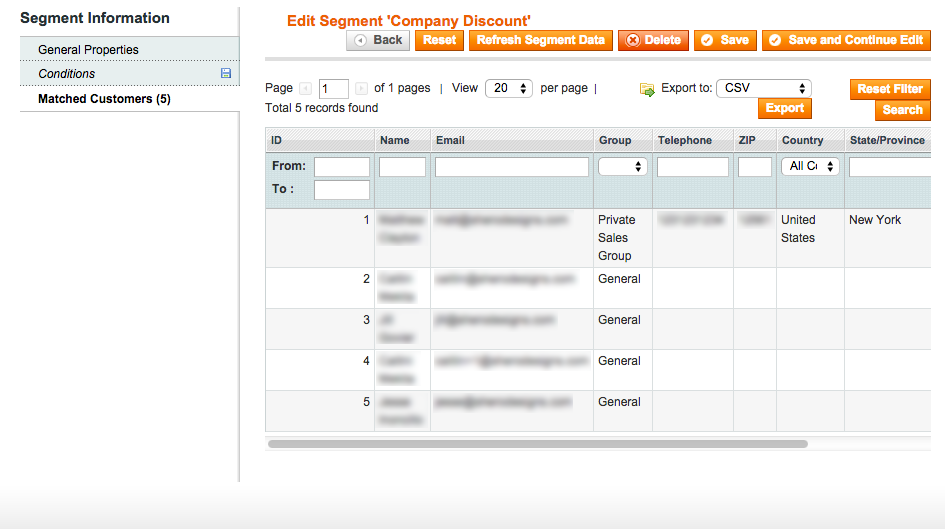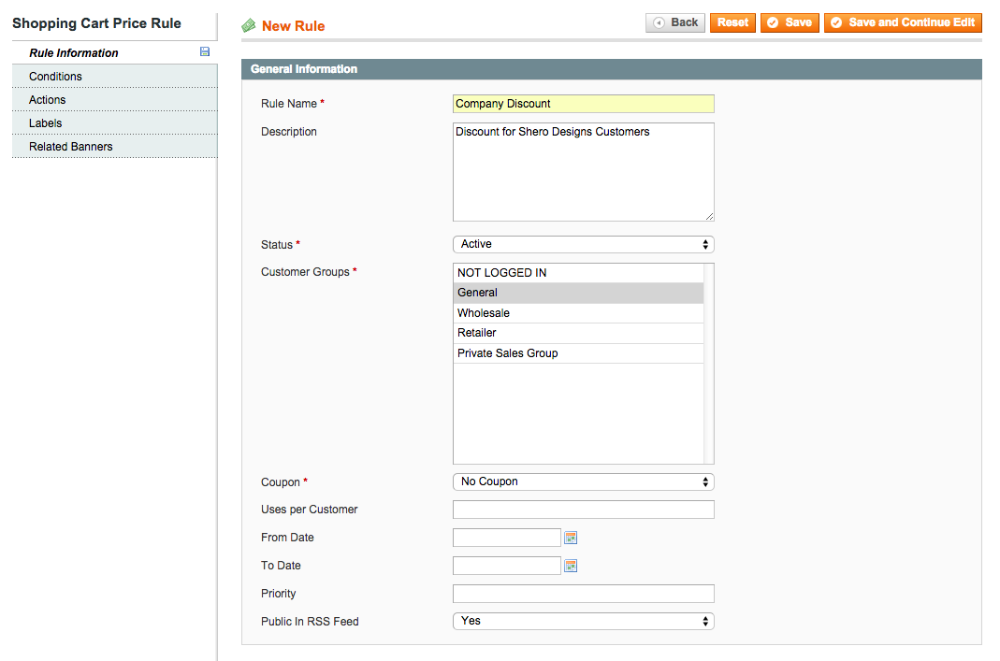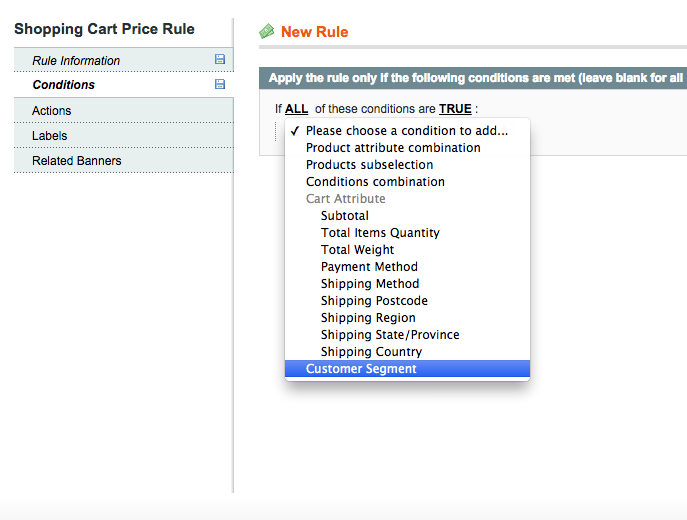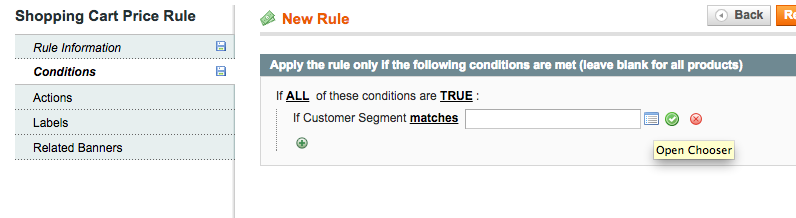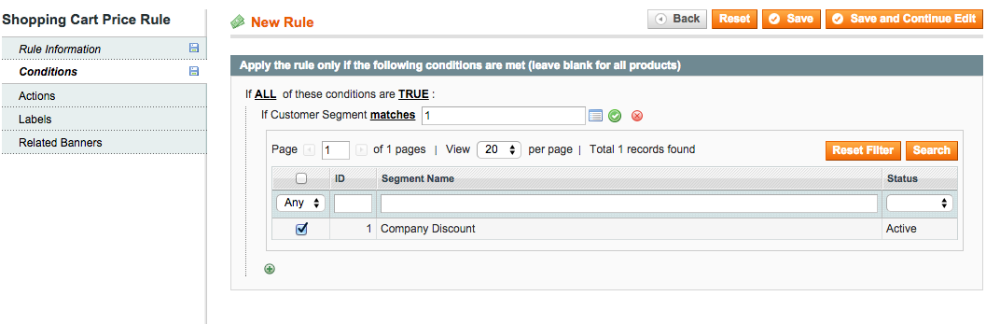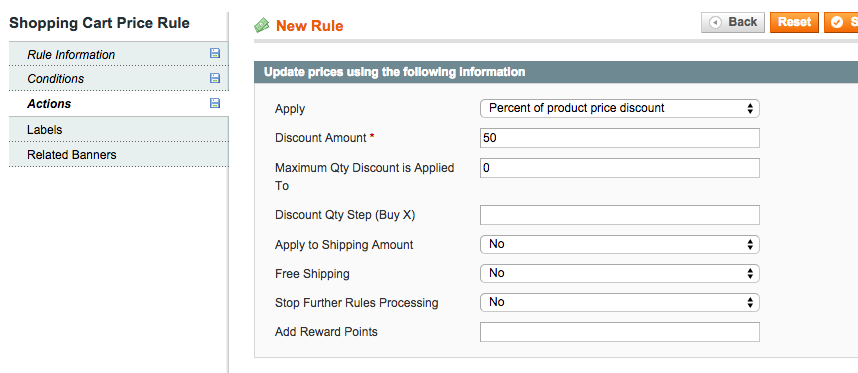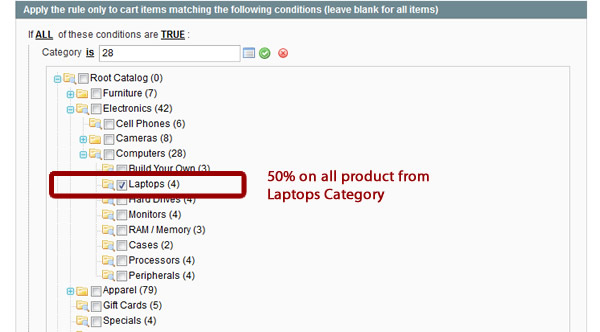One of the key features of Magento Enterprise is Rich Merchandising Suite (RMS). This feature allows online merchants to segment their customers into groups and directly market to their interests. As a merchant, you will know what the customer bought and what they might be searching for. Now you will be able to show them other products that may interest them – if the customer was looking for a computer, you can show them products associated with computers, such as a mouse, an external hard drive or a keyboard. As a store owner, you will be able to restrict your catalog to specific segments for limited time sales events and private sales.
Follow the instructions below to create a customer segment and set up discounts.
Creating a Customer Segment
-
- Log into the backend of Magento and go to Customers > Customer Segments
- Select Add Segment
- Here we have basic information,
-
-
- Segment Name (required field) – This is for internal purposes.
- Description – This is also for internal purposes, and provides an optional space to enter more detailed information than can be contained in the Segment Name.
- Status (Active/Inactive) – Select Active to enable this Segment.
- Select Save and Continue Edit
- Under Condition, you have to create a simple rule.Ex. Target customers with a specific email to give them a discount
-
- Checking Matched Customers
Discount for a Specific Customer Segment
In this segment, we will discuss how to create a discount to apply to a group of customers.
Let’s say that several customers are registered with company emails, and we want to give them a 50% discount on Laptop purchases for their company loyalty.
-
- In the Magento Admin area open Promotions > Shopping Cart Price Rules
- Now we will create a new rule, select Add new rule
- Fill in the information regarding the new rule
-
- Using conditions we will use our previously created Customer Segment “Company Discount”
Select Open Chooser
- Under Action we will give 50% of discount on product price from Category “Laptops”
This is only example you can create may other rules based on Customer Segments under Shopping Cart Price Rules, discount, free shipping, add reward points, etc.
Support Operations Manager