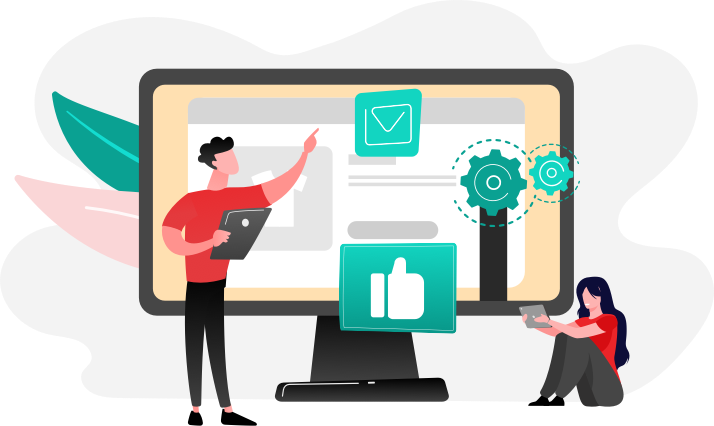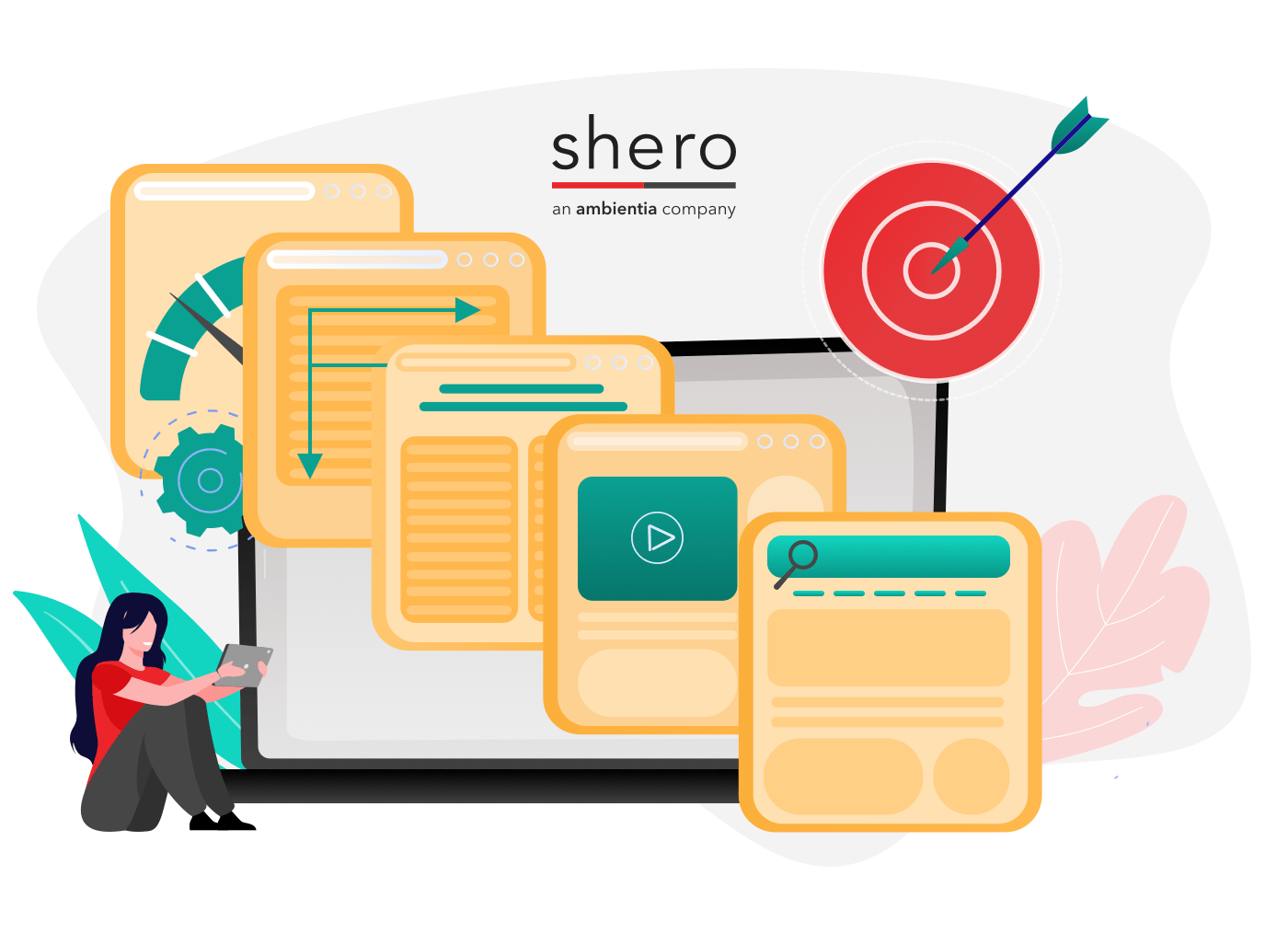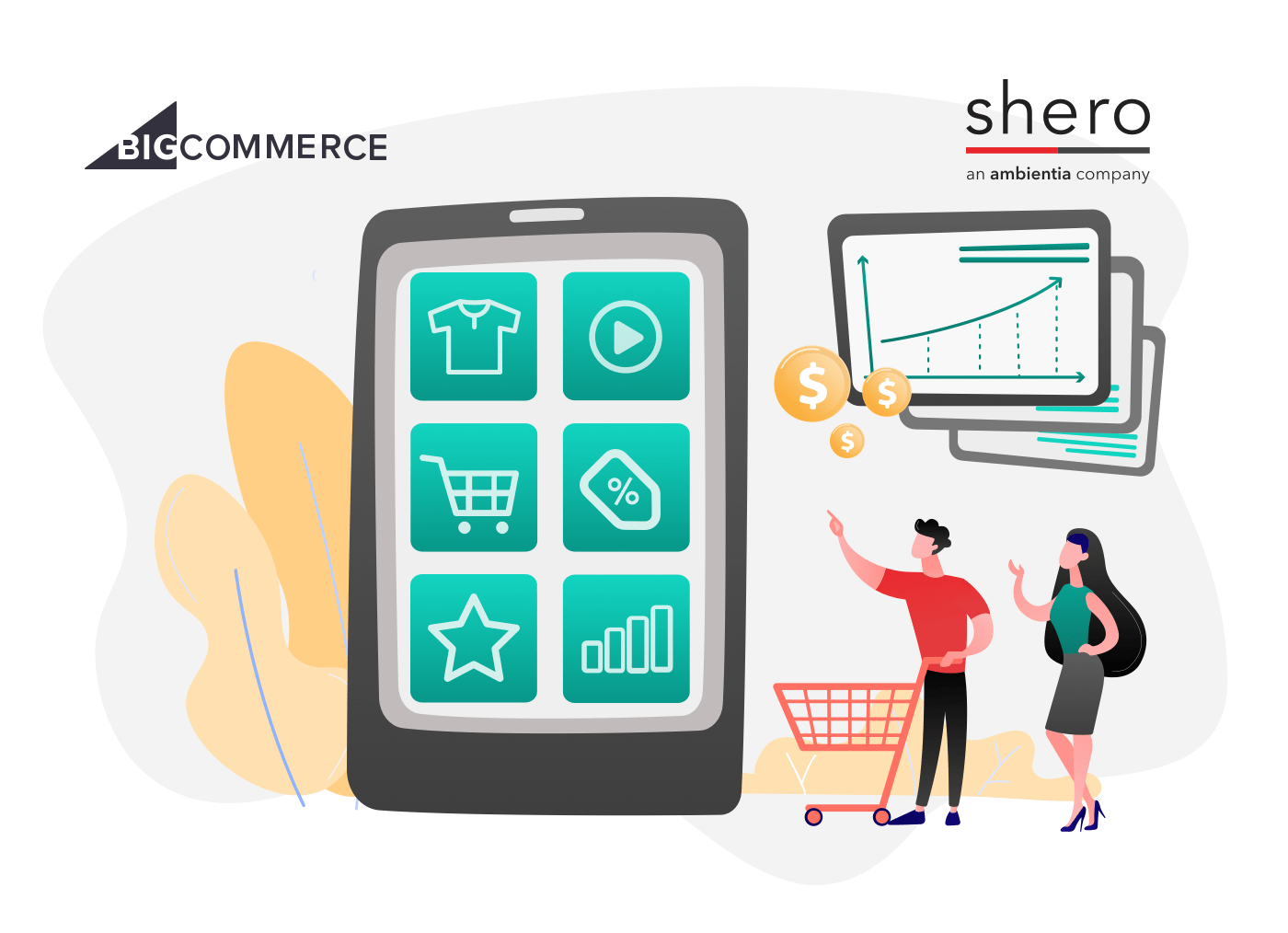You could have a great eCommerce store with a great design with great products, but if the product photography is awful your sales could plummet. Product photography is way more important than you may think. Unlike any store at the mall, customers cannot go to your eCommerce store, touch and truly look at the product they are interested in. Customers want to examine the products similar to how they will in a store. Since photography can make or break a sale, you, as a store owner must think about how to represent your products. It’s obvious your products are important to your business, so why not showcase them in the best way possible while increasing sales?
This blog post will go over what you should consider and show, and what you’ll need for awesome product photography.
What to Consider
Resolution and Size
The photographs of your products must be high-quality and clear. Blurriness shows carelessness and customers might shy away from buying from you. Customers want to know what they are buying before they actually spend their money. Your photos shouldn’t be bigger than 1600 pixels. This ensures all photos look clear on all screen resolutions and utilizes your zoom function. It would be pointless to have an option for your customer to zoom if there’s nothing to zoom. No small photos!
Cropping and Positioning
You must crop your photos to an appropriate size and make sure all of the product are in the frame. Your product page with appear messy and disorganized if the photos are different sizes. Try to keep the same size throughout your site if possible. It will not only make your products look better, it will show you pay attention to detail and care about your customer’s experience.
Positioning your photos properly is something you need to consider as well. Try to keep all products centered in the photo. It’ll look sloppy if some of them are positioned more right or left in the frame—especially if you have different angles to show.
Color Accuracy and Background
This is where you need to keep all your products consistent by having the same background throughout your eCommerce site. A white background is used the most because it looks clean and professional while letting your product stand out. A light grey background can be acceptable too—just don’t make it too dark.
Color accuracy is important to think about when shooting your photographs. The colors in your photos should match the actual product itself. You don’t want an angry customer complaining about the wrong color. It’s best to shoot all the color options to avoid any color confusion. Below will explain a more in-depth guide on how to achieve correct colors when shooting.
What to Show
For more sales, all or most angles should be included. Keep in mind while shooting you have to photograph the following: the front, the back, each side, at 45 degrees, and show any detail if any. For example, if you’re trying to show the details of a purse you might want to photograph the bag unzipped or open. Close ups of buttons, tags, or logos are ideal as well. Getting a good photograph of any texture or pattern helps too. It’s better if the customer gets to see everything before they decide to buy. Remember, the more variations of views the better.
What You’ll Need (If you plan on doing it yourself)
Camera & Tripod
First, it’s probably the not best idea to use your smartphone unless you’re really trying to save money. It’s good to just use your smartphone if you’re posting something directly to Instagram or Twitter. A point-and-shoot camera can work too if it has the right settings and proper lighting. For better picture quality, you may want to try a DSLR (Digital single-lens reflex) camera. They can be a bit pricey, but there are affordable models out there. Having a good camera ensures that you will be able to get fantastic shots while capturing all the detail you want. There are many lenses you can buy for your DSLR camera. A nice lens that has excellent zoom functionalities could work well when shooting details of your product.
Like stated above, you don’t want blurry photos. Now that you have a camera, a tripod will make everything a lot easier. Tripods hold the camera still for you while you adjust any settings on the camera. This way you avoid any shakiness that could cause blurring.
Large Mat Board
You can always go to a photography store and pick up a white sweep (large white backdrop for photos), or you can go to your closest craft store and purchase thin, white mat board to use as a background if you don’t want to spend a lot of money. It has to be on the larger size so it fills up the entire background of your product. Using a white sweep or mat board will eliminate any horizon line that would appear in the background. This helps for a clear, professional shot.
Setting up the mat board is fairly easy. All you need is a table and some strong tape. Grab two corners of the mat board, place the mat board slightly above the table (leave some room so other end of the mat board can rest on the table) and tape it to the wall. Make sure it won’t fall off. The mat board should curve over the table.
Good Lighting
Lighting is extremely important when shooting your photographs. You need clear photos that show all the detail of your product. If you don’t have access to lights, you could always use natural light. Make sure you’re in a room with large windows that let in a lot of light. Keep in the mind the light needs to be distributed properly. Try to avoid harsh shadows in your photos. Again, this where you need to think most about color accuracy. If the lighting is better, the colors will come out better.
Editing Software
If you have access to Adobe Photoshop or Adobe Lightroom I would suggest using either one of them since they are the best photo editing software out there. There are other ways to edit your photographs without spending a ton of money on software. GIMP and paint.NET (both free) are good alternatives. When finished editing, each photo needs to be the same hue. You don’t want a photo darker than the other. Also, save out your photos as a .jpeg with a pixel resolution of 72, and make sure the color mode is set to RGB and not CMYK. RGB is web-based where as CMYK is for print.
Conclusion
Hopefully this blog post gives you some in-sight on how to represent your products. A good rule-of-thumb is to keep things consistent and showcase high-quality, clear photographs. Also, no blurry or small photographs! You’re going to want to show detail. If you follow these simple steps, your eCommerce store will look professional and organized. Customers will be thanking you later.
Graphic Designer