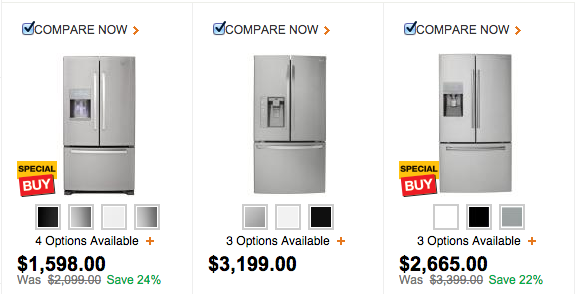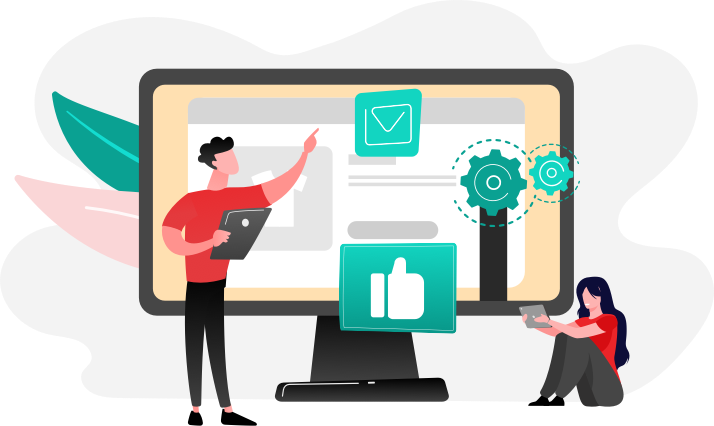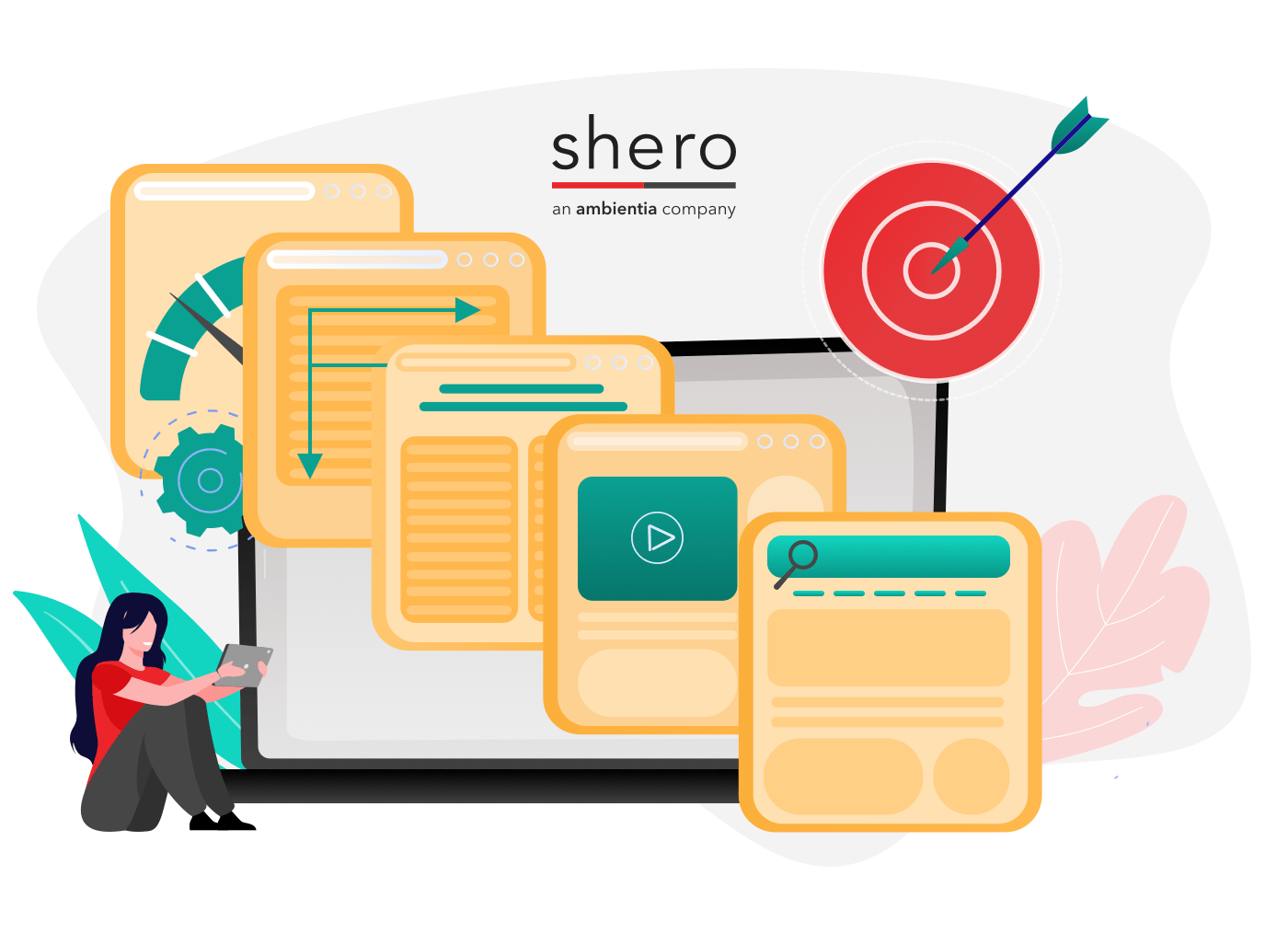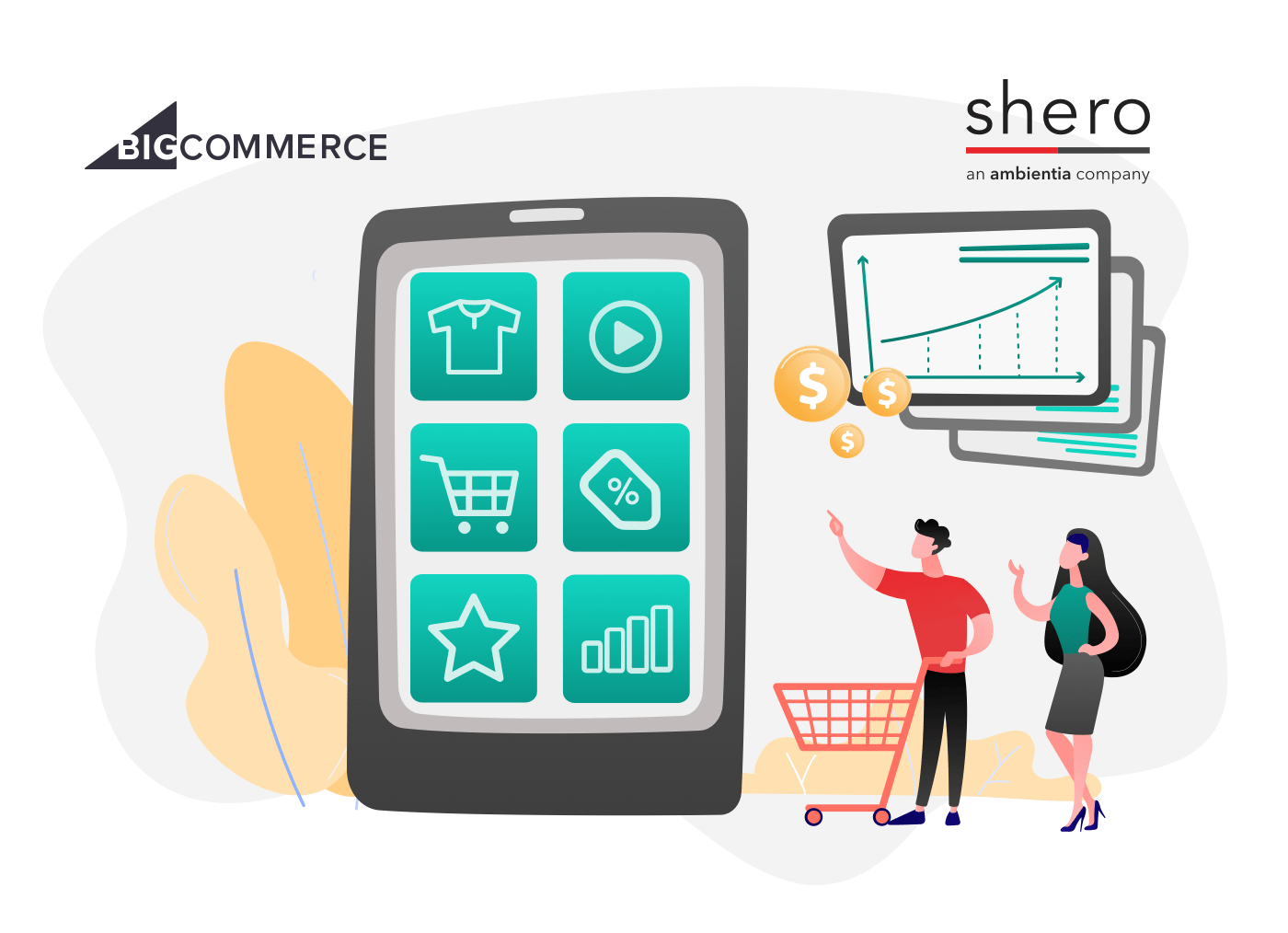During initial consultations, many of our clients express confusion about two of Magento’s built in features, Wishlist and Compare. While they often appear together, Wishlist and Compare do different things and are utilized by different kinds of shoppers. In order to help clear up any confusion, I’m going to explain how these features can enhance your shoppers experience, so that you can utilize them to their fullest potential on your Magento website.
The Wishlist is designed to allow your shoppers to save and keep a list of things they want but won’t necessarily purchase right at the moment. Your users can share their Wishilst with anyone by email and can also add products to their cart, individually or as a group, directly from the Wishlist.
Who uses the Wishlist?
The Wishlist really comes in handy when shoppers are making a list of items they’d like to receive as a gift. It also allows shoppers to store items so they can revisit across multiple sessions. This creates another advantage by encouraging return visits to your online store. While a lot of shoppers will use the cart to store desired items, the Wishlist offers the additional perks because it can be shared or revisited.
How can you make your Wishlist Unique?
You can ask your designer to create an appealing style to add personality to your Wishlist. Your theme probably comes with a heart icon, but I would recommend using your own unique style of heart that is designed just for your brand.
Who does it best?
One of my favorite Wishlists online comes from Sephora. Sephora has re-branded their Wishlist, and calls it “LOVES”, even though it works the same way as a traditional Wishlist. Once you Select an item to add to your Wishlist, it becomes “LOVED”. Sephora is the ideal website to utilize the Wishlist functionality for a couple of reasons.
– It it a browser’s paradise. Sephora sells high end makeup products mostly to female shoppers. Because they have such a wide array of products, shoppers can become overwhelmed. It is very helpful to have a place to store the products you’re interested in before you commit to buying them. It’s also a great to store products for the future.
– The products make great gifts and the Wishlist on Sephora allows makeup enthusiasts tell all of their friends exactly what they’d like for a holiday or birthday.
Here’s an example of how the Sephora compare looks on a product page:
Who uses the Compare?
Shoppers will use compare to look at multiple similar products at the same time do decide which product’s features match their needs. Shoppers who use compare are usually shopping for a specific item, and are willing to do their homework to get the best deal. If your shoppers are educated about the product, and if you offer multiple products for a similar purpose, the Compare feature is for you.
Does every website need a Compare feature?
I wouldn’t recommend every online store to use the Compare feature. If all of your products are different and unique from one another, or if you only sell a few specialty products, it’s not really necessary. It might confuse your shoppers to have a Compare feature when it probably won’t come in handy. You can simply ask your designer to disable the Compare feature in the Magento Admin and to make sure all references to it are hidden.
Who does it best?
The Home Depot website does an excellent job utilizing the compare feature. This is the ideal type of online store for the Compare feature. If a shopper is looking for a refrigerator, they have dozens of options. By using the Compare feature, they can view a side-by-side comparison of products that may appear to be similar, but have different features and prices.
Below you can see the way that Home Depot allows users to easily add multiple similar products to the Compare.
In conclusion
Magento comes with great built-in features. The Wishlist and Compare features serve different purposes and are designed for different types of shoppers. If your shoppers are used to browsing, and you sell unique gifts in your store, you could make great use out of a custom branded Wishlist.
If your shoppers are knowledgeable and are looking for a great deal, and if they have many different similar products to choose from, you should be sure to utilize all that the Compare feature has to offer.
Customer Success Manager