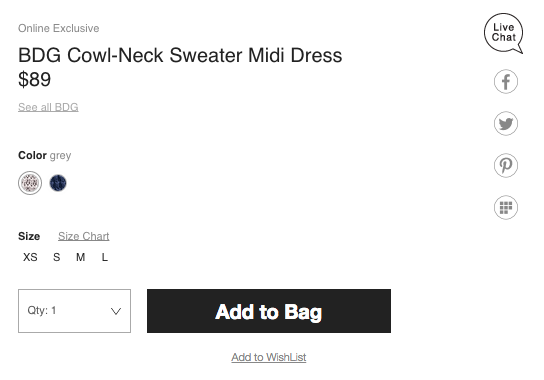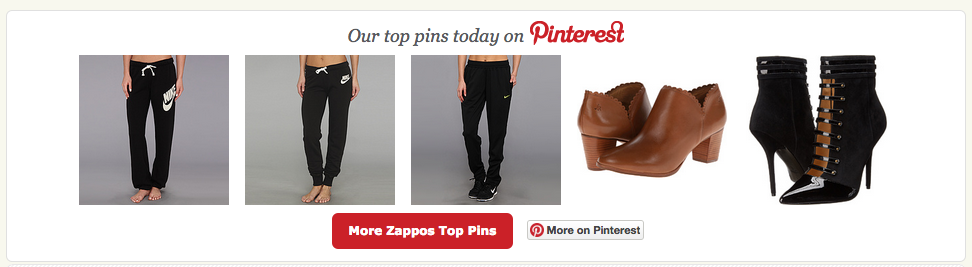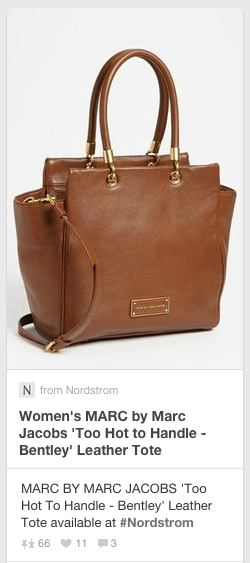(free) company Pinterest account, great! More possibilities and marketing channels are open to you.
For those with limited time to worry about Pinterest, this article includes how long it should take you to set up each option. Adding Pinterest to your Magento store is a time investment that can really pay off.
Add the “Pin It” Button. Time: 30 minutes
Every item on your ecommerce has at least one associated image. Do your best to make these images the best quality, unique and interesting. Why? Because each and every item has the chance to get pinned on Pinterest by your site visitors. Simply put a “Pin It” button on every product page. This button is provided by Pinterest itself.
You might be surprised how many people–especially women–are addicted to Pinterest. They will pin anything that catches their eye, and their followers could see it. Sometimes pins are cross-shared on other social media platforms.
Setting up a “Pin It” button is an utterly passive approach to Pinterest. You do not even need to put any effort into your own company’s Pinterest account. Just add the “Pin It” button in an obvious location near your product images. Any Magento programmer can get this set up in a couple of minutes by following the directions on the Pinterest website. Or use one of the Magento extensions to add it even faster (see below).
Example: Macy’s
Worship the “Add This” Tools. Time: 1-4 hours
Join the loyal fanatics who swear by the suite of free – or inexpensive – “Add This” tools. These little snippets of Java code generate attractive icons so people can share content they like. The free version has basic horizontal and vertical strips of icons; the “pro” version allows for email and mobile sharing. “Add This” is available as a Magento extension. Use an “Add This” tool on your product pages, your blog posts, and any shareable content.
Use a Widget Builder. Time: 2-4 hours plus pinning time
If your company has set up any boards on Pinterest, you could benefit from the Widget Builder. Pinterest offers a free widget builder that makes HTML and Java code you can paste into almost any website:
- Follow button – to get more people to follow your company’s Pinterest account. Add to every page on your website (typically in the header).
- Pin widget – more sophisticated than the “Pin It” button, it generates a Pinterest-friendly image with a description. Add it to product pages and blog posts.
- Board widget – shows off one of your Pinterest boards. Includes a link to that board on Pinterest (“See it on Pinterest”) to generate traffic and pique interest. Perfect for product category pages and blog posts.
- Profile widget – Similar to the Board widget, but it features your company’s Pinterest profile with a link to it. Great for your Contact and About pages.
Example: Zappos
Use Pinterest Rich Pins. Time: Ongoing
Rich Pins provide additional information about your pins. Currently (2014) there are five varieties of Rich Pins: product, place, movie, recipe, and article. Pinterest uses the same markup that Google and other search engines use, so adding Rich Pins to your website could help improve rankings.
Most Magento sites will benefit from the Product Rich Pin. They include pricing in real time, whether it is available and where to buy it. Bargain hunters get extra incentive to pin these items, because when the price drops, they will be notified. If you run a campaign based on this fact, it could spread like wildfire.
Example: Nordstrom
Try Some Magento Pinterest Extensions. Time: 3-6 hours
A search on the word “Pinterest” on the Magento Connect website results in a large number of extensions designed to minimize coding and add features. For example, these extensions come highly rated:
- The Beetailer Social Commerce Platform–the most popular extension in this category–is free and helps you integrate your Magento store with Facebook, Pinterest and more.
- AddShoppers Social Marketing Apps for eCommerce let you measure, target, create share buttons, highlight your most social products, reward, and analyze social media interactions.
- InteractOne offers a Pinterest “Pin It” button extension for Magento that requires only limited coding and setup. You can easily add this button to your product detail pages with this extension.
Pinterest users are loyal and engaged. They love looking at stuff, they love collecting stuff, and they love buying stuff. Take advantage of Pinterest by adding it to your Magento ecommerce website. Whether you only have time to add “Pin It”-type technology to the site, or you can take on Rich Pins, social campaigns and your own company Pinterest account, do not let Pinterest’s potential pass you by.
Co-founder & CEO