While Magento made significant changes to the engineering of its eCommerce platform with Version 2, it tried to make sure that the transition would not be too jarring for administrators familiar with the Magento 1 interface. Unlike developers, who face a major learning curve, administrators will find the Magento 2 transition to be a pleasant combination of familiar elements and helpful new features.
A good example of this balance is product management. Online store administrators of course spend a great deal of time adding and managing products, and will be happy to find that a switch to Magento 2 pays off with a familiar but improved interface.
The product catalog (Catalog » Manage Products in Magento 1 and Products » Catalog in Magento 2) uses the same basic interface in the new version, but with a generally cleaner look. There are a few user experience enhancements that make sorting and filtering products more natural. By default, the Magento 1 product grid can be sorted and filtered, but that’s all. More advanced features, like specifying and sorting attribute columns, requires an extension such as Amasty’s Extended Product Grid with Editor. If functions like these seem like baseline functionality to you, Magento agrees, and in Magento 2 they’ve added these as standard features that outperform Magento 1’s extended counterpart.
Using the extension mentioned above in Magento 1, moving the placement of a product attribute column is a three-step process, requiring the administrator to select Sort Columns, click and drag the columns in question, then click Save Sorting. Magento 2 reduces this to a more intuitive single-step click-and-drag.
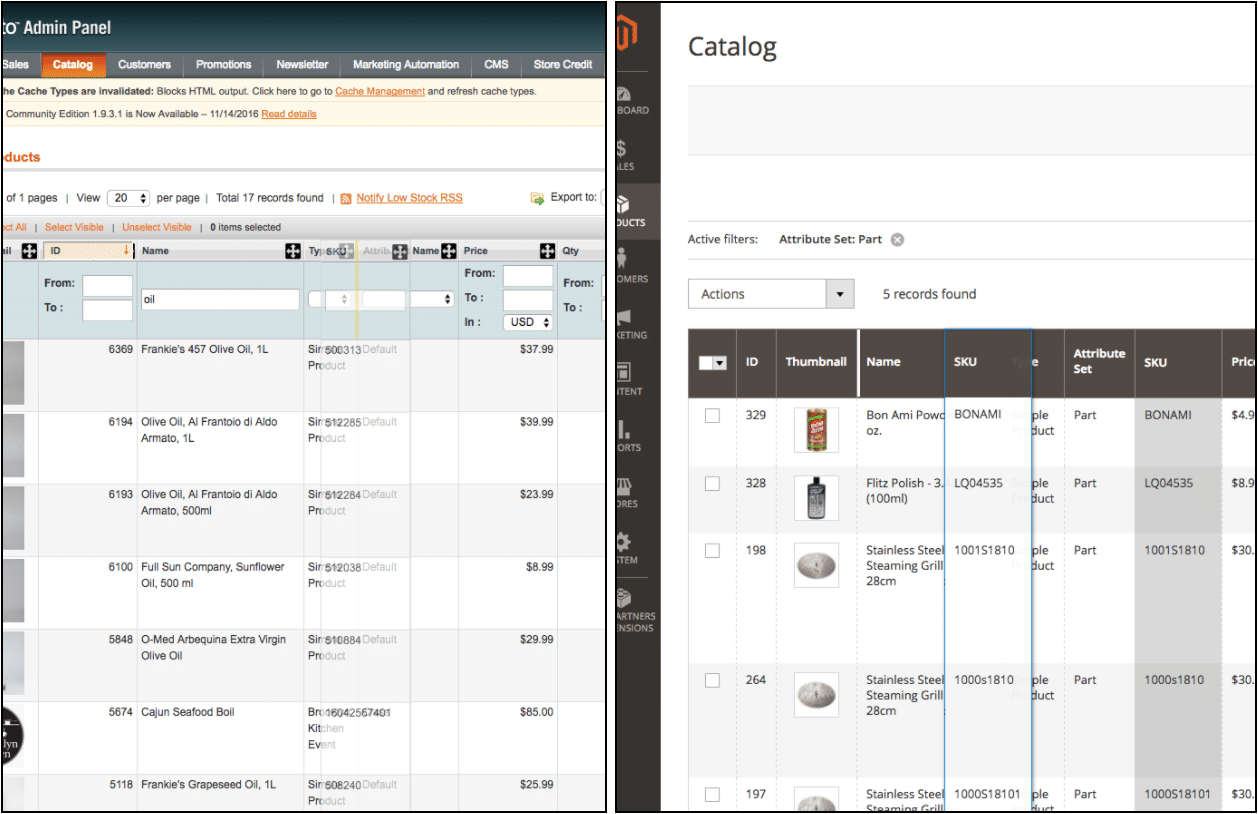
Selecting active columns is also easier. Using Amasty’s Extended Product Grid on Magento 1, this is another three-step process involving a popup window with three tabs. Magento 2 allows the administrator to assign visible columns out of the box in a single step.
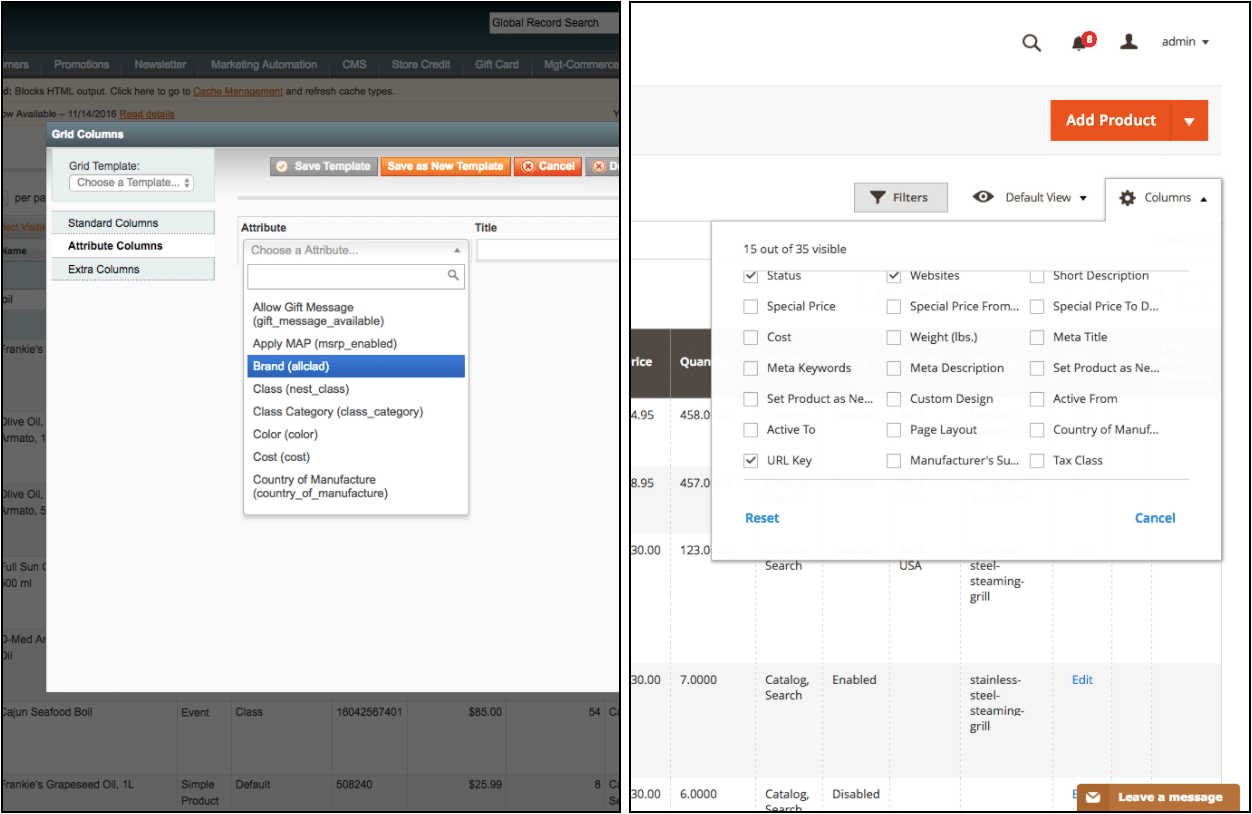
Another helpful Magento 2 feature is the ability to increase the number of products viewable in the catalog grid. Magento 1 limits the administrator to a preset list with a maximum of 200 products. In Magento 2, a custom number may be specified.
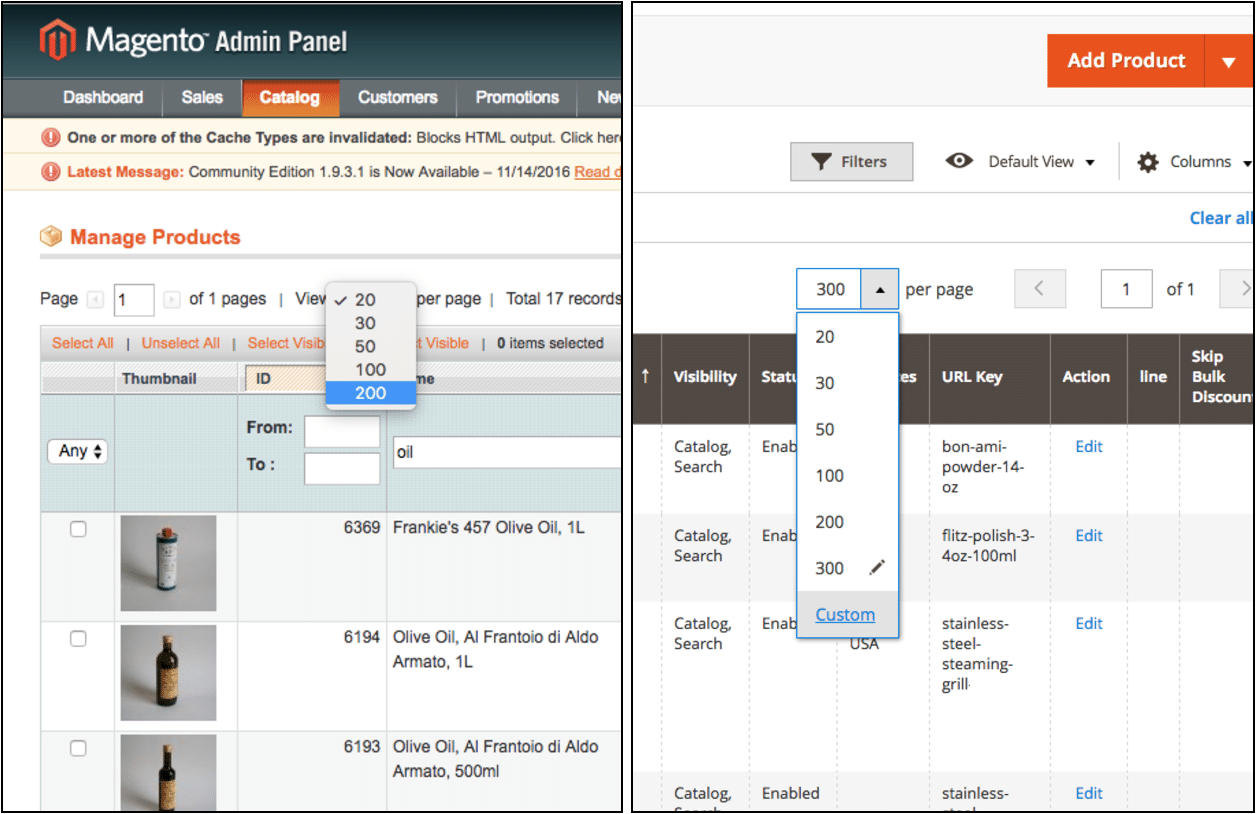
Adding a product takes fewer steps in Magento 2. In Magento 1, the administrator selects Add Product above the products grid and selects the product type (Simple, Grouped, Virtual, etc.) on a subsequent page before proceeding to the product details. In Magento 2, this can be accomplished by clicking the arrow next to the Add Product button and selecting a product type in a single step. If the Add Product button itself is selected, a Simple product will be created.
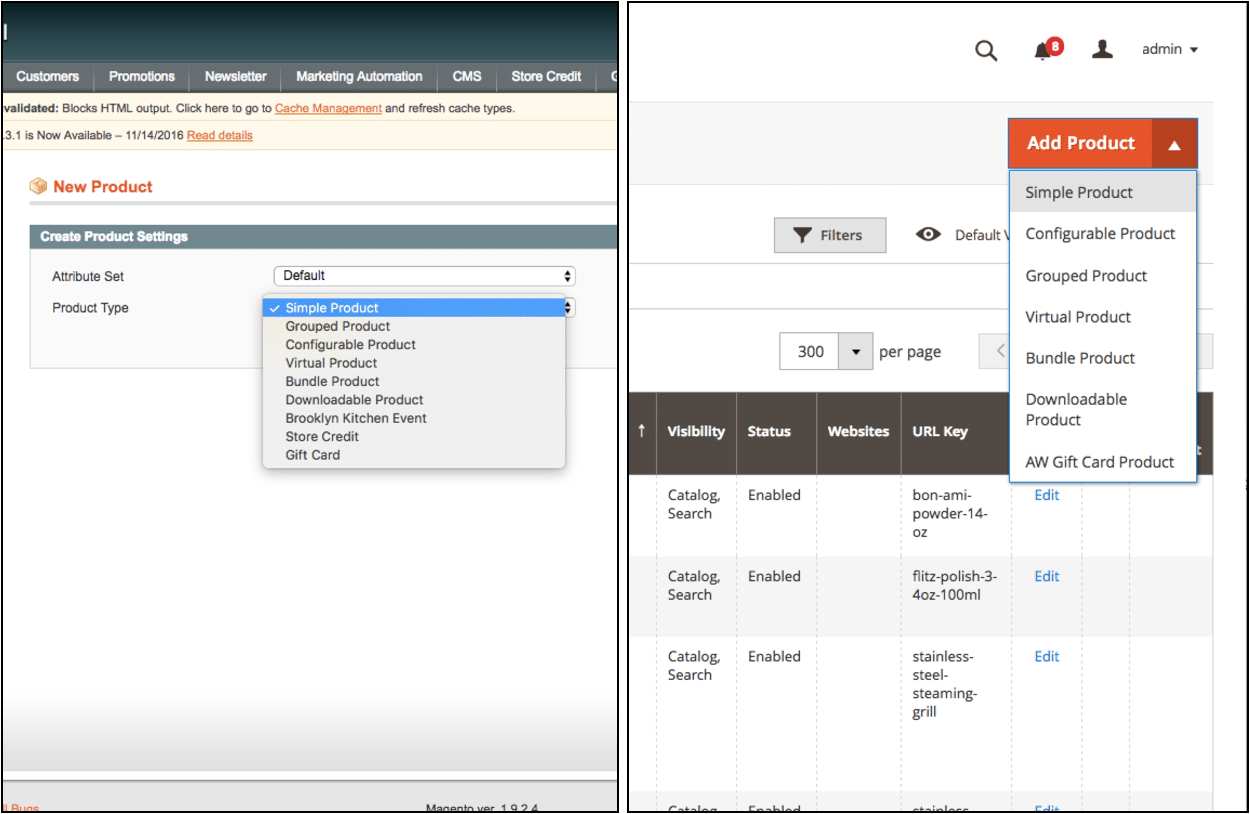
Another interesting update to Magento 2 involves product attribute sets. A product’s attribute set defines what collection of attributes are applied to a product. In Magento 1, the attribute set is defined at the time of the product’s creation (as shown in the above image) and, like the product type, it is fixed from that point forward. In Magento 2, the product type remains fixed, but the attribute set can be changed at any time after the product is created.
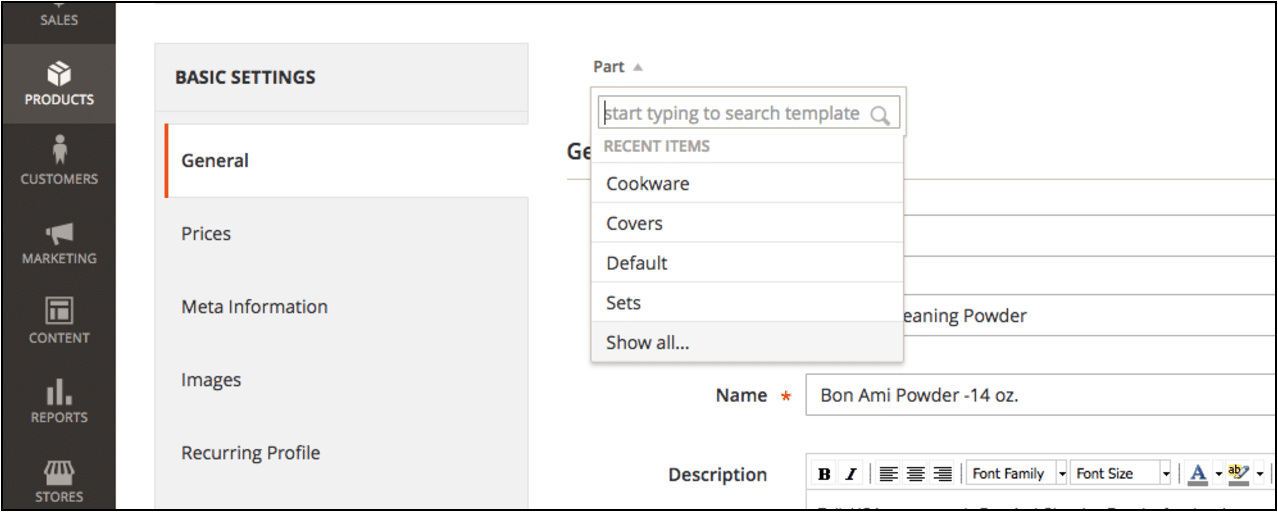
You will also notice that the location of category assignments has changed. In Magento 1, Categories makes up its own tab in the product details page. In Magento 2, category assignments are an attribute that is placed in Attribute Sets. Its module is simplified, using keywords instead of checkboxes.
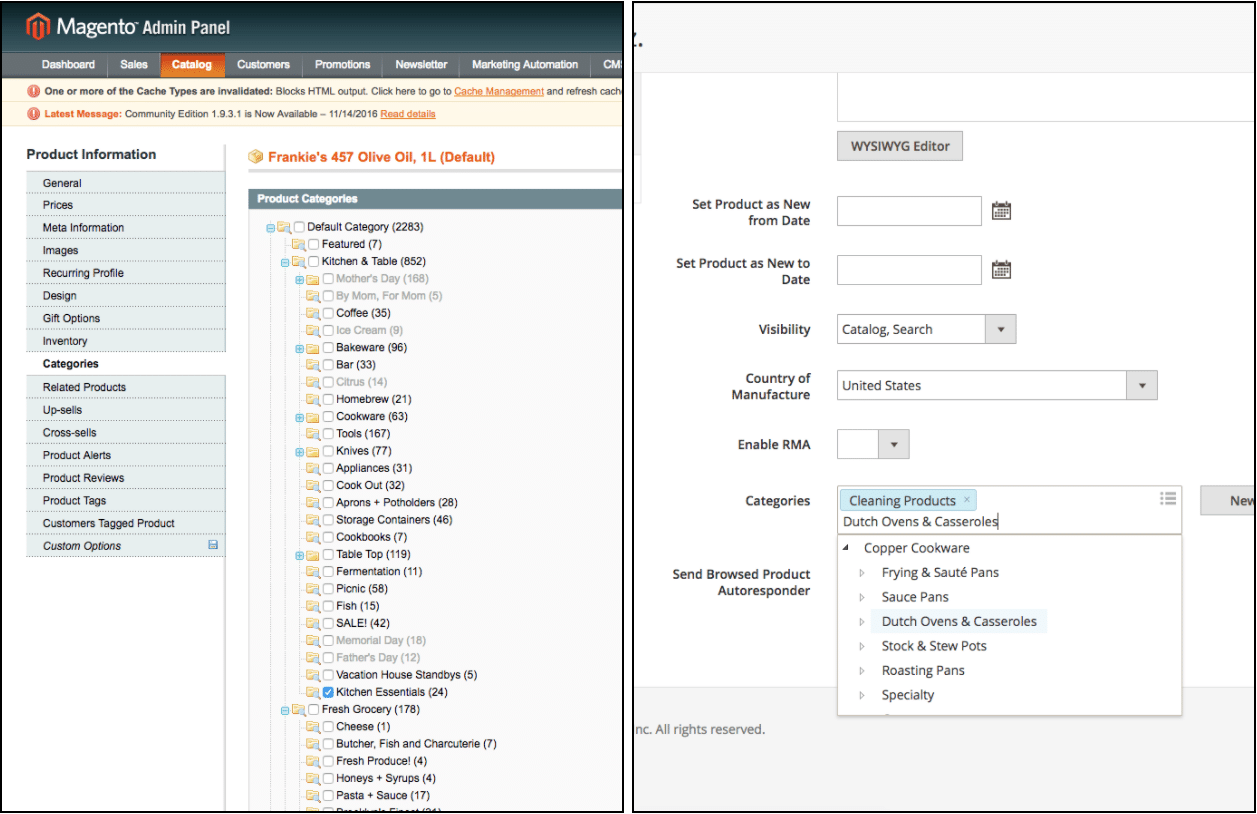
Finally, Magento 2 has kept pace with current media expectations by allowing product videos to be used as easily as images. This can be accomplished quickly by simply pasting the URL of a YouTube or Vimeo. Magento 2 will retrieve the video’s name, description and thumbnail automatically, and all these can be edited if desired. Combined with a simplified drag-and-drop interface for adding images, Magento 2 has streamlined product media in ways that would have required one or more extensions in Magento 1.
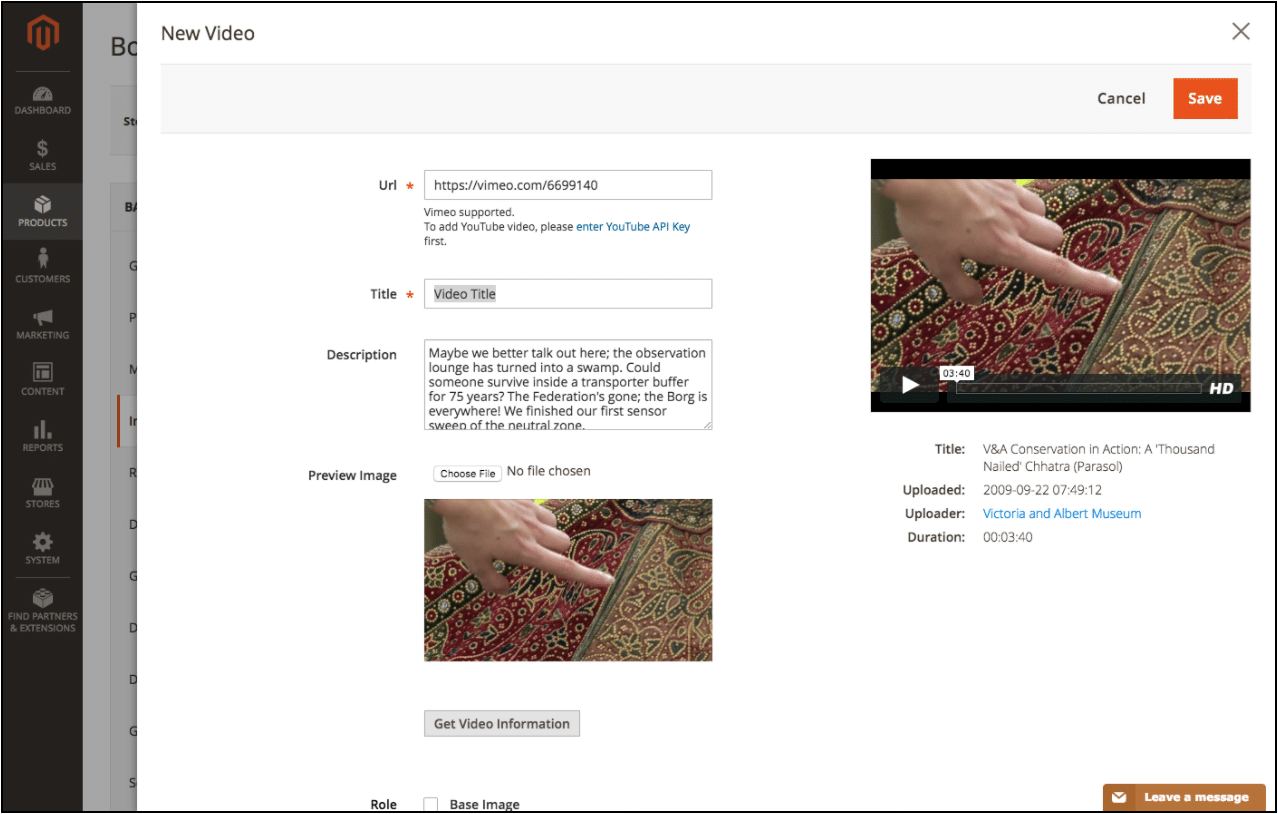
Conclusion
There are many factors involved in deciding whether to switch to Magento 2. But if you already use Magento 1, you will find the product editing features to be both familiar and improved, possessing many features out-of-the-box that would have required extensions in the previous version. For new adopters, Magento 2 offers a convenient and intuitive user experience for adding and managing products that is well positioned to meet the demands of today’s eCommerce marketplaces.
Customer Success Manager



