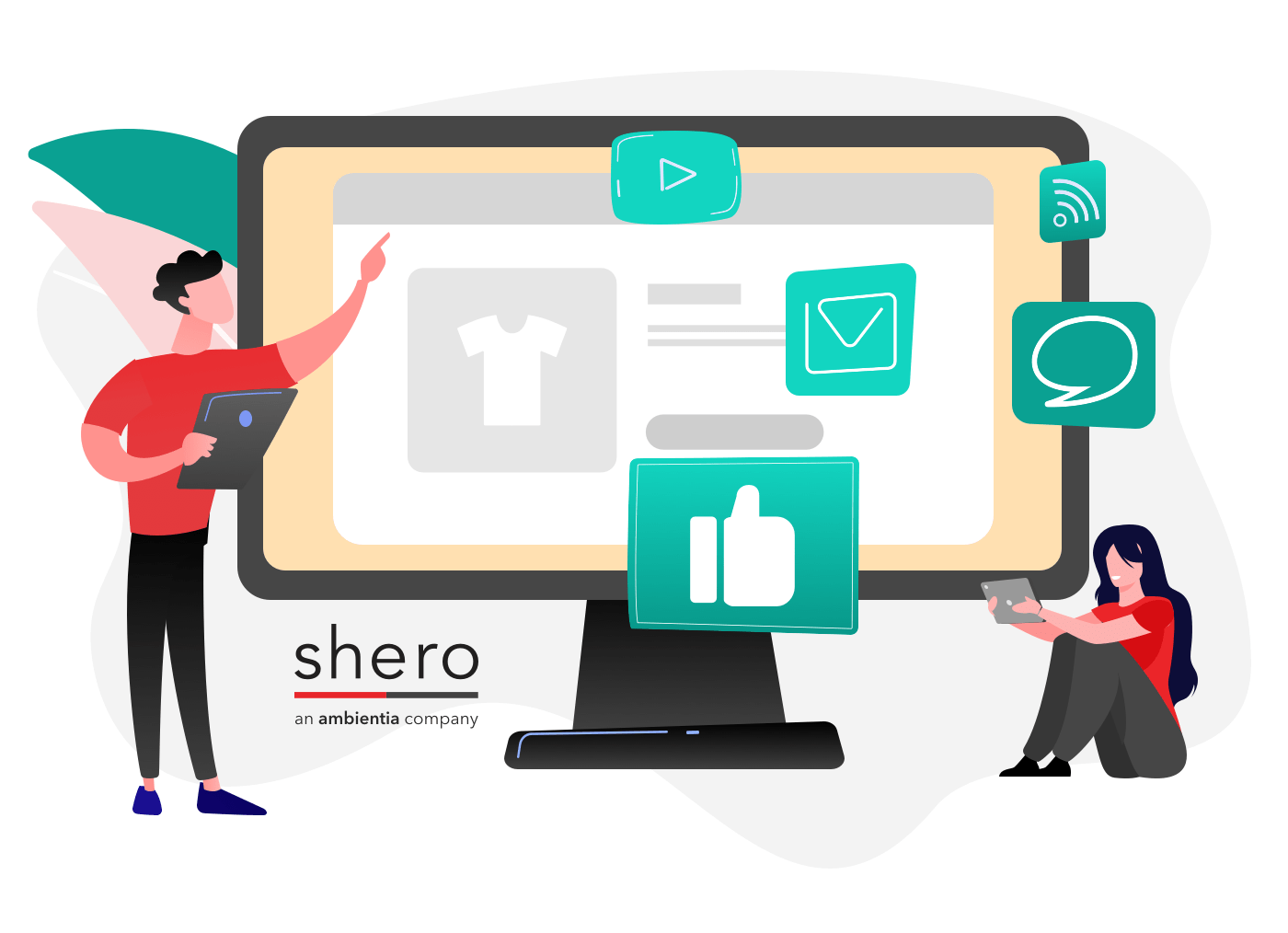UPDATE 12/16/16: Based on recent updates to the Magento for MailChimp extension, we now recommend the following:
- For Abandoned Cart emails, use the MailChimp for Magento extension (Here’s a how-to!)
- For other types of emails, use MailChimp for Magento + Mandrill. The MageMonkey extension is no longer needed.
There are 2 exceptions to these recommendations: if you are on the Magento 2 platform, or if you use a multi-storefront Magento installation. Those are not yet supported by MailChimp for Magento, so you’ll need to stick with MageMonkey + Mandrill for now.
You can find more information on the recent updates to MailChimp for Magento, plus a how-to for setting up Abandoned Cart emails, in my new blog post.
You use Magento. You use MailChimp. How can you get the most out of both and make sure they are working together? When a customer registers a new account or places an order on Magento, you collect powerful information about that customer. The extensions below can help you leverage that information to deliver compelling transactional emails and email marketing campaigns.
MageMonkey
MageMonkey is a Magento extension built by Ebizmarts and endorsed by MailChimp. It allows you to sync customer data with your MailChimp account. It’s currently the most up-to-date and fully-featured Magento extension for Mailchimp integration. You can read more about how to set up MageMonkey here. Here are a few things you can do with it:
- Sync new customers to MailChimp
- Pass eCommerce data to MailChimp
- Target Abandoned Carts
- Create & manage Autoresponders
- Integrate with Mandrill
MailChimp for Magento
MailChimp for Magento is the latest Magento extension built by Ebizmarts. It uses MailChimp’s latest (v3) API. While it’s set to replace MageMonkey, it’s not yet a complete replacement. It currently lacks Abandoned Carts, Mandrill Integration, and some functions regarding bundled products. When it’s finished it will have all the features of MageMonkey, while using the latest version of MailChimp’s API.
Mandrill
Mandrill is necessary to send out all Magento transactional emails—think Order Confirmation, Shipping Confirmation, Forgot Password, etc. The templates live in Magento, but are sent via Mandrill.
After an initial free trial, Mandrill requires you to purchase blocks of transactional emails as an add-on to your paid MailChimp account. (At this point, Mandrill is only available for paid monthly MailChimp accounts.) You can read more about the differences between MailChimp and Mandrill on MailChimp’s Blog.
Why can’t one do both jobs?
Transactional emails require a separate tool, because the tool needs to be connected to your site in a specific way. Mandrill’s emails are automated and triggered by actions your customer does—or sometimes doesn’t—take within your site. That functionality is more involved than traditional email marketing campaigns (hence the added cost). The good news is that MailChimp recently acquired Mandrill, so now you can access your Mandrill account through your MailChimp login and bundle the billing. Still two tools, but now they’re connected, Swiss-Army-knife-style.
Now What?
Until MailChimp for Magento is fully built out, we recommend using the MageMonkey extension to connect your MailChimp account and Magento store. You will also need Mandrill (available through MailChimp login) to power your Magento transactional emails. Keep an eye out for a follow-up article on how to configure your MageMonkey extension for the best results.