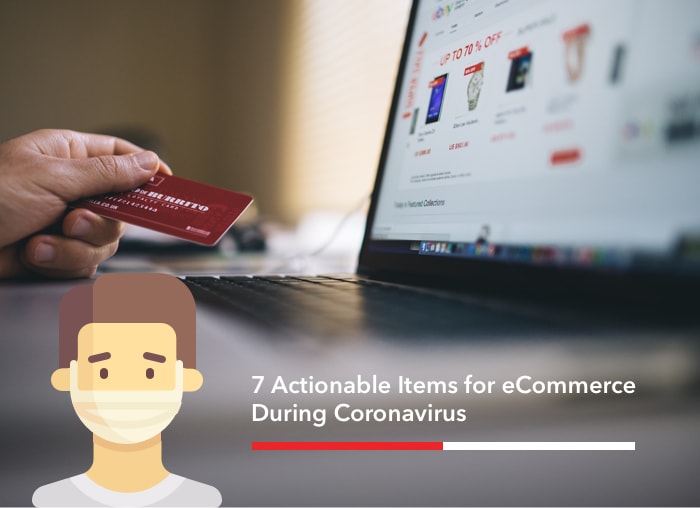Adobe Commerce is a fairly robust platform that can meet a wide variety of online store needs when performance is optimized. It’s a versatile and enormously expandable option specifically designed to handle eСommerce businesses.
However, if you have an Adobe Commerce store (formerly known as Magento 2 or Magento Commerce) installed out-of-the-box, you may notice opportunities to enhance performance, particularly when it comes to speed.
Fortunately, you can take deliberate Adobe Commerce (Magento) performance optimization actions to minimize your store performance problems.
In this article, you’ll find solutions and tips for effectively tackling the most common Adobe Commerce drawbacks, including the lack of caching, exposure to hacks, unoptimized images, and more.
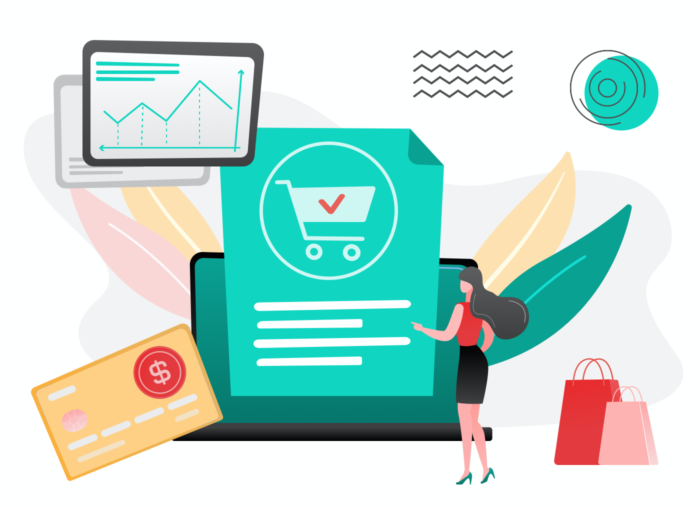
Why Choose Adobe Commerce
First, a little background. Adobe Commerce functions similarly to other top eCommerce content management systems (CMS), providing access to a centralized interface to administer your business.
You can change any site part, including adding products, creating categories, configuring functionality and design, and more.
Brands such as Ahmad Tea, Jaguar, Björn Borg, and many others have their online stores built on Adobe Commerce.
Adobe Commerce Competitive Advantage
Similar platforms require other specialized tools to add all the necessary elements to your website. Here are the CMS’s other benefits.
Great Affordability
Adobe Commerce offers small businesses an affordable solution called Magento Open Source. You can download Magento Open Source for free. However, if you’re a high-earning brand or require extended functionality, you may discover that you’ll need to pay for Adobe Commerce’s enterprise edition.
However, you can test out free Magento extensions and plugins to improve the features and functionality of your online business. These outstanding advantages of Magento development can undoubtedly assist in expanding your clientele without big spending.
Customization Opportunities
Adobe Commerce (and Magento Open Source) gives developers total control over the code. This provides an opportunity for more effective customization. The work is made simple and imaginative, with more than 5,000 extensions and themes available.
Multi-store Management
Adobe Commerce is known for its multi-store capacity, which we’ve built for clients like Justrite Saftey Group. Read more about that, here.
A multi-store means that you can handle billing, product changes, inventory, customer information, and other aspects of several online stores from a single admin panel. You may also reach a larger audience by combining a few online stores into one website.
Seamless Integration with Third-Party Software
Adobe Commerce supports numerous applications and third-party solutions. It contains many APIs for various third-party apps to suit a wide range of requests. You may connect third-party payment processors, database applications, CRM, Google tools (such as Google Analytics or Google Checkout), shipping or tracking services, payment processors (such as PayPal), etc.
Why Optimization Is Vital
Many eCommerce managers don’t realize how important it is to optimize their websites, especially when it comes to site speed.
For example, our client House of Staunton was experiencing rapid sales growth and needed a store that could handle scalability and a large product catalog.
We migrated their site to Adobe Commerce with the Hyva theme, known for its optimal performance capabilities. Site speed improved from 6-second delays to a 1-second load time. The UI is simple and straightforward, with a more streamlined checkout. As a result:
- Revenue increased 43% one month since launch and 87% over previous year
- Average time to load web pages decreased by 61% from previous year
Fighting for a better load speed has two primary motivations:
Client Attraction and Lead Generation.
Since there’s a great range of online stores, nobody will waste time on a slow website. Online retailers’ speed and bounce/cart abandonment rates are directly correlated. Online businesses should thus continuously monitor and resolve performance issues if they want to prevent the turnover of unhappy customers.
Effect on the Website Ranking.
Google doesn’t like sluggish websites. A website’s ranking is affected when a search engine notices that it loads too slowly. The ranking also depends on the Magento site’s usability on mobile devices.
5 Adobe Commerce Performance Issues and How to Fix Them
Adobe Commerce uses a lot of resources, which unfortunately means it can be slow sometimes. This issue tends to receive a lot of negative feedback, but in most cases, it’s because the store owners don’t realize the issue and carry out the optimization.
Here are some common factors hindering Adobe Commerce website performance that an experienced agency can help you work through:
1. Unsuitable Operational Mode
Checking if the website is in Default, Developer, or Production mode is crucial. Unlike the third mode, the first two don’t provide the necessary degree of performance. After fixing something or setting up the store, team members frequently forget to alter the mode.
- The default mode is designed for customizing and testing the store.
- The developer mode is required to configure, examine, and fix the websites.
- The production mode is perfect for use by consumers. It’s already sufficiently optimized to deliver a decent user experience.
2. Unnecessary Extensions
Frequently, the Adobe Commerce back-end proves to be much slower than the front-end due to multiple extensions installed or poor server settings. The amount of time the admin requires to run the shop increases significantly.
Adobe Commerce was created to be flexible and meet the needs of even the most demanding users. To assure this flexibility, the system separates each feature so that altering one would not impact the others. As a result, each time a user visits an online store a large number of files are read from thousands of archives and this flexibility indirectly contributes to its flaw, poor performance. Therefore, it is crucial to minimize the number of extensions and ensure that you have only useful ones installed.
3. No Caching
Without caching solutions, the server will always handle the same requests precisely as the first time. A team may get a substantially quicker store response by integrating a full-page cache. Every identical request will be kept and not processed at the back end, resulting in an immediate response.
Naturally, caching has no impact on dynamic pages or parts of pages. But a store will perform much better if it offers cached copies of the homepage or specific page elements, such as the header and footer.
4. Optimize Image Files
It may come as a surprise, but most online retailers disregard the need to optimize photos for their sites. The optimized photos load much faster. Using picture editors or internet image optimization tools, you may easily minimize the image file size. Among the tools you can use are Adobe Photoshop, TinyPNG, and Online Image Compressor.
The lazy loading of pictures is another method for optimizing images in Magento. This easy method ensures that website pictures only appear as users scroll down the page. As a result, a page loads much faster.
5. Software Is Not Secure
Magento is made on open-source software, making it susceptible to hacks. Another danger factor is introduced by extensions created by the community but not reviewed by Magento. It’s crucial to regularly make sure you’re using the most recent version of Magento because its official representatives frequently release bug updates.
Your server-side security is another thing you should be concerned about. Self hosting means you’ll probably have to pay for a specific security plan, preferably from a provider with experience in eСommerce security.
Final Word on Adobe Commerce Performance
The list of solutions provided above is not complete. You may also need to optimize CSS, reconsider a hosting provider, use more recent extensions, and more.
Even with these drawbacks, is Adobe Commerce still the best fit for your business? It certainly could be. After all, it’s still one of the best tools for building eCommerce websites. Now that you have the list of tactics helping to improve Magento website performance, you’ll be able to enhance the speed easily, which will result in higher search ranking and better customer satisfaction.
Ready to bring your online store to the next level by increasing conversions and SEO? Contact us today.
Gentian, CSO and co-founder of Shero Commerce, guides the company and client digital strategies. He's an expert in technical SEO, Inbound Marketing, and eCommerce strategy.