There’s no other SaaS company with a growth rate like Shopify. More than 1.7M merchants are using Shopify in 2024. With these ever-growing, staggering numbers, there is a natural demand for Shopify Development Services and Shopify Developer skills.
If you are a merchant in search of a Shopify developer or you are a developer looking to begin working on Shopify websites, in this post, you will learn what a Shopify developer is, the types of Shopify development, and how to get started as a Shopify developer.
Let’s get right into it.
Table of contents
- Advantages of Shopify App Development
- Skills Required for Shopify App Development
- Resources for Learning Shopify Development
- How to Become a Shopify Theme Developer
- Shopify Theme Development Guide
- Skillshare’s Shopify Theme Developer Courses Include
- How to Customize a Shopify Theme
- Practical Advice for Shopify Developers
- Frequently Asked Questions (FAQs) about Shopify Developers
Understanding the Role of a Shopify Developer
A Shopify developer is a software engineer who builds eCommerce websites using the Shopify platform. They are usually experienced in front-end development and have a sharp eye for pixel-perfect design and UX.
They also develop apps or functionality for eCommerce websites built on the Shopify platform. By using tools like GraphQL and REST APIs to integrate into Shopify’s admin, front-end of a site, and checkout, they solve complex problems.
Last but not least, a Shopify developer is familiar with outside integrations and solutions like payment gateways, ERPs, shipping, and how a Shopify site communicates with such third parties.
Path to Becoming a Shopify Developer
There are two main areas that you can specialize in for Shopify development.
The first one is to develop Shopify apps (also known as plugins). Shopify apps assist with various eCommerce website functionalities that can improve your marketing, sales, conversions, shipping, and more.
View our guide to some of the top Shopify apps here.
The second one is to build a Shopify theme, which controls the features, look, and feel of a merchant’s online store. A Shopify theme can be built from scratch or you can use a pre-built theme from the Shopify Marketplace. A theme can be minimally modified by adding a merchant’s logo and style guide or it can be changed to match a custom design put together by experienced web designers.
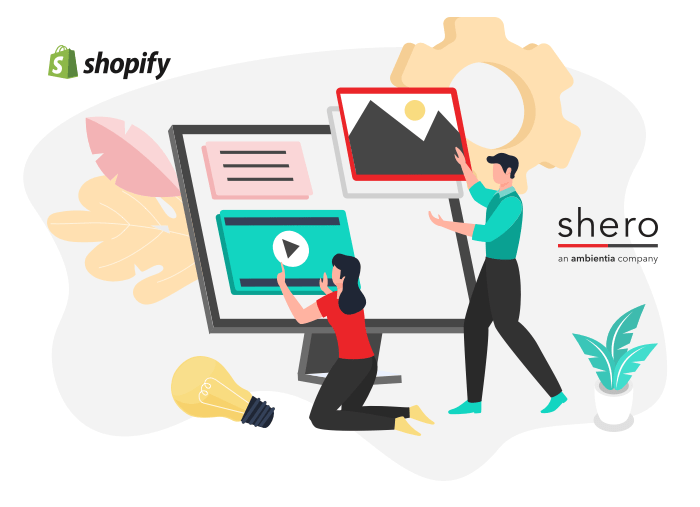
Let’s now review: What are Shopify Apps? And why do merchants use them?
Advantages of Shopify App Development
Shopify stores are pretty much ready to roll with plenty of out-of-the-box tools. But, when it comes to building a truly customized online store, the standard features are limited.
That’s where Shopify Apps come in.
The Shopify App Store offers thousands of integrations that merchants or developers can install, with the goal of improving functionality, marketing, operations, analytics, and more.
In addition, apps can easily access the eCommerce store’s data for better insights. Users can pinpoint their customer’s needs by storing purchase data, finding detailed sales analytics, creating highly targeted and personalized marketing, and more.
Plus, most Shopify Apps are scalable, meaning they grow with your store, create more opportunities to extend features and functionalities, and integrate with social media (for increased revenue through social commerce).
Shopify Apps are easily customizable since Shopify App Development allows you to tailor each app to a merchant’s unique needs.
Skills Required for Shopify App Development
Shopify developers can use a variety of languages — Ruby, Python, PHP, Node JS — and at the very least should have HTML5 and CSS3 knowledge.
It also helps to have a good understanding of:
- JavaScript
- React
- Building a full-stack web application
- GraphQL (specifically, Shopify API built with GraphQL)
And you should know the platform, itself. You can create a free Shopify Partner account as a way to create, test, and publish your Shopify app.
Resources for Learning Shopify Development
The following resources can help you build the skills you need to become a Shopify developer.
- Shopify Partner Academy: Free courses from the Shopify team to learn how to work with Shopify tools
- View content on Shopify’s official Shopify Dev YouTube Channel or Shopify Dev Twitch Channel
- Shopify Partner Blog: Articles and guides about design inspiration, Shopify development tips
- Udemy’s “How To Become A Shopify Expert (From Zero To Hero !)” course (available for purchase).
- The Shopify team also created a tutorial for building a Shopify React Node App.
Next, let’s look at Shopify Theme development.
How to Become a Shopify Theme Developer
Shopify themes are like WordPress themes but Shopify uses their nomenclature (Liquid) instead of PHP.
To create a Shopify theme you need to have:
- basic knowledge of HTML5, CSS3, and JavaScript.
- general knowledge of jquery (Many Shopify libraries use jQuery ) — Optional
- basic knowledge of command
- ability to create a Shopify Partner account to upload and test your Shopify theme (Free with unlimited Shopify store for development)
Shopify Theme Development Guide
You can learn how to become a Shopify theme developer by browsing many of the resources listed above, including:
- Shopify Partner Academy or Shopify Partner Blog
- Shopify Essentials for Web Developers
- Shopify’s official Shopify Dev YouTube Channel or Shopify Dev Twitch Channel
But you can also find some great resources on Shopify theme development here:
- Liquid Cheatsheet and Liquid Code Examples
- The Shopify Theme Kit which allows you to upload your Shopify theme to a store
- Shopify Theme Docs are guides created by Shopify
- And this GetShogun Guide which shows you how to create a custom Shopify theme from scratch
- SuperHi’s Shopify Theme Development course
Skillshare’s Shopify Theme Developer Courses Include
- All in one: Shopify Essentials for Web Developers: From Store Setup to Custom Themes
- [all levels] Shopify Theme Development: Build and Customise Your Own Online Store
- Shopify Theme Programming: Liquid, JSON and Javascript
- Advanced Shopify Theme Development
- Coding 101 : Liquid for Shopify
How to Customize a Shopify Theme
If you’re a beginner or a merchant, you can practice on customizing an existing theme on a Shopify store. We’ll briefly discuss how to do this.
It’s crucial to regularly back up your data if you’re working on an existing Shopify store. Shopify doesn’t always provide automatic data backups, so taking this precaution is essential to protect your store’s information.
Here’s how to customize an existing theme.
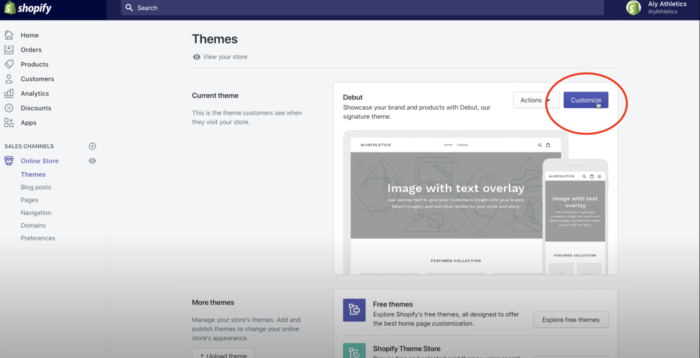
CUSTOMIZING SHOPIFY THEMES ON DESKTOP
- From Admin, go to: Online Store > Themes.
- Choose a theme and click: Customize > Theme settings > Theme style.
- Select theme style.
- Click Change Style, then Save.
CUSTOMIZING SHOPIFY THEMES ON MOBILE
- From the Shopify app, tap Store.
- In the Sales Channels section, tap Online Store.
- Tap Manage themes.
- Find the theme that you want to edit, and then tap Customize > Edit
- Tap Theme settings > Theme style and choose a style
- Tap Change style and then Save.
HOW TO CUSTOMIZE THEME SECTIONS
Each theme layout is built using sections of customizable blocks.
Some are static, which means they cannot be rearranged. This might include headers, footers, navigation, or product pages. Other sections are dynamic, which can be customized.
Edit Static Sections on Desktop
- From Admin, go to Online Store > Themes.
- Find the theme and click Customize.
- Open the drop-down at the top of the page > choose a page to edit > select the content to edit.
- Click Save.
Edit Static Sections on Mobile
- Go to the Shopify app, tap Store.
- Under the Sales channels section tap Online Store > Manage Themes.
- Find the theme, tap Customize > Templates.
- Select the page and content to edit.
- Tap Save.
Edit Dynamic Sections on Desktop
- From Admin, go to Online Store > Themes.
- Find the theme to edit; click Customize.
- Click Add section and select the type of section .
- Change the content, click Save.
Edit Dynamic Sections on Mobile
- Go to the Shopify app, tap Store.
- Under the Sales channels section tap Online Store > Manage Themes.
- Find the theme, tap Customize > Templates.
- Select the page and content to edit.
- Tap Add Section.
- Tap the section with the content that you want to edit, then tap Save.
Practical Advice for Shopify Developers
The advice I always give to other developers is: Practice makes perfect.
While you may have already mastered the core concepts and how to develop in Shopify, you have to put this knowledge into practice.
Learning and studying on your own does lead to progress but it’s not enough. New theoretical knowledge is great, but it does not necessarily bring new skills.
1. If you don’t have a Shopify project to work on right now, you can try building applications or creating themes with a live demo. For instance, find the best apps on the market and try to build the same functionality they offer. Then compare your code line-by-line with the original one, read the comments, etc. The same goes for the themes.
2. Besides practicing as much as possible, I would suggest starting from small tasks and gradually moving to more and more difficult ones.
For instance, you can start with tasks such as:
- Adding a product widget on the homepage.
- Adding a static block on the category page sidebar
- Moving the CMS block from top to bottom on the category page.
- Creating a custom tab on the product page
After this, you can proceed with some more advanced tasks.
3. Last, try to attend online workshops and training. There are many agencies or developers offering workshops. Also, be active on social media, especially on Twitter and LinkedIn. Try to find the most popular profiles and the best software engineers and make sure to follow them. For example, many give priceless advice and tutorials.
Looking for a career at an innovative company like Shero Commerce? View our Careers page to see current openings.
Frequently Asked Questions (FAQs) about Shopify Developers
- How much do Shopify developers cost?
Shopify developers’ costs vary widely based on their experience, location, and project complexity. Depending on their experience, freelancers may charge from $20 to over $100 per hour, while agency rates can be higher. They generally start from $125-$250 per hour. We advise you to obtain multiple quotes for an accurate estimate. - Is there a demand for Shopify developers? Yes, there is a significant demand for Shopify developers due to the platform’s growing popularity among eCommerce businesses and the increasing need for custom online store solutions. In 2024, this demand is projected to increase even more.
- Is Shopify development a good career?
Shopify development is a promising career choice, particularly with Shopify’s surge in eCommerce as a key player. It offers opportunities for growth, continuous learning, and working with diverse online businesses. - Is Shopify hard to learn?
Shopify is designed to be user-friendly, making it accessible for beginners. However, mastering the platform for custom development requires dedication and learning specific programming skills. - Is it hard to become a Shopify developer?
Becoming a Shopify developer involves a learning curve, requiring knowledge of web development and proficiency in Shopify’s platform, including its Liquid language. - How do Shopify developers make money?
Shopify developers earn by creating custom themes, developing apps, helping with systems integrations such as fulfillment, ERP, etc., and offering services like maintenance and consulting. Their income varies based on their experience, the complexity of services, and client base. - How do I become a Shopify developer?
Start by learning web development basics, then focus on Shopify-specific skills and tools. Utilizing online courses, community forums, and Shopify’s educational resources is beneficial. - What skills does a Shopify developer need?
Essential skills include HTML, CSS, JavaScript, and familiarity with Liquid, Shopify’s templating language. Additional skills like UX design and knowledge of eCommerce principles are also valuable. - Is Shopify certification worth it?
Unlike other eCommerce platforms, Shopify does not offer an official certification program for Shopify developers. Their training is primarily geared toward merchants and partners. The closest certification you can take is the Liquid Storefront for Theme Developers. - Does Shopify need coding?
Setting up a basic Shopify store can be done without coding, but advanced customization and feature development require coding skills, particularly in HTML, CSS, and Liquid.
Daniel is a seasoned Tech Lead with expertise in front-end development. With a proven track record and certifications in leading eCommerce platforms like Magento, Shopify, and BigCommerce, Daniel combines technical prowess with innovative thinking to deliver seamless user experiences. His passion for digital solutions and commitment to excellence make him a standout leader in the ever-evolving world of technology.



