7 Ways to Increase Site Speed Today
If you want to dominate SEO in your space, you’ll need to play by the SEO rules—especially Google’s rules.
Google is all about the user and the user experience. So if you want any success with ranking on Google—or any other search engine for that matter—provide exceptional content and user experiences consistently.
Not surprisingly, then, in this Google Webmaster video, Maile Ohye states that eCommerce websites should load in 2 seconds or less.
In a 2019 Unbounce survey, 70 percent of consumers said that page speed impacts their willingness to buy from an eCommerce retailer.
While Google continues to say that relevance is still the number one SEO ranking factor, industry experts have increasingly cited site speed as a top factor in high SEO rankings. As a result, successful eCommerce businesses have focused on improving site speed on their web properties, especially for mobile, to achieve their SEO and revenue goals—and you should, too.
In this article, we will deconstruct site speed and how it impacts SEO rankings
Table of contents
Ready? Let’s dive in.

What is Site Speed?
Site speed is the time it takes a group of web pages to load. The faster a page loads, the better the user experience will be. A good user experience is essential for keeping people on your site and turning them into repeat visitors.
In addition to impacting the user experience, site speed is also a key factor in determining your SEO rankings. A slow website can hurt your chances of ranking high in search engine results pages (SERPs).
How?
According to MOZ, “a slow page speed means that search engines can crawl fewer pages using their allocated crawl budget, and this could negatively affect your indexation.”
And slow site speed can also hurt your conversion rates. Friction increases frustration and decreases conversions. After all, the more hoops your customers must jump through to buy your products, the less likely they will do so.
Look at this eye-opening statistic from Portent:
The highest eCommerce conversion rates occur on pages with load times between 0-2 seconds.
Additionally, slow websites have higher bounce rates. Bounce rate is the rate at that customers leave your page or website after viewing only one page. High bounce rates are an indicator of poor user experience or SEO.
What’s the Difference Between Page Speed (Page Load Times) and Site Speed?
Though they sound similar, page speed and site speed are different. Here’s how.
Page load speed is the time it takes a specific page to load all the elements on the page—images, videos, text, etc.—so they are visible to the user. Here, the metric is calculated on a page-by-page basis.
On the other hand, site speed is the time it takes for a group of web pages or the entire website to load. Here, the metric is calculated on a collection of pages or the entire website.
Want to know how your web pages are performing? Analyze your pages’ speed with Google’s Page Speed Insights tool.
Now that you understand page speed and site speed, let’s look at the factors that impact each and how to improve them.
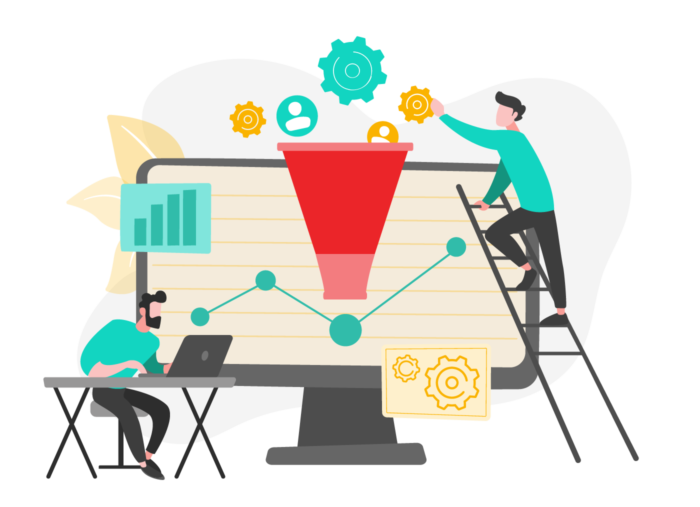
What Factors Impact Site Speed?
Many factors impact site speed; all are in your control, and you can fix them with a little effort. Some may require standards and process changes, while others require code changes.
Here are the top few to consider:
Wrong Image Size and Types: Large images, images sized for the wrong device, and images not designed for the web can slow down your site’s speed.
Too Many Assets: The number of media assets and their associated sizes can cause slowness, especially if those assets aren’t optimized.
Code Bloat: Whether that be CSS, Javascript, theme plugins, or server-side scripts, heavy code can negatively affect how fast your site is.
Slow Server Response Time: Slow sites take longer than expected to do usual tasks like clicking through to a page, displaying an image, or downloading a PDF.
Visitors expect fast response times and compare your site to others they’ve visited and will click away from websites that don’t load as fast.
There are many ways to increase your website’s speed. Try implementing some of the following tips today.

7 Ways to Increase Site Speed Today
1. Properly Size or Optimize Images
Ecommerce sites depend on images to make sales. Large images slow page load times, resulting in bad user experiences. Getting images sized for the right experience takes some finagling, but worth the effort.
Try one of these free image optimization tools (1) JPEG Optimizer, (2) Optimizilla, or (3) Kraken.io.
2. Minimize HTTP Requests
Each time visitors load a page, their browser sends an HTTP request to the server. And a separate HTTP request is made for each asset on the page. So the more content—images, text, video, etc.—on the page, the more HTTP requests are made, which can add up quickly. Reducing the number of HTTP requests can help reduce page loading times.
Here are a few tips:
– Reduce the number and size of files on the page
– Remove the unnecessary images
– Reduce the file size of the remaining images to 100KB if possible
– Keep video files to under 2 GB for Standard Definition (SD) and under 4 GB for High Definition (HD)
– Limit the number of plugins and apps on your site
3. Reduce the amount of code on your pages.
Reducing the amount of code on your pages can also help speed up your website. Code bloat can occur when there is excessive code on a page, making the page slower to load. Minimizing the amount of code on your pages can help improve page loading times.
Minimize HTML with HTMLMinifyer (https://github.com/kangax/html-minifier)
To minify CSS, try CSS Nano (https://github.com/cssnano/cssnano)
You can minify Javascript with ( https://github.com/mishoo/UglifyJS)
Alternatively, you can use resource minification (https://developers.google.com/speed/pagespeed/module)
4. Use a Content Delivery Network (CDN)
Content delivery networks (CDNs) can be a great way to improve website speed. CDNs are a system of distributed servers that deliver content to visitors based on their geographical location. By using a CDN, you can ensure that a server close to your visitors delivers the content, dramatically improving page load times. Most CMS and eCommerce platforms use CDNs, so customers have faster experiences.
5. Use Browser Caching
Browser caching stores website files like HTML, CSS, Javascript, and images on a user’s local computer for future use. By storing data this way, it can be accessed quickly. By caching often-requested files, your server can avoid retrieving them from the database each time they are requested. Browser caching minimizes the load on your web server, ultimately reducing the load time for your users.
6. Enable Compression
Enabling compression is a final way to help speed up your website. Compression refers to reducing the size of files to take up less space. By compressing files, you can reduce page loading times.
7. Minimize Redirects
Minimizing redirects is another way to reduce page loading times. Redirects occur when a visitor is directed to a different page than the one they initially requested. Redirection can add unnecessary time to the page-loading process. Reducing the number of redirects on your website can help improve page loading times.
Check the number of redirects on your website with Screaming Frog’s Bulk Redirect Checker for free for up to 500 redirects. Anything over 500 will require a license, currently priced at $209 per year (USD).
As you can see, there are several simple ways to increase your website’s speed. Try implementing some of the tips discussed in this post. Still need help getting your site up to speed?
Contact us for a free, no-obligation consultation today.
Gentian, CSO and co-founder of Shero Commerce, guides the company and client digital strategies. He's an expert in technical SEO, Inbound Marketing, and eCommerce strategy.






