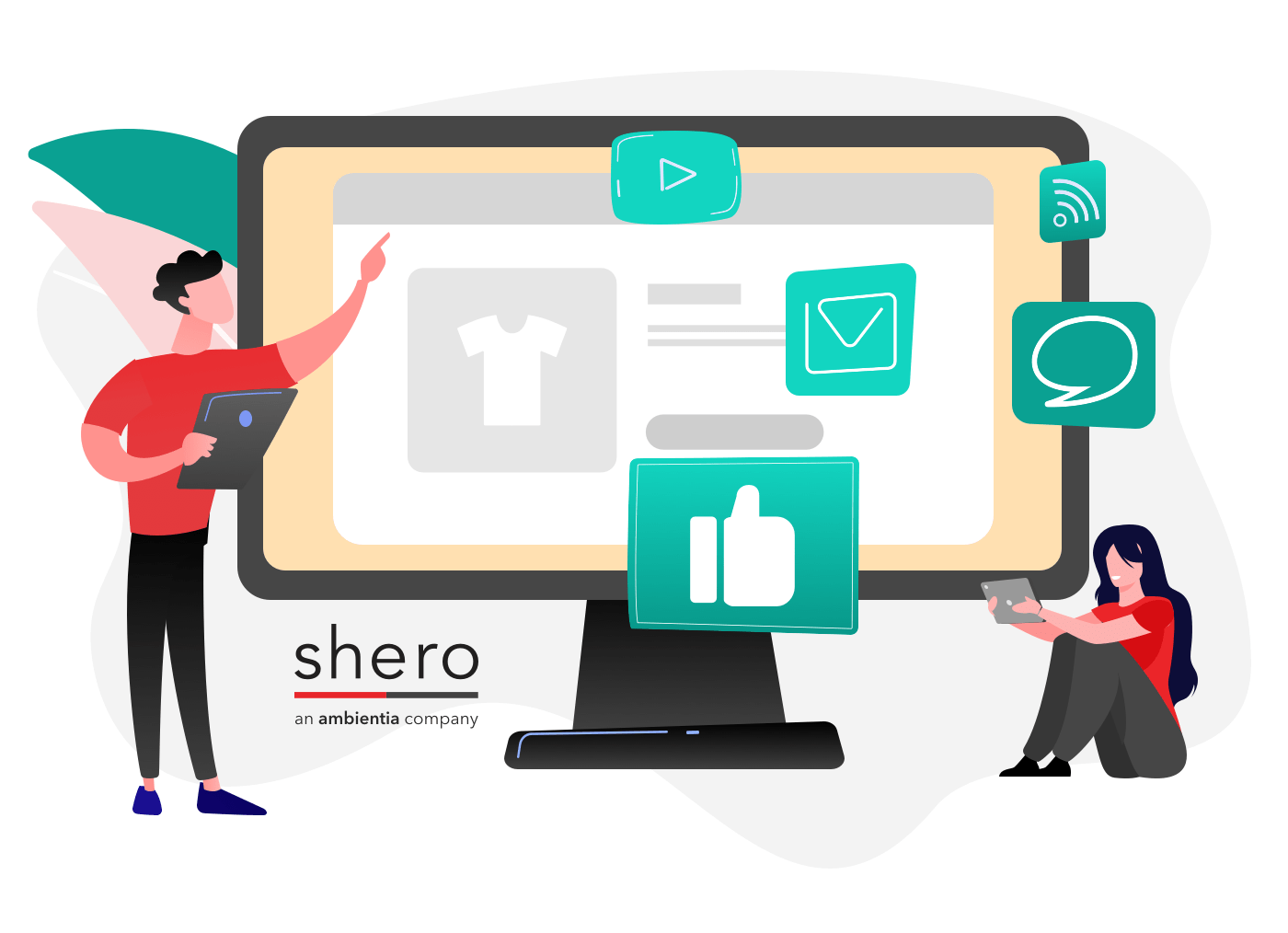Abandoned Cart emails have become an eCommerce staple, bringing in thousands of dollars per month for most of our clients. These emails connect with shoppers who have left items in their cart and encourages them to complete their purchase. This post will explain how to use MailChimp and Magento to set up an Abandoned Cart email campaign or an Abandoned Cart email series.
We are in a transition period between two Magento extensions. As a result there are two ways you can set up Abandoned Cart emails using MailChimp and Magento, for the time being.
- The old method: Use MageMonkey and Mandrill
- The new method: Use Mailchimp for Magento
Which method should I use?
In a previous blog post, we recommended using the first method, because MailChimp for Magento was still being built out. Mailchimp for Magento is now a suitable replacement for MageMonkey, aside from two notable exceptions: if you are on Magento 2 or have a multi-storefront installation. If either of those apply, you’ll want to stick with MageMonkey for the time being.
If those don’t apply to you, you can get on your merry way sending Abandoned Cart emails using only the Mailchimp for Magento extension. Today, we’ll walk you through how to do that.
The Ingredients
- A Magento store
- A MailChimp account
- The MailChimp for Magento extension
The Steps
- Back up your server files and database before you install MailChimp for Magento. MailChimp also recommends you install it on a test server first.
- If you’ve been using MageMonkey, you’ll need to uninstall it, and clear your eCommerce data from Mailchimp. Here’s a walk-through.
- Install MailChimp for Magento v. 1.0.6 or later on Magento. (Earlier versions do not support Abandoned Cart functionality.) Here are detailed instructions for installing MailChimp for Magento.
- Configure the MailChimp for Magento extension. You can find detailed instructions for configuration in this section of the article.
- Create the Abandoned Cart email campaign or series in MailChimp. Here are detailed instructions for creating an Abandoned Cart email and for creating an Abandoned Cart series.
The Result
The newer extension is an improvement over the old one, as Mandrill is no longer needed to send the Abandoned Cart emails. You can also edit the design of the Abandoned Cart email or series directly in MailChimp, which is much simpler than trying to edit code in the Magento admin panel. The result is a quicker and cleaner setup and easier to update design. Now get out there and remind your customers to complete their orders!