A website migration can affect your SEO, but if you’ve got a proper strategy in place, you’ll maintain the health of your eCommerce store and see your search engine rankings climb in no time.
Over the last decade-plus, we’ve noticed that many merchants tend to overlook how SEO is affected by migration, meaning, switching from one eCommerce platform to another—for instance, migrating from Magento to Shopify Plus, or from Shopify to BigCommerce.
No one wants to see their numbers take a dive, but unfortunately, those who don’t have a proper SEO migration plan in place tend to see site traffic plummet and rankings go down after the new site goes live. In some cases, site traffic can drop by 50% or more.
Why is that—and how can we avoid it?
When we start building a new store, we want to factor in organic search from the start, to ensure the best possible return from the project.
To do this, technical SEO deliverables need to be built into the scope during the project’s discovery phase.
This includes extending the data we’ll be importing, managing the redirect mapping for active and legacy pages, and setting up important directives, among other technical SEO factors.
In this post, we’ll share some of the most important technical SEO work to keep in mind with your project.
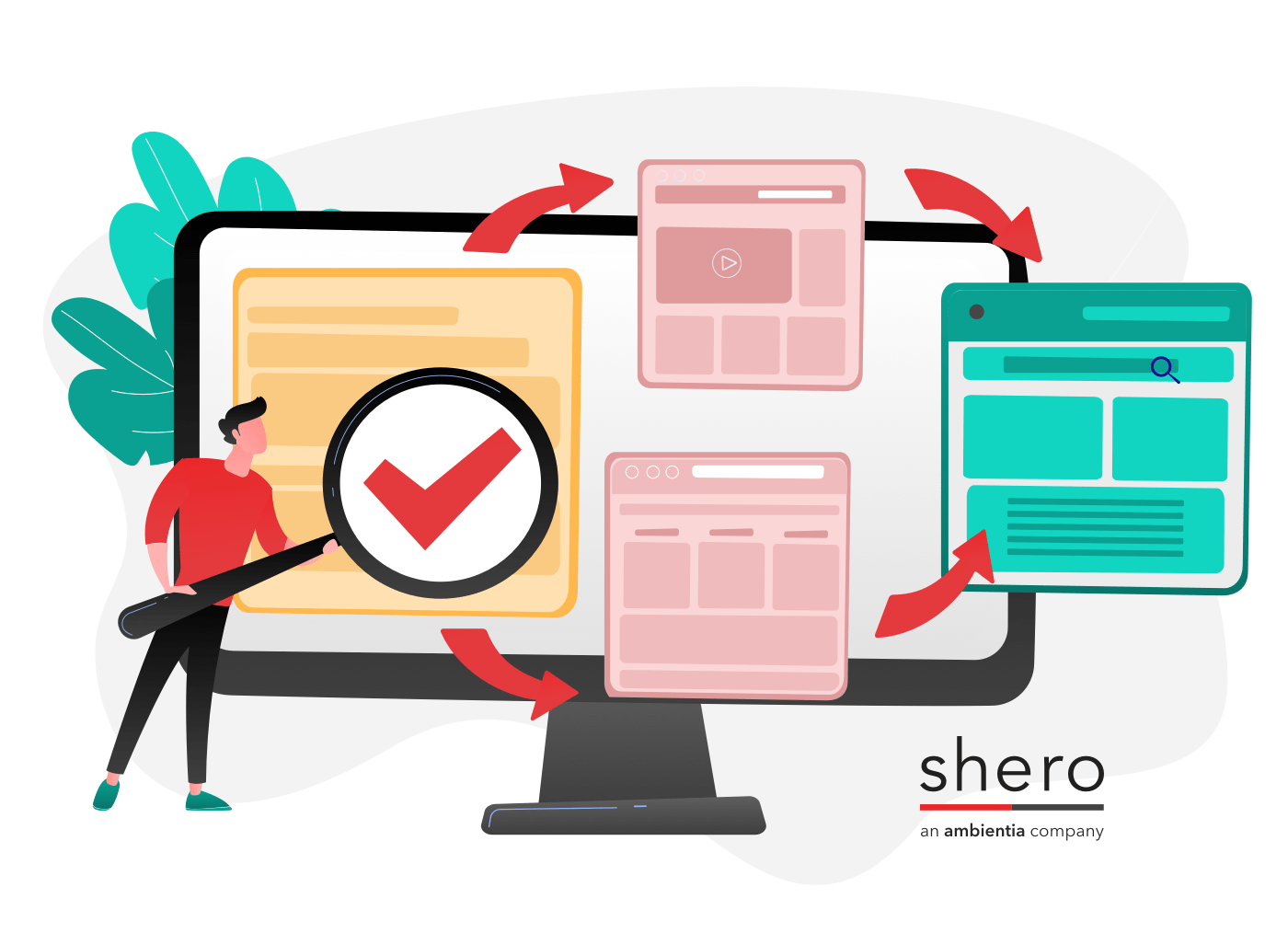
Website Migration SEO
This is the process we use here at Shero Commerce to help minimize the risks of traffic loss during major website changes. It’s the starting point to ensure all the pre- and post-launch checks are covered.
The more time invested in the checklists, the lower the overall risk. It’s much more efficient to assign a dedicated resource internally for the client during the project and very inefficient to investigate problems after launch.
SEO Migration Checklists
Here’s what to keep in mind when migrating your eCommerce store before, during, and after launch.
Pre-Launch SEO Migration Checklist:
- Remove search engine crawler access to development environments
- Best case scenario – password protect development environments via their root .htaccess files
- Second best – noindex, nofollow and disallow in robots.txt file
- Determine the SEO migration variables – What’s going to change?
- Will there be new URL creation through a domain switch or a new CMS?
- Determine where these pages will fit into the existing site.
- Will all content be brought over?
- With the potential to lose pages that are driving traffic to the site, a proper 301 redirect strategy is necessary.
- Will there be new site architecture?
- Ensure that key internal pages don’t lose link authority through changing the main navigation, removing footers, removing key links from the home page, etc. Use Google Search Console (GSC) to determine where pages are linked internally.
- Will there be a server switch?
- While usually not a factor, changing servers can cause issues during a website migration, especially if it’s not as stable as you thought (see #3).
- Minimize the variables – if possible:
- Don’t change your content, including title tags and H1 elements.
- Leave everything the same, with the exception of new pages and pages being removed.
- By holding off on these two items, you reduce the number of variables that could cause rankings and traffic to plummet. Content can always be added later and a server can be switched before or after the website migration.
Create a 301 redirect strategy
- Create an index of top pages on the site
- Use analytics data to help develop a strategy for top content
- Determine if there will be new pages, where pages can be eliminated and what pages should be recreated
- Individually map old URLs to new URLs, organized by site architecture
- If a page is being eliminated, find the most relevant page for a 301 redirect
Redirects may be the most important step in the entire website migration process in terms of retaining traffic and rankings. Changes to main navigation can be a close second.
Plan your analytics software setup
- You may need to determine whether a new user account (for Google Analytics) is necessary or if you can continue using the current one, which is recommended in order to maintain historical data.
- Also, account for adding the analytics software code into the new design.
Side note: Our friends at Orbit Media created this Campaign URL Builder so that you can easily tag URLs to track campaigns in Google Analytics. It’s worth checking out!
Benchmark current metrics for post-launch comparison.
- Rankings
- Homepage PageRank and authority metrics
- Domain Authority
- Number of pages indexed in Google with a site:domain.com search
- Run a preliminary arch audit (see Launch questions)
- This is the first of three audits and helps minimize errors at the launch
Pre-launch SEO Audit Checklist:
- Launch architecture audit – try to break everything!
- Are pages properly 301 redirecting from 301 redirect strategy? Try site crawlers to check your server result codes.
- Are titles, meta descriptions and H1 elements correct and unique?
- Google and Bing Webmaster Tools installation
- Install Google Analytics (or another analytics software)
- Remove passwords/noindex, nofollow and robots.txt disallow directives
- What is the total number of links on the home page? If there are more than 100, cut down.
- Are nav new drop-downs crawlable? How about the rest of the content on the site? (While there are many tools to check crawlability, you can use the Fetch and Render feature in Google Search Console.)
- Annotate the website migration launch in analytics software
- This will be a helpful note in the future as a benchmark for increases/decreases in traffic and conversions – an easy reference should anyone ever question why the site is doing so well all of the sudden!
- Enable Sitemap in Magento and configure and test cron job
- Submit your new XML sitemap in GSC
- Fill out a change of address in Webmaster Tools for a domain switch
Post-launch SEO Checklist:
- Number of pages indexed – use site:domain.com
- The number of pages indexed will likely drop off post-launch. Once 301s are picked up, this number should climb back up. Be sure to check that there are no duplicate pages being indexed.
- Error-proofing: Should pages indexed remain low, something could be wrong with the implementation of 301s or crawlability of the new site. If duplicate content issues crop up, develop a plan to remove the duplicate pages either through 301s or the canonical tag.
Cache Date, Changes & Authority
- Monitoring the cache date to get an estimate of when to expect to see changes being picked up. This will depend on the crawl rate of a site, but once the new website is cached, we should begin seeing changes in the index in a couple of days.
- Home Page PageRank, Home Page Page Authority and Domain Authority should remain constant throughout.
- Error-proofing: Generally we won’t notice a drop in these metrics right away, as it will depend on Google and software updates, but a drop could indicate an internal linking issue page to the home page.
GSC Errors & Rankings
- GSC errors will begin to climb and then diminish as you assess and take care of them. We will clean up 404 errors and 301 redirect them to the most appropriate pages. 404s are inevitable during a redesign/replatforming, as it’s nearly impossible to catch every page on your website when planning you 301 strategy.
- Monitor rankings. Initially rankings take a small dip while search engines are picking up your 301s and assessing the new pages. Rankings could be down for 2-4 weeks, possibly far more. The replatforming or website migration should be planned during a slow season or low traffic period.
Google Analytics data
- Monitor the number of keywords driving traffic per week
- Error-proofing: This will drop and then return, but could indicate that you’re missing out on the long tail if you don’t see numbers return to normal.
- Top keywords driving traffic post-launch compared to pre-launch
- Error-proofing: Similar to monitoring rankings, you want to know how much traffic you’re missing out on and make sure it returns.
- Top content driving traffic post-launch compared to pre-launch
- Error-proofing: If you see that there is content that once drove traffic and is now bouncing, you may want to consider adding this content back to the site.
How to Audit Your SEO
Any major change to an eCommerce website is going to have an effect on SEO, at least temporarily.
By understanding the factors involved and planning ahead, the disruption can be greatly reduced.
Plus, there’s an upside: A new website launch provides an opportunity for an in-depth SEO audit to examine which features are working well and find areas of possible improvement.
When the dust settles after a new deployment, the goal is always to have a website that is more SEO-friendly than before.
Gentian, CSO and co-founder of Shero Commerce, guides the company and client digital strategies. He's an expert in technical SEO, Inbound Marketing, and eCommerce strategy.






