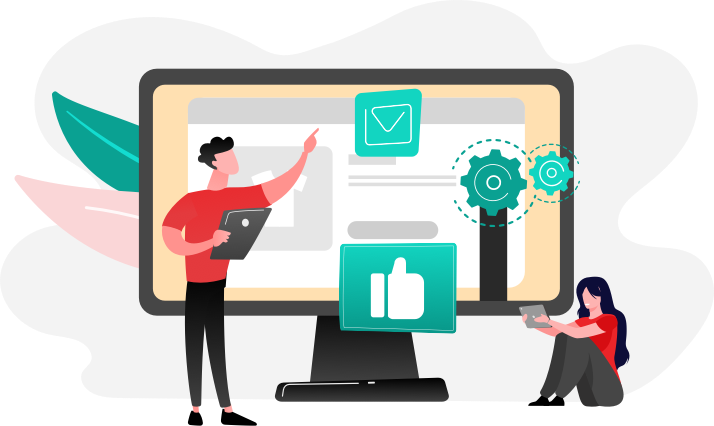Blue Cherry Integration With Magento
Magento is a powerful eCommerce tool that can handle almost any request that a business may have for their online store. With that said, certain advanced functions require customizations or third party integrations that solve very specific problems. On a recent project, we needed a solution that would automate business transactions including inventory and payment capture, and the only way to do this was to use EDI files.
What Is EDI?
EDI stands for Electronic Data Interchange. EDI is the computer to computer exchange of business documents between business partners. The main purpose of this system is to save time in processing orders, managing inventory, and avoiding the standard manual entry processes that would be required to automate the shipment of products after an initial order. EDI allows companies to save time and money because EDI documents, in conjunction with specialized software that works with these file formats, contain all of the information about the order. This ensures that the inventory is always up to date and that the orders are fulfilled properly. One system that helps facilitate this process is the Blue Cherry EDI integration.
What is Blue Cherry?
Blue Cherry was developed by Computer Generated Solutions (CGS). It’s an integration that automates business transactions through the use of EDI files. For companies that rely on EDI solutions, Blue Cherry is considered the industry standard for all EDI integration needs, and it is one of the most popular integrations on the market.
How Would This Work With Magento?
You can use an EDI file to perform the following tasks:
- Track Shipments
- Track Inventory
- Determine What To Charge Once Items Were Shipped
After a customer places an order on your website, an EDI file is generated and sent to a warehouse that processes the order information contained in the EDI file. This file includes the SKU of each product, customer information, ship method and the 9 digit order number Magento generates. This is useful when tracking orders and handling customer service requests, or when an order is shipped in different packages at different dates, and the merchant needs to capture only a partial payment. For inventory purposes, the warehouse will generate a corresponding EDI file that provides an update as to which items in the order can and cannot be shipped. The integration code written from the developer, us in this case, reads these EDI files and FTP’s them on the server into a specific folder to be processed.
To accomplish this communication, a server task automation tool called Cron job is used. A Cron is written/designed to activate a specific file that reads these EDI files. With each EDI file that is read, a special set of functions is used to parse the EDI format and then update inventory information on the warehouse. This allows the system to determine which items and the order they will be shipped.
Once this information has been received the funds for the order are captured and a shipment record is created for the order in Magento. The reason the funds are captured at this point and not during the initial order is because the client would only use an authorization for the order since there is a chance that some of the items will not be available for shipment at the time. Because of the order availability and the shipment taking place in the future when the product will be released or become available, the EDI automation solution is triggered for a final funds capture once the updated order total is calculated, factoring which items will and will not be shipped. By setting up a Cron job to automate this task daily, funds are captured for all orders associated with all of those EDI files at once, and the email order receipts will reflect the update in the shipment of the order as well as a separate invoice receipt email that shows the updated order total that was captured at the very end.
Magento Development Lead