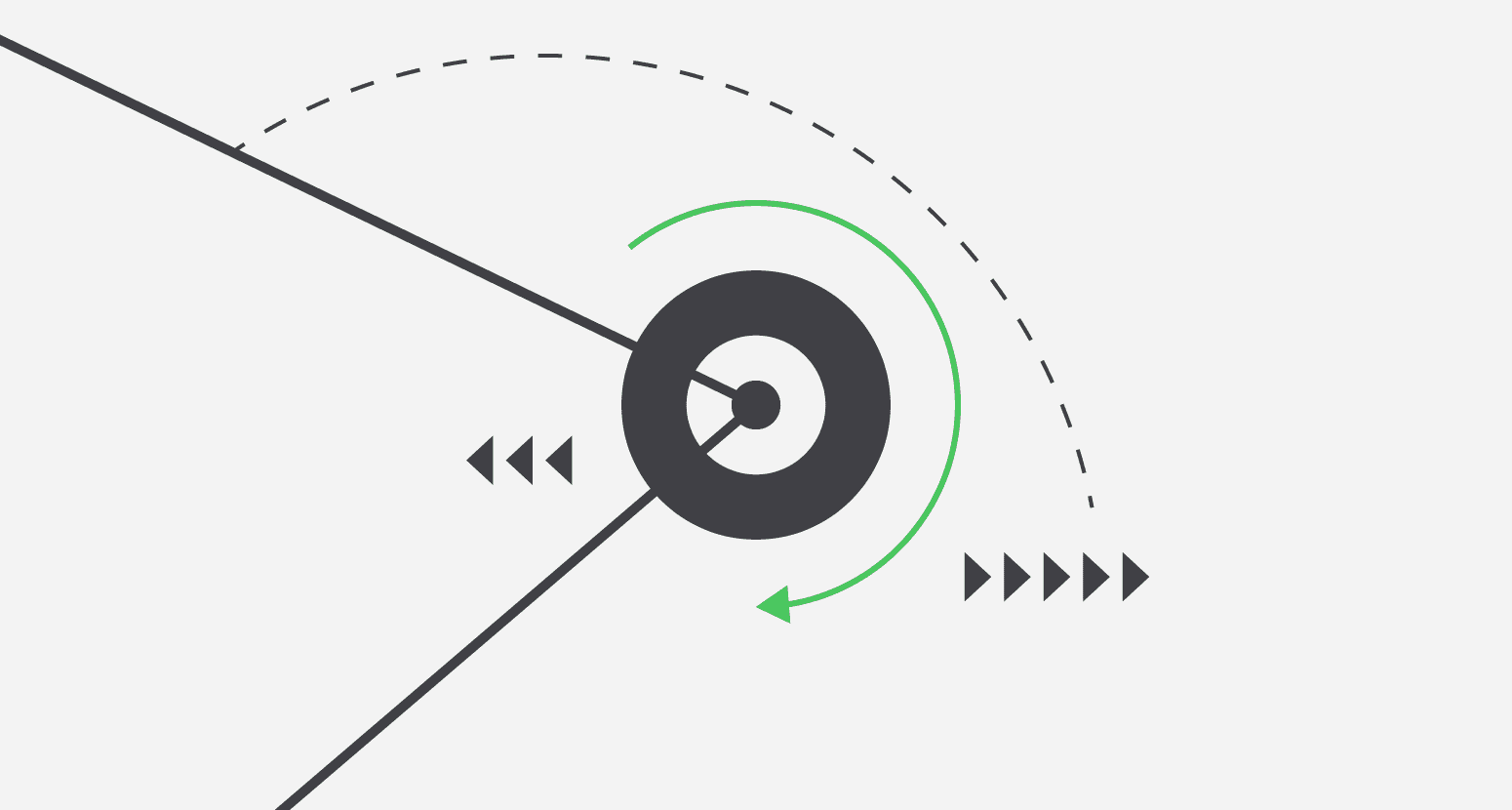Customer Attributes work a lot like Product Attributes in Magento Community Edition and Enterprise Edition.
These attributes can be used for applications like customer management.
Creating A Customer Attribute
To view attributes, navigate to Customers > Attributes > Manage Customer Attributes
You should see a list of attributes already there — these are system attributes, and they cannot be editted or deleted.
To create an attribute, click Add New Attribute
Much of this works just like Product Attributes. Use in Customer Segment allows the attribute to be used in customer segments for targetting specific types of users.
The Frontend Properties tab has settings showing where the attribute appears and whether or not it should be shown on the frontend.
Under the Manage Label / Options you can manage how attributes look in the Admin and per Store View. If you leave store views blank, it will use the Admin value.
Options apply to Attribute types like Drop Downs and Multiple Select. They work the same way as Product Attributes.
Customer Address Attributes
Customer Address Attributes are used alongside a customer’s address. Examples of this would be email address, alternate phone number, country, etc.
There attributes are managed in Customers > Attributes > Manage Customer Address Attributes.
Click Add New Attribute to create a new attribute.
Setting up a Customer Address Attributes are similar to Customer Attributes, only there are only two forms to use them with.