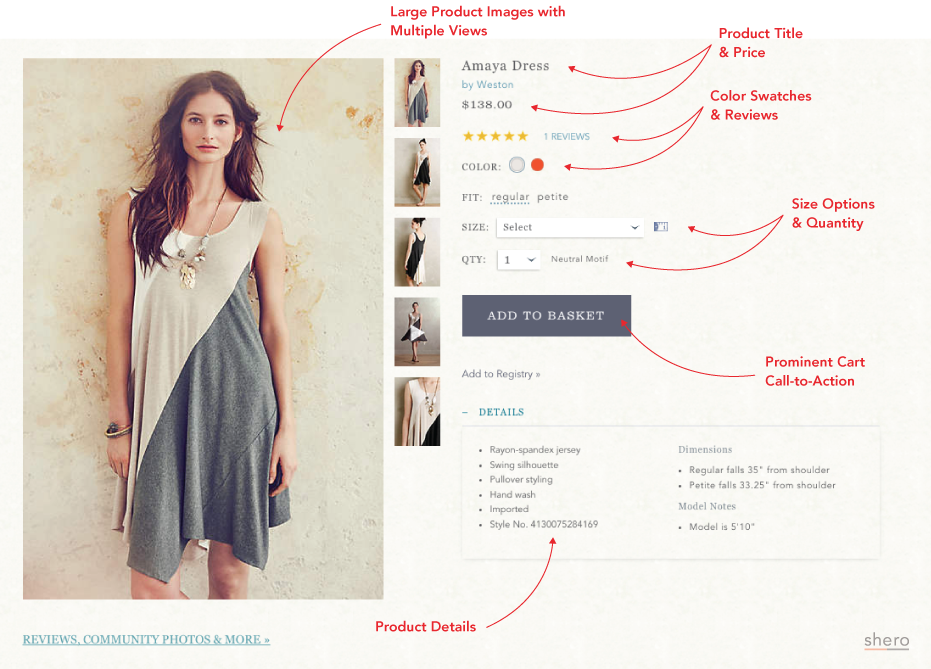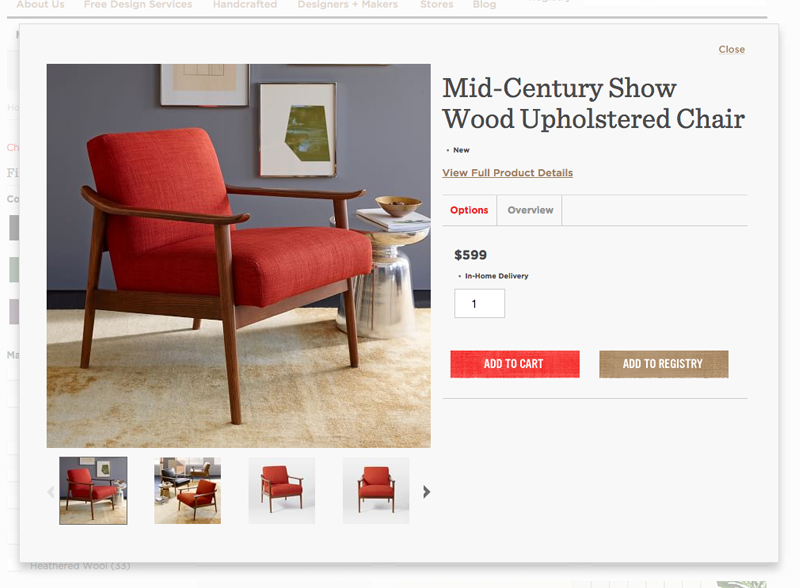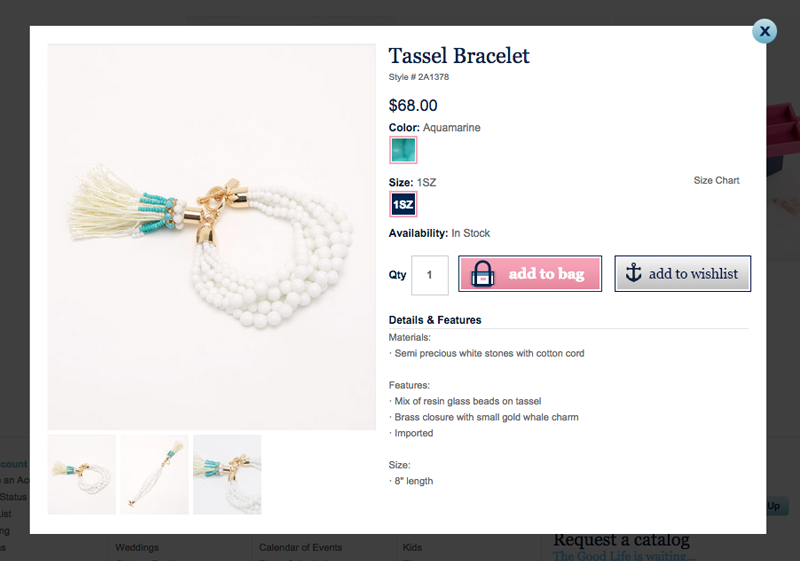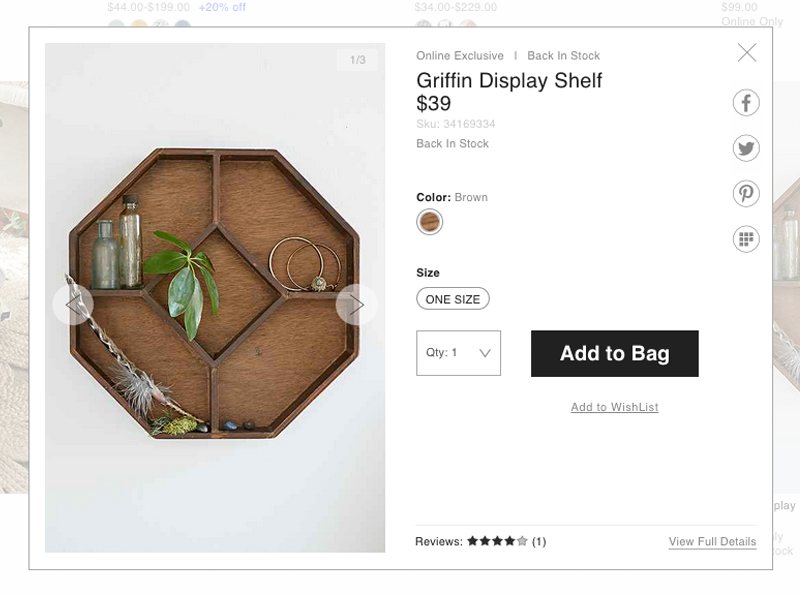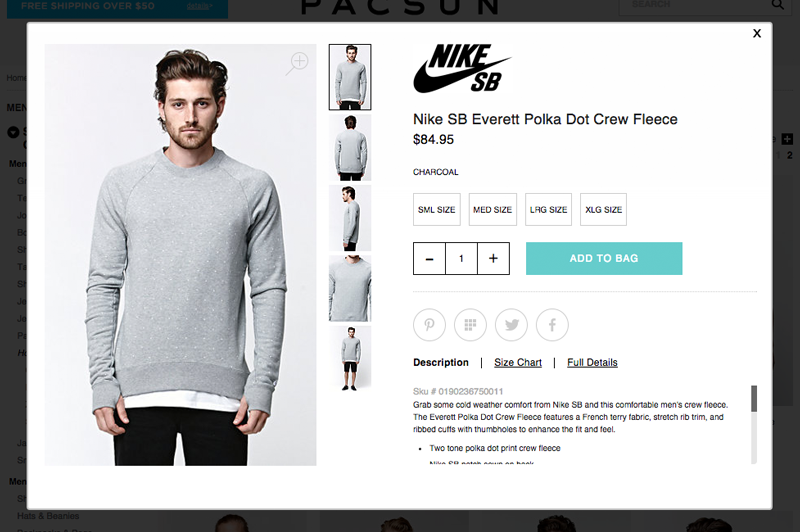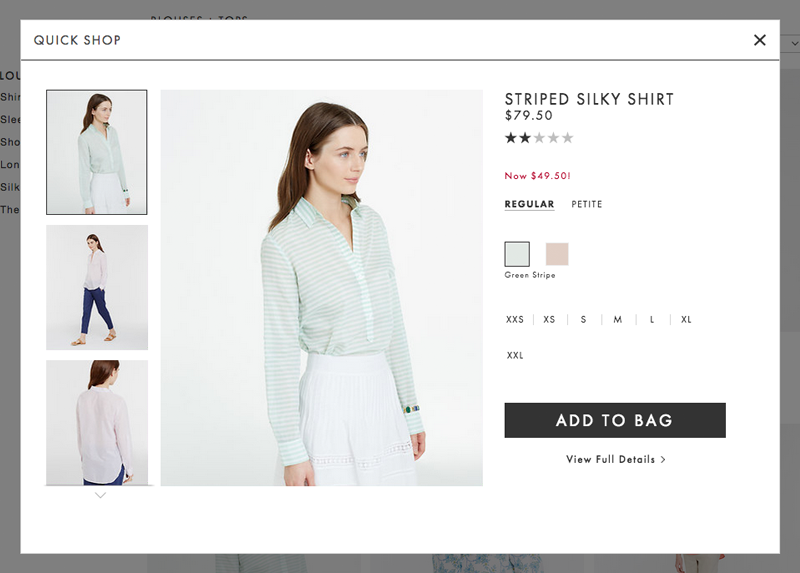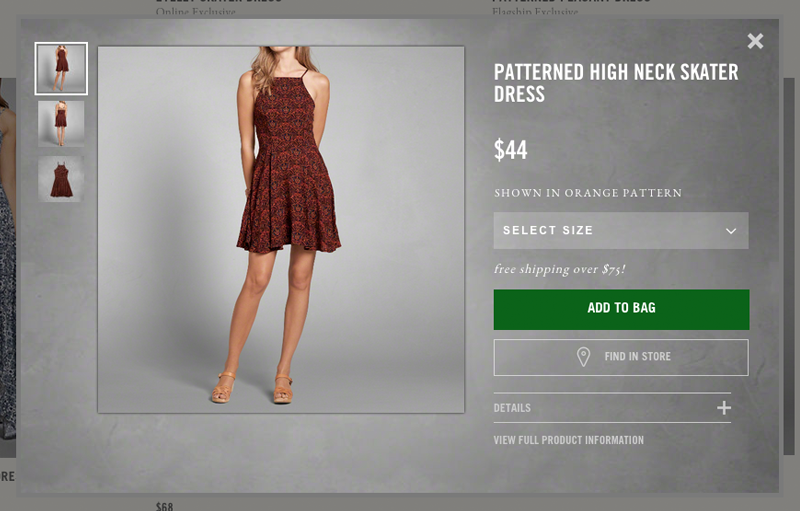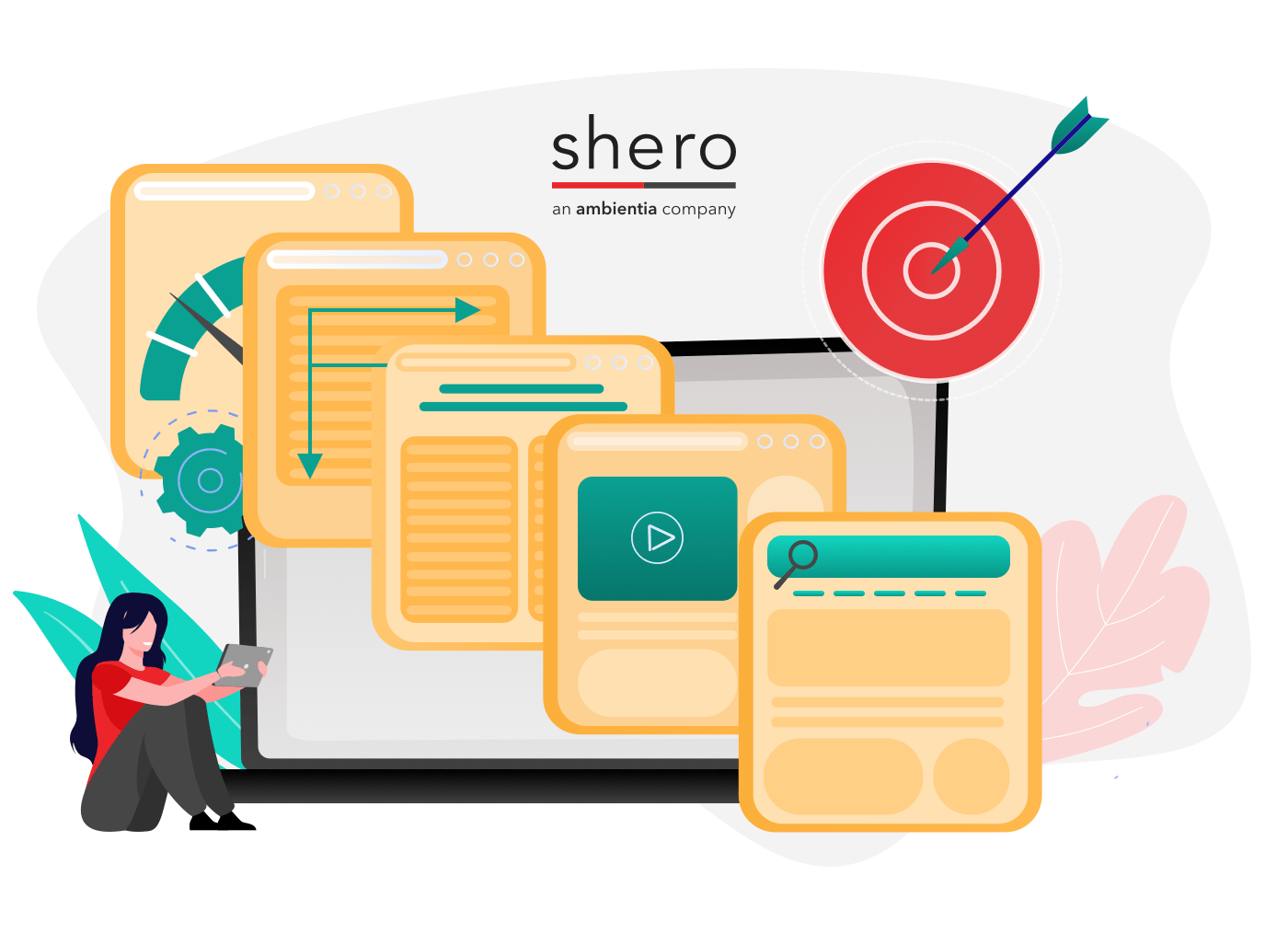What is a Quick View?
There is a good chance you’ve used or stumbled upon a quick view at some point since they are fairly common on eCommerce websites. Quick view buttons are mostly seen on the category or grid view pages. Normally there’s a button below the product thumbnail, or a button appears when hovering. Sometimes the button will say “Quick View”, “Quick Look”, “Quick Shop”, or even a symbol indicating the quick view. The language can be creative as long it communicates to the user that it is a quick view.
Once this button is clicked on, a pop-up quickly displays on the same page with brief product details. A lot like the product page, you are allowed to choose color, size, quantity, and even add it to your cart. Think of it as a “sneak peek” for your customer. This allows your customer to browse the product without opening a new window. A quick view lets the customer decide if this product is fit for them.
Why Should You Have One?
Quick views enhance the user experience by allowing the customer to view the product without loading a new page. The customer can determine if the products is right for them by viewing a brief summary of the product first. This is useful for the customers who want to browse quickly through your eCommerce store. Once they made their decision, they can read more on the full product page.
A quick view can be a huge time saver for your customers. If they are already familiar with the product, they can simply add the item to their cart right then and there. By having the “add to cart” call-to-action on the quick view, it decreases the amount of time the customer adds an item to their cart.
What Should a Quick View Consist of?
Your quick view should consist of a lot of the same elements as your product page except in a condensed manner. Remember, customers are viewing this quickly so you don’t need to overload them with a lot information just yet. The more in-depth descriptions can be used on the product page.
Your quick view should at least have these key elements:
- Large product image
- The product title and price
- Short description or details
- Color, size, and quantity options
- Prominent cart call-to-action
- Social media sharing buttons
- Customer reviews
- Link to the full product page
See the image below to get an idea of what a quick view involves:
Anthropologie
Below are some examples of quick views on popular eCommerce sites:
Popular Quick View Magento Extensions to try out:
Amasty’s Quick View
Aheadworks’ Quick View
Iwdagency’s Quick View
Hopefully you now know what the Magento product quick view feature does and are ready to enable it on your Magento store. Have a question or suggestion? Please let us know by commenting below.
Graphic Designer