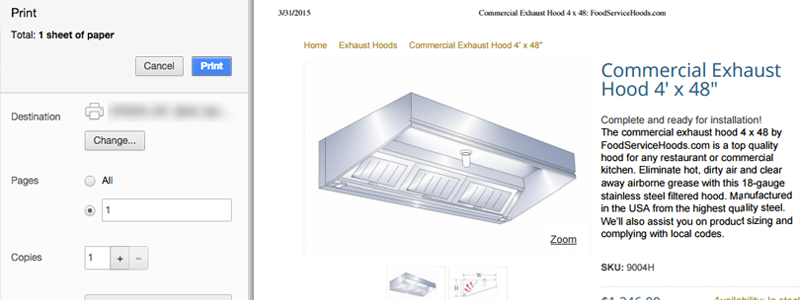Even though we’re all on our computers, tablets, and smart phones, we might not think about printing a website since we can view it through so many different devices. Surprisingly enough, there are still some customers who want and need the option to print category and product pages on your eCommerce store. Some may agree print is a thing of the past, but being able to print a product page is part of the user experience. You want every customer no matter how educated they are with computers to to have a great experience even if that involves optimizing your eCommerce website for print. If your site doesn’t properly print, you could lose a potential sale and recurring customer. Below will explain why some customers prefer printing your website and how it can increase sales, and tips on how to optimize your website for print.
Why Print?
Some customers would rather have a physical, printed copy of a product or category page in their hands. There are many reasons why: customers develop eye strain from reading on the computer, and reading content on a piece of paper is easier on the eye. They can print the pages out and view the products later at a more convenient time. By doing this, it lets them quickly share with friends and colleagues. Customers who also prefer print have the option to take notes on the paper; circling and underlining any information that may seem important to them.
Increase Sales
Customers like to shop at their own pace. If printing your website’s product page is easy for them, there’s a higher chance you’ll earn their trust and business. Printed information can help customers make a decision. This involves a tangible and tactile copy in their hands that can be shared with colleagues in their office or family and friends at home. Some customer might forget to bookmark your eCommerce website, and forget how to navigate back. If this happens, they have a printed copy of your product with all its specifications. Not only will the product be right at their fingertips, your website’s URL will be printed at the top so they can easily go back to your website.
Web-to-Print
To make sure your eCommerce website is optimized for print, talk to your webmaster. Keep in mind that when a customer prints your website, it should be bare-bones. All the extra elements on the page wastes ink and space. For example, it’s unnecessary to have a menu, sidebar, or any buttons when it doesn’t function the same in print. In addition, your website shouldn’t consists of a lot of colors and illustrations since everyones’ printer is different. It’s good practice to make sure your website prints correctly in black and white. Now, what your printed website should really consist of is: your company logo and contact information, product imagery and price specifications, product descriptions, and most of all readable text. Text should be slightly larger for easy reading.
Below is an example from Food Service Hoods. As you can see their product page has been stripped away to display the content that is only relevant to the customer.
Conclusion
You must think about how the customer will receive the content on your website no matter how they are viewing it; screen or print. Since there are customers who still prefer to print out category and product pages, making sure your eCommerce website is optimized for print is something to keep in mind. You don’t want to lose a sale just because your website does not print properly.
Graphic Designer