Launching a new eCommerce build is one of the most exciting, and daunting processes in the eCommerce industry. On one hand, months of effort, mental overhead, and team collaboration are about to pay off. But on the other, you can’t remember if you updated the proper contact email address. There are so many small details to launching a site that I thought it would be helpful to share the website launch checklist we use with those following along. Keep in mind that each website has different requirements, so this list isn’t exhaustive but serves as a top 90% of what I see on a project-by-project basis.
Pre-Launch Day:
- Ensure you have access to DNS Domain Controls
- Validate HTML. Check H1, H2, H3, etc.
- Check the logs for rogue XML
- Check, validate, and install the SSL certificates
- Enable/test js & css minification
- Use strong passwords for admin panel
- Migrate 301 redirects for products, categories, and CMS pages
- Check the console for any abnormalities (JavaScript errors)
- Add open graph/schema.org tags to the header
- Check tax rates
- Check store location and information
- Check email addresses
- Check shipping methods
- Check payment methods
- Generate dynamic sitemap (Do not submit for at least two weeks after launch. Let Google index your site)
- Optimize all images (webpagetest.org check for large images; imageoptim is a great compression tool in my opinion)
- Check web standards/accessibility (achecker.ca for ADA compliance, if in scope. Note: Each build must be developed within certain WCAG standards, please review your needs)
- Check branding (favicon, logos in emails, social links, etc.)
- Test any launch promotions (coupon codes, catalog rules)
- Ensure orders are sending to OMS, ERPs, or Shipping systems
- Test any product or order feeds (incoming and outgoing)
- Review email service providers for sign up configurations and any automated sends
- Review GDPR Laws. This is a slippery slope if you an eCommerce retailer. Read our The General Data Protection Regulation: What Internet Retailers Need to Know post to learn more.
Launch Day:
- Run the performance tests (webpagetest.org)
- Check robots.txt
- Enable index/follow (for all applications)
- Create new customer account
- Login as a new customer (try forgot password as well)
- Place test order via new account (reviewing payment, tax, and shipping)
- Verify site with Google Webmaster tools
- Check success page tracking
- Check all analytics (typically Google Analytics)
- Turn off developer mode and any other developer tools (on premise platforms)
- Check WordPress/CMS platform (if applicable) to make sure it is being indexed
- Disable server and application error reporting and logging
- Enable (and prime) caches (on premise applications)
- Backup all data (order, customers, products, etc)
- Setup Pingdom and downtime alerts
- Verify that apps or extensions have production license keys inputted
- Add a Google Analytics “flag” for the launch date
Things Not to Do:
- Don’t send out an email or social blast until you are 100% confident in the site. Utilize minimum traffic allows you to test operations
- Don’t submit your sitemap right away if you have tons of 301s. If you submit your sitemap Google/Bing will index that file instead of hitting old URLs and following the 301 redirect path and logging that something has changed.
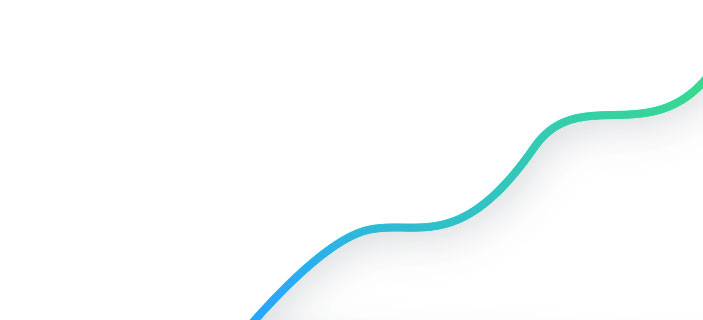
Are You Replatforming?
Our team has over 10 years of experience doing platform migrations; we have it down to a science. Let us be your guide for your next replatforming project.
Wrapping Up
If you like this checklist, then feel free to download this handy eCommerce launch checklist and use it for yourself!




