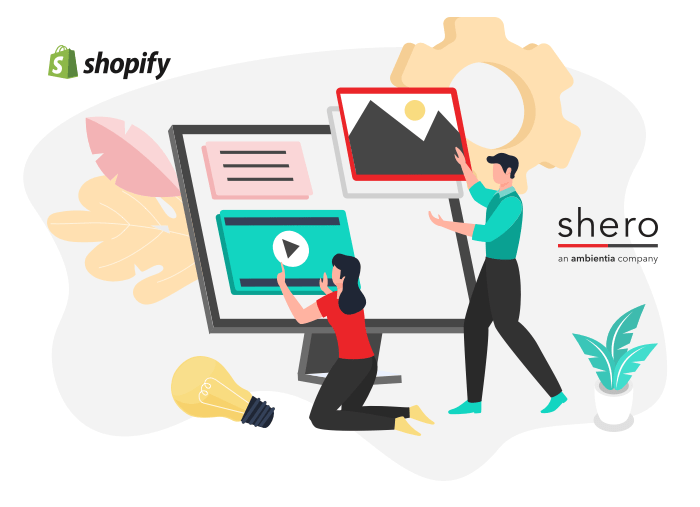Shopify has seen immense growth in the world of eCommerce in the past few years. Without a doubt, Shopify is now the leading platform for companies of all sizes to sell online. This guide will teach you everything you need to know about Shopify pricing, the pros and cons of a Shopify site, what each plan includes, and a breakdown of development costs for 2024.
This is a long read, so if there’s a specific topic you’re looking for, here are a few quick links that will take you directly to what you’re looking for.
Part I: What You Need to Know About Shopify Pricing
An introduction to Shopify pricing and fees; basic operational costs.
Part II: Shopify Pricing and Plan Features
Here, we go more in-depth on what each plan includes. You’ll learn about:
- Shopify pricing
- Shopify plans and what each offers
- Additional Shopify services
- How much does a Shopify website cost to develop
- Shopify monthly costs (including ongoing Shopify website maintenance)
- Tips and best practices when deciding if Shopify is right for you
Part three focuses on any additional development costs.
Part III: How Much Does It Cost to Create a Shopify Website? (Initial Build Development & Migration)
- Basic Shopify Development Site Cost
- Custom Shopify Development Site Cost
- Enterprise-level Shopify Development Site Cost
We’ll cover a complete rundown of what’s included in your development and migration services and costs.
To get an accurate idea of your budget, you need to consider a few key factors:
- Which Shopify plan best fits your business?
- How much customization are you likely to need?
- What sales volume do you expect?
- Will you need any additional store support or services from external vendors or apps?
We’re here to walk you through these factors.

Is Shopify Worth It?
Shopify has seen immense growth over the past few years alone. As the fastest-growing eCommerce platform in the English-speaking world, it continues to lap the competition, expanding its market share for the seventh year in a row.
In 2019, Shopify passed Adobe Magento in popularity for the first time; a year later, nearly twice as many online stores ran on Shopify as they did BigCommerce and Magento combined.

In this post, you’ll learn what makes Shopify such an enticing option for many, and whether or not you should jump on the bandwagon yourself.
We’ll cover the baseline of Shopify pricing, as well as customization, apps, integrations, reporting, and other beneficial add-ons.
First, a couple of basics:
Who Should Read This Shopify Pricing and Plans Guide?
This guide is written for business owners, eCommerce directors, marketing and sales teams, online merchants, and anyone interested in investing in Shopify as an eCommerce platform.
Whether you’re building a new website, re-platforming or migrating an existing site, or upgrading from Shopify Advanced to Shopify Plus, this guide covers Shopify pricing and plan features, as well as the pros and cons of each plan.
We assume you already know Shopify is a sleek and streamlined Software as a Service (SaaS) eCommerce platform.
You have a basic idea about what Shopify can do, and you’re weighing whether it’s right for your business.
To make that decision, though, you’ll need a clear idea of what you’d pay and what you’d get for the money. That means a straightforward scope—no sales push, no tech specs, “just the facts, ma’am.”
If that’s you, read on!
Prefer to jump right in and ask one of our team members if Shopify is right for your specific needs? Contact us for a quote.
About Shero Commerce
Shero Commerce is a Shopify Plus Agency Partner with more than a decade of experience in building high-performing, customized, and successful eCommerce websites.
Over the years, we’ve launched more than 500 eCommerce websites for clients of all sizes, from niche boutique to enterprise; B2C, B2B, and hybrid models; major shipping ports to high-end lingerie; omnichannel, eCommerce-only, and everything in between. Some of our clients on Shopify Plus include Painful Pleasures, Benchmade, Simone Perele, Alto Music, and many more. We’ve done it all.
(View some of our recent work here if you’d like!)
Our Shopify Agency includes experienced Shopify expert developers and UX/UI designers, as well as talented strategists who bring the knowledge needed to guide you through building your ideal Shopify website.
We dedicate time and resources to our clients to learn which solutions and features provide the most value to clients and their customers. We aim to determine the best methods for the highest return on investment for each unique business’s needs.
Now, let’s get into the nitty-gritty of Shopify pricing and features.
Part I: What You Need to Know About Shopify Pricing
First, let’s cover the basics—how to shop for Shopify.
A Summary of Shopify Plans and Features
Shopify offers five distinct plans, each with its own features and price point.
Shopify Lite: Add products to any website or blog and accept credit card payments.
Basic Shopify: All the basics for starting a new business.
Shopify: Everything you need for a growing business.
Advanced Shopify: Advanced features for scaling your business.
Shopify Plus: Enterprise-grade solutions for high-volume merchants, and large businesses.
There are many components to Shopify pricing. Your subscription cost, payment fees, and transaction fees all come into play.
Here’s an overview — but don’t worry. We’ll break it down.

Monthly and Annual Shopify Subscription Costs
This is the “pay to play” cost for a Shopify site. There are five tiers, running from $9 per month up to $2,000+ per month.
You’re billed monthly by default, but you can also opt into a one-year or two-year plan. All cycles are prepaid, and you pay at the beginning of the term, not the end.
Tip: Extending your billing period to annual instead of monthly can help to save on your Shopify Subscription.
| 1 Month | 1 Year (10% off) | Monthly Cost | 2 Year (20% off) | Monthly Cost | ||
| Shopify Lite | $9 | $97 | $8 | $173 | $7 | |
| Basic Shopify | $29 | $313 | $26 | $557 | $23 | |
| Shopify | $79 | $853 | $71 | $1,517 | $63 | |
| Advanced Shopify | $299 | $3,229 | $269 | $5,741 | $239 | |
| Shopify Plus (starts at) | $2,000 | $21,600 | $1,800 | $38,400 | $1,600 |
Shopify Free Trials
Shopify offers free 14-day trials but doesn’t allow merchants to process actual sales during that period. You can use the trial to get a feel for the platform and begin setting up your store.
If you choose a paid plan during your trial, they won’t charge you until the end of the 14 days, and all of your work will remain.
If you don’t sign up immediately after the trial period, Shopify will place your store into Pause Mode.
So, between the monthly and yearly costs, we’ve covered what you’ll need to pay Shopify to keep the lights on. But, you also have payment processing and transaction fees to think about.
Ready to give Shopify a try?
Our team can walk you through the best plan for your needs.
Reach out to learn more.
Shopify Payments and Transaction Fees 2024
When selling through a Shopify website, you’ll pay a percentage of the charge to your payment processor, and you may also pay a transaction fee. This fee is not included in your overall Shopify annual or monthly license price and is separate.
With Shopify, you can offer your customers several ways to pay, such as credit card, PayPal, Google Pay, Amazon Pay, Apple Pay, etc. Your Payment Providers can be found under Settings.
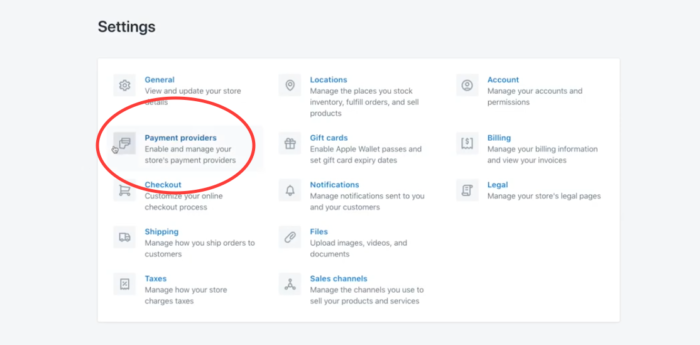
What to Know About Shopify’s Payment Fees
Shopify doesn’t force you into a revenue-based plan because most of their revenue comes from Shopify’s Payments. For Shopify, it’s important that you sell through their platform and use their payments. You can choose your plan based on the needed functionality.
When you are a smaller merchant, these fees make sense when looking at the whole of Shopify as an expense and revenue analysis. At some point, though, as a merchant grows, it becomes a cost-saving to go to Shopify Plus to cut down those fees.
Of course, the same applies when you sell in-person using the Shopify Point Of Sale (POS) too. Every card swipe, tap, or dip on your POS comes with a fee. Rates for in-person payments are typically a bit lower than online rates, due to the heightened risk of fraud with online payments.
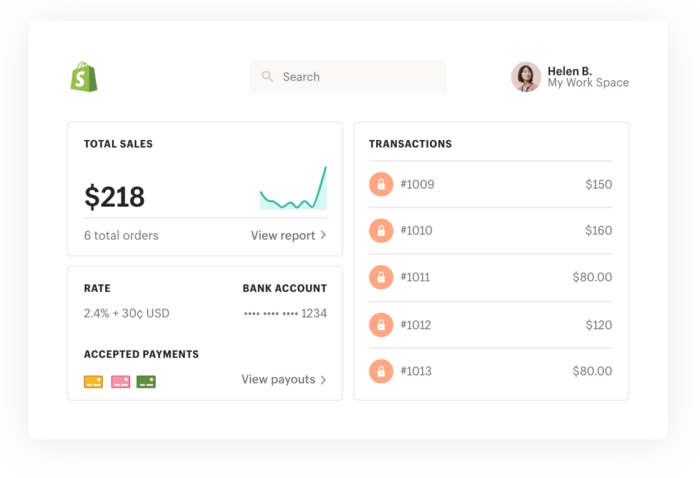
Every customer demographic has its preferred payment methods—younger customers and more tech-savvy shoppers will appreciate the support for Apple or Google Pay. In contrast, old-school shoppers might prefer to punch in their credit card numbers to make a purchase online.
You can even add support for cash-on-delivery or cryptocurrencies, should you need it.
Each of these payment processing options comes with its own fee structure that you should factor in when budgeting. The takeaway is that you have a plethora of payment options to offer to your customers. Ultimately, Shopify transaction fees and other costs of using Shopify will depend on what Shopify plan are you using.
Shopify Transaction Fees, Explained
To sell online, you need to use a credit card payment gateway where you’ll pay a set transaction fee and a percentage of the order every time a customer makes a purchase on your website.
When using Shopify as an eCommerce platform, to accept payments, you can use payment processors like Autorize.net, Paypal, FirstData, Sage, Stripe, etc., or use Shopify’s own payment gateway. Regardless of the payment gateway you use, you’ll need to pay your payment processor a fee and a transaction fee on every sale.
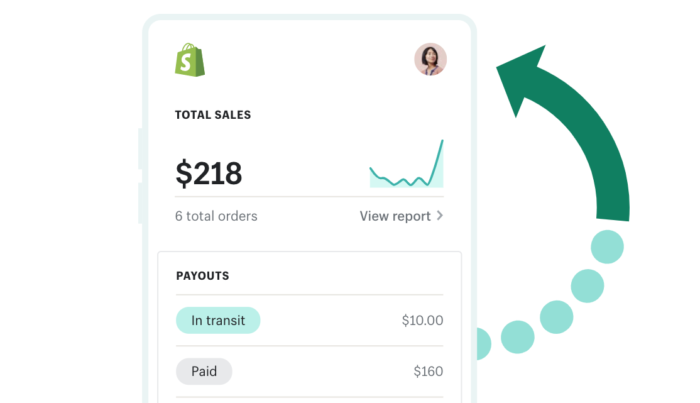
The fixed monthly rate will keep your store active. However, when your store is busy, you’ll end up using more of Shopify’s resources to stay online.
Shopify charges these transaction fees as a means of balancing the costs on their end. The more active your store, the more you’ll end up paying.
Naturally, if your sales slow down, your transaction fees will be smaller.
Here is a simple breakdown of the cut Shopify takes, depending on your license:
| Shopify’s Transaction Fees | Shopify Lite | Basic Shopify | Shopify | Advanced Shopify | Shopify Plus |
| Other payment gateways | 2.00% | 2.00% | 1.00% | 0.50% | 0.15% |
| Shopify Payments | 0.00% | 0.00% | 0.00% | 0.00% | 0.00% |
Pros and Cons of Using Shopify Payments
Many online retailers can avoid Shopify’s transaction fees by using Shopify’s own integrated payment processor called Shopify Payments.
Shopify Payments processes cards similarly to PayPal or Stripe (in fact, it’s a white-label version of Stripe). Since you’re already paying Shopify directly, you’ll only need to pay them a single processing fee on each transaction.
Every Shopify plan comes with built-in Shopify POS functionality. That means you can use Shopify Payments for both online and in-person sales. We’ll get further into POS options later.
For now, just remember that there are two rate structures for Shopify Payments: one for online sales and one for in-person sales.
The more you pay for your base Shopify subscription, the lower your payment processing rate falls for each.
Rates for Shopify Payments
| Credit Card Fees | Shopify Lite | Basic Shopify | Shopify | Advanced Shopify | Shopify Plus |
| Online payments | 2.9% + 30¢ | 2.9% + 30¢ | 2.6% + 30¢ | 2.4% + 30¢ | Varies |
| In-person payments (POS) | 2.7% + 0¢* | 2.7% + 0¢ | 2.5% + 0¢ | 2.4% + 0¢ | Varies |
Shopify Payments does have its drawbacks. Most significantly, it isn’t available for all locations and industries. Restrictions depend on your location.
See Shopify’s documentation here for more info.
How to Customize A Shopify Theme 2024
Shopify themes are design packages for your site. They control the look and user experience for browsing, navigation, and other aesthetic-driven functionalities.
Here’s a quick overview below, or read our Shopify Themes Guide to learn more about finding the perfect theme for your store.
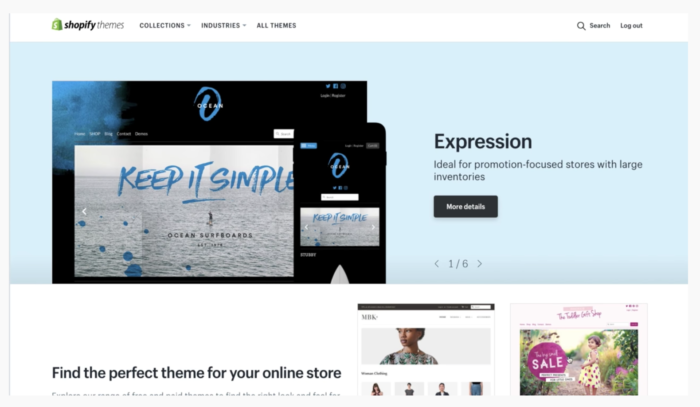
As of this post’s publication date, Shopify offers more than 100 themes on the Shopify Theme Store, and just under 10 are free. Paid themes are not included in your overall Shopify pricing plan.
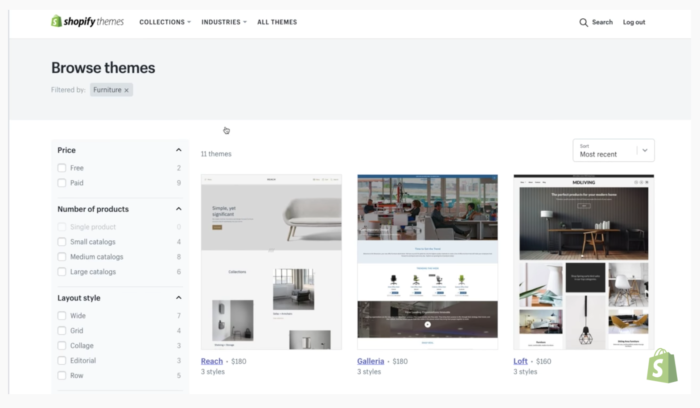
Shopify’s paid themes cost between $100 to $180. You can also find a wide range of third-party themes with varying costs, from free to several hundred dollars.
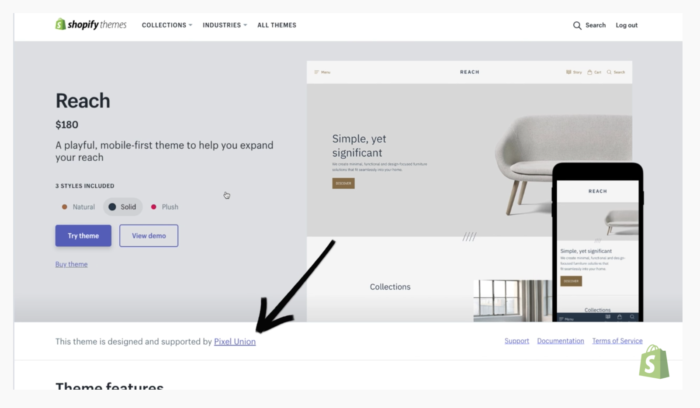
Themes are a one-time cost. You’ll always be able to add your own branding, as well as customize your theme—but only to a certain extent.
Any heavy-duty customization will take the expertise of a front-end developer experienced with Shopify’s Liquid template language.
While themes don’t necessarily apply to Shopify Lite (because you don’t have a dedicated store), all other plans include access to Shopify’s built-in theme editor.
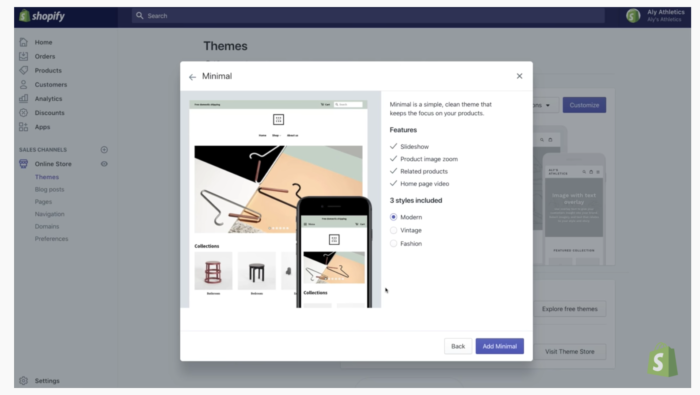
However, you can edit code within this interface if you’re an advanced user.
You can add up to 20 themes to your Shopify account, and changing themes is quite simple.
By adding multiple themes, you can test out new themes, keep seasonal versions of your published theme, or test changes to a copy of your published theme.
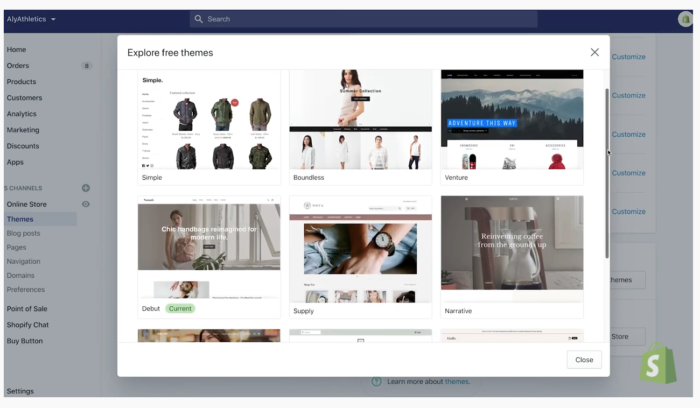
How Does Shopify’s Locations Setting Work?
Finally, Shopify distinguishes among their various plans by the number of “locations” permitted.
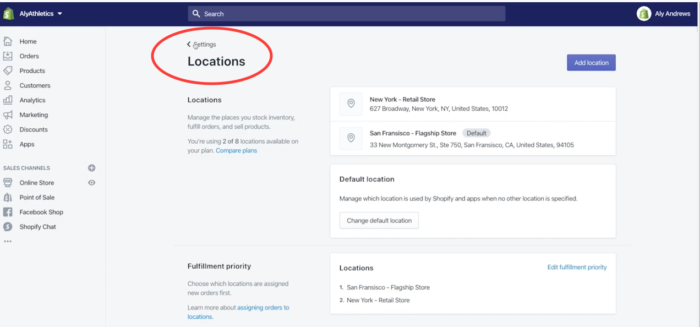
Shopify defines a “location” as “a physical place or an app where you do any or all of the following activities: sell products, ship or fulfill orders, and stock inventory.”
This includes, as they explain, “retail stores, warehouses, pop-ups, drop-shippers, or any other place where you manage or stock inventory.”
When deciding on a Shopify plan, this is something you should take into account.
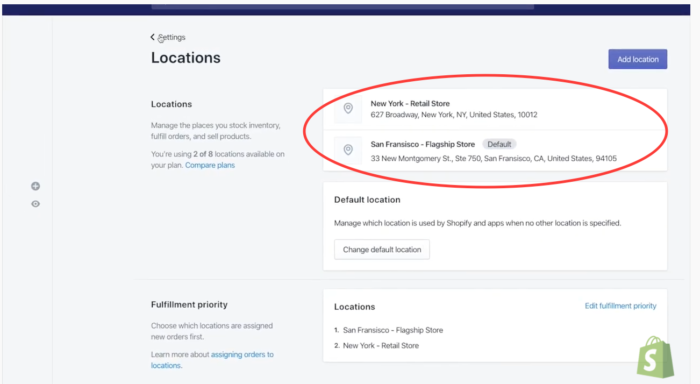
Part II:
Shopify Pricing, Plans, and Features
Now: The moment you’ve been waiting for. Here’s a breakdown of plan pricing, as well as the pros and cons of each plan.
Shopify Lite: Pricing, Features, Pros, and Cons
Monthly Cost: $9/mo
Locations: Up to 3
Payment & Transaction Fees: 2.7-2.9% + 0-30¢ per payment
Shopify Lite is a bit hidden in Shopify’s own marketing. That’s because it’s not a fully-fledged platform—it doesn’t include an actual eCommerce store.
Instead, you can upload your products into your Shopify Lite account, and from there, embed “Buy Buttons” and product information into your non-Shopify website. This is one way for beginners to get their feet wet with eCommerce.
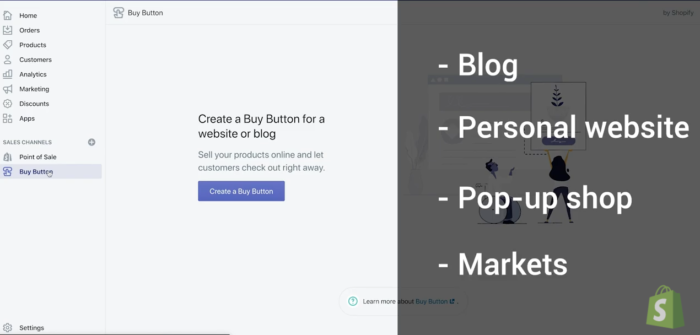
Shopify Lite Pros:
Monetize Your Existing Brand
Shopify Lite has simple but robust systems for order management, payment processing, inventory management, invoicing, coupon codes, and more.
The “Buy Button” feature gives you just enough functionality to add a few products to an existing website or social media channel, without the hassle of a full eCommerce site. It also includes Shopify Lite POS, which is great for in-person sales, like pop-up shops.
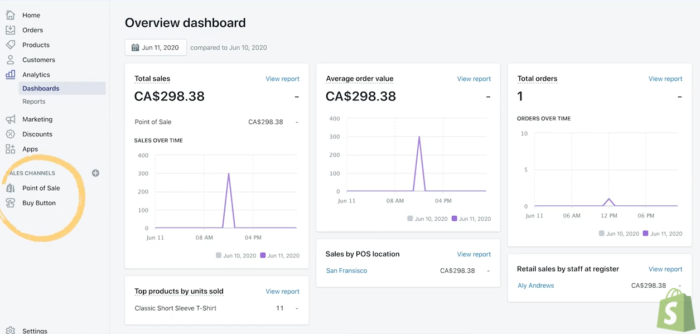
Snag yourself a card reader (free when you sign up) and use its mobile app to sell, take custom orders, manage discounts, or invoice customers in person.
Shopify Lite is great for merchants who want to add an eCommerce channel to a small business, or sync inventory and payments across several existing channels.
If you already have a strong following on your own site, blog, or Facebook page, adding sales functionality without a full-blown store may be a good option for you.
Shopify Lite Cons:
No eCommerce Store
Well, this is a matter of perspective: You won’t get an actual eCommerce store with Shopify Lite. Instead, you’ll have the ability to incorporate Buy Buttons on your existing websites or content pages that you manage.
That said, Shopify Lite is already a great choice for someone who wants to add simple sales functionality in order to monetize a strong online following.
Adding a Buy Button is a lot easier than designing an entirely new site from the ground up—why bother when you already have a page and customer base of your own?
“Lite”, Indeed
Shopify Lite doesn’t offer extensive customer and product management capabilities. You’ll be able to handle the bare minimum to make smooth transactions. Still, you won’t have the long list of options available in higher-tier plans, such as segmenting customers, customizing product listings, or other useful functions.
Similarly, Shopify Lite doesn’t offer many of the reporting tools that you’ll find on their other plans. Shopify Lite only comes with a general overview dashboard, a preview of finances (including taxes and payments), and simple product analytics (such as a listing of bestsellers).
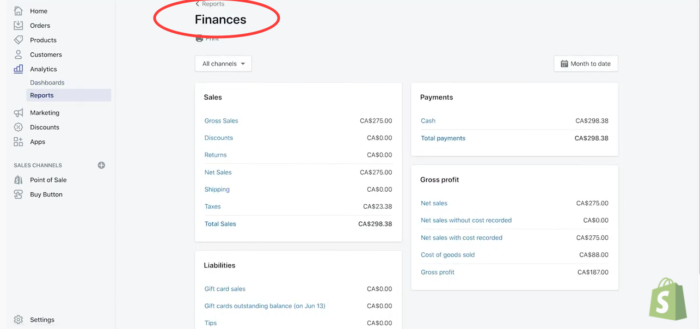
Last, Shopify Lite is the only plan that doesn’t include phone support, so you’ll have to rely on Shopify’s 24/7 email and live chat support if you run into issues or need assistance.
The Takeaway
Shopify Lite is a fine option if you’re looking to offer eCommerce features without a dedicated store. Or, if you want to allow customers to buy your products directly from your existing website or social media channels.
Its modest features and extremely competitive price make Shopify Lite the easiest option for new merchants or someone who isn’t sure if a full-blown eCommerce store would be worth the investment.
If you’re ready to fully commit to a dedicated eCommerce store, continue reading and consider a more advanced Shopify plan.
Still undecided if Shopify Lite would work for you?
Speak to one of our team members.
Basic Shopify: Pricing, Features, Pros, and Cons
Monthly Cost: $29/mo
Locations: Up to 4
Payment & Transaction Fees: 2.7-2.9% + 0-30¢ per payment
Basic Shopify is appropriately named: It has the basics well-covered.
If you want a simple but fully functioning eCommerce store, this ought to be your first consideration. You will also get access to more reporting tools than Shopify Lite.
Basic Shopify Pros:
You Get An Online Store
The major pro that Basic Shopify offers over Shopify Lite is an actual eCommerce store on a dedicated URL (such as my-example-Shopify-store.com).
Instead of buying from social media platforms, blogs, a non-Shopify site, or other external channels, your customers will have a specific location where they can easily view all of your latest products and keep track of their account history.
Along with an actual eCommerce store, merchants have access to Shopify’s theme editor to select and customize a theme for a completely branded shopping experience.
Remember that Shopify’s theme editor offers a visual interface and direct options to modify code. You can easily store and switch between up to 20 themes to experiment as needed.
Every eCommerce store needs to stay on top of security, and with Basic Shopify, your eCommerce store’s SSL certificate is provided for free.
SSL certificates encrypt your online store’s content and publish it securely using HTTPS instead of HTTP. This ensures the SSL padlock icon displays beside your online store’s URL in the address bar, and shows browsers that your site is safe and secure.
Basic Analytics
Shopify fully unlocks its Live View and Acquisition Reports features for all plans from here on up.
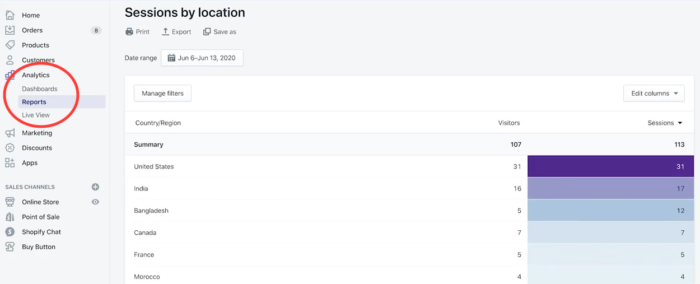
Live View allows you to monitor the activity on your site in real time, giving you valuable intel on exactly who is visiting your store moment-to-moment. It includes a world map showing where your traffic is coming from and some useful metrics to make sense of the noise.
This is very useful information to have when your store is experiencing a surge in traffic—Black Friday or Cyber Monday, say—or if you want to assess the minute-by-minute impact of a recent promotional campaign.
Shopify’s Acquisition Reports track and compile user activity on your site by tracking their “sessions.”
Say a customer clicks on a link to your store that they found on another website.
Upon arriving, they’ll immediately be prompted to accept two cookies in their browser.
The first will log their device’s unique ID, their location in the world, and the way they found your site (whether navigating directly, through a search, or as in this case, via a link found on a different page). The second cookie will log the time that the user spent browsing the store (the length of their session).
A session is considered terminated whenever the user leaves the site or is inactive for 30 minutes. For the sake of these reports, Shopify ends all user sessions at midnight UTC.
Shopify will provide you with reports detailing your total sessions over time, sessions by user location, and sessions by the referrer. In addition, each report distinguishes your session count from your total unique visitor count. Since one visitor can likely be responsible for multiple sessions, the former number is almost always significantly higher.
Note that while these visitor Acquisition Reports can tell you a lot about who is spending time in your store, they say nothing about who is actually spending money there.
For that, you will need access to the Sales By Traffic Referrer report, which is only available at the next tier and up.
One more benefit: More favorable transaction fees and shipping discounts are available for the Basic plan. Keep in mind that these perks do increase with each plan upgrade.
Basic Shopify Cons:
A Limited View
This is the tier at which Shopify starts letting you look at more detailed sales and web-traffic data reports. However, your access will be restricted.
In addition to Live View and the Acquisition Reports, Shopify will allow you to see a limited amount of Inventory, Behavior, and Marketing data.
These will certainly give you some useful insights. But analytics is all about competitive advantage—it’s important to have data, but it’s far better to have data that others don’t. With a Basic plan, you’ll really only see a fraction of the landscape.
The Takeaway
If you want to get started with eCommerce, and you’re not already running a well-followed blog or content page, this tier might be for you.
You’ll have what you need to design and build a store of your own, the legitimacy that comes with basic security features, and access to simple analytics reports that nevertheless can prove powerful when interpreted correctly.
If you’re in a niche market, or if you’re not yet prepared to commit to eCommerce for a major portion of your total income, then a Basic Shopify plan might be all you really need.
However, if you’re really interested in breaking into a highly competitive sector, the Shopify plan might be the one for you.
Keep reading.
Basic Shopify is a great starting point for online businesses.
Find out if it’s the best fit for yours.
Shopify Plan: Pricing, Features, Pros, and Cons
Monthly Cost: $79
Locations: Up to 5
Payment & Transaction Fees: 2.6% + 30¢
Shopify Plan Pros:
Better Data
The biggest difference between this tier and the Basic plan is the level of sophistication Shopify provides you in their analytics reports—as we’re sure you could guess.
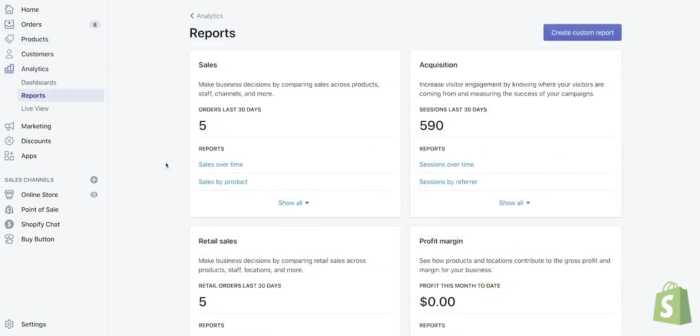
At this tier, Shopify will allow nearly-full access to their suite of analytics tools. We covered the first two in our Basic Shopify section.
Here’s a comprehensive list:
(Reports in bold are available only at the Shopify level and higher.)
- Inventory Reports
- Month-end inventory snapshot
- Average inventory sold per day
- Percent of inventory sold
- ABC Analysis by Product
- Behavior Reports
- Online store conversion over time (percentage of visitors that made a purchase over a specified amount of time)
- Online store speed
- Product recommendations conversion over time (the success rate of Shopify’s product recommendation feature)
- Top online store searches
- Top online store searches with no results
- Sessions by landing page (where on the site the user began their session)
- Sessions by device
- Website cart analysis
- Marketing Reports
- Sales attributed to marketing
- Sessions attributed to marketing
- Conversion by first interaction
- Conversion by last interaction
- Attribution model comparison
As you can see, quite a few of these are already included with the Basic Shopify plan.
That said, let’s take a closer look at some of the tools you’ll get with your higher monthly fee.
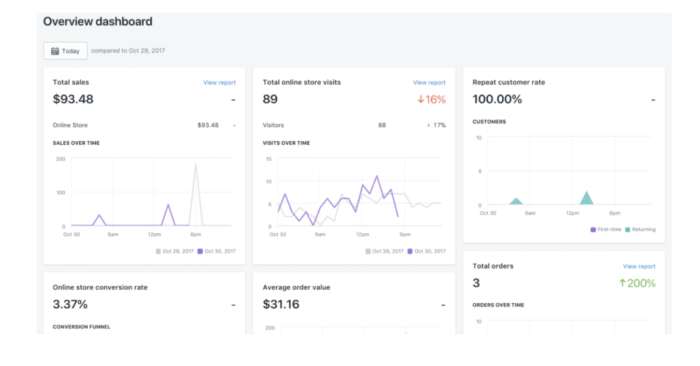
Shopify’s ABC Analysis Reports
The ABC Analysis report will tell you how the specific variants of individual products in your store sold over the previous 28 days.
Shopify assigns a letter grade—A, B, or C—to each product variant that your store sold.
A-graded products are your top sellers, accounting for 80% of your income. The next 15% comes from products with a B-grade, and the remaining C-graders make up the balance.
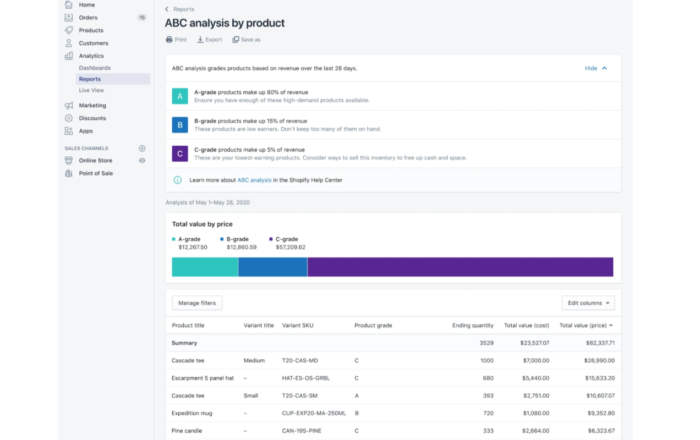
This information helps you prioritize when restocking, and gives you data to decide which items you might not want to bet the farm on.
Shopify’s Website Cart Analysis Report
Located within Behavior reports, the Website Cart Analysis is a simple log of which item-pairs visitors were most likely to have in their carts simultaneously.
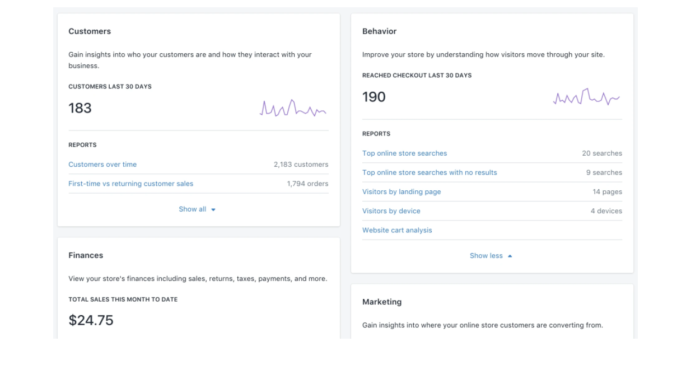
This report can help you fine-tune your recommendations to customers by suggesting products similar to what they’ve already selected or searched for.
Shopify Customer Tracking Reports
The marketing reports you get with the Shopify plan will tell you in much greater detail exactly how people find your site.
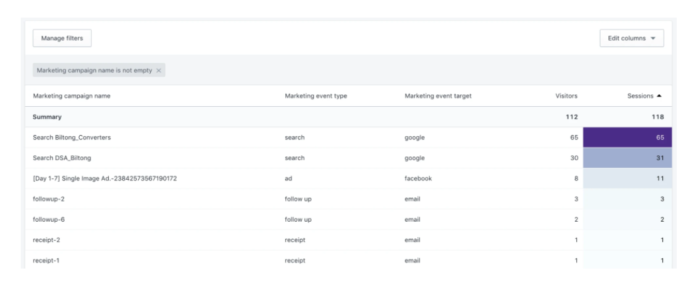
There is high-level analytics language, but these reports will indicate exactly which clicks are generating actual sales.
For instance, say a user sees your Facebook ad, and clicks through, just on a whim.
Now, they might be somewhat skeptical—maybe they’ve had bad luck before with stores that they saw advertised on Facebook—but they spend longer than they planned and make some mental note of your store’s URL.
A week or two later, they type in that URL and wind up making a purchase. (Congrats!) But, if the customer went directly to your site, how will you know that they first heard about you on Facebook?
That’s where these reports come in; they can tell you exactly where a customer’s first interaction was (in this case, the Facebook ad), how long of a session that interaction generated, and the last interaction before the sale.
With this sort of data available, the ROI of your marketing efforts can be assessed on a more detailed level.
Shopify Plan Cons:
Really, the cons remain the same as Basic Shopify.
As before, there remains a little more data available to you at the next tier, and you’ll enjoy better shipping arrangements and transaction fees. The better your Shopify plan, the lower your credit card and transaction fees.
The Takeaway
If you are committed to eCommerce as a significant—and, more importantly, stable—portion of your regular income, this plan is a great place to start.
This tier also accommodates up to five staff accounts; Shopify Basic will provide two, while obviously, Lite won’t give you any at all. Use that as a benchmark.
Tip: It can also be helpful at this level to hire a developer who can oversee all other operations at a distance.
Keep in mind that if you’ve got an operation serious enough to require multiple specialists, you’ll likely need a Shopify license at minimum.
The Shopify plan is one of the most popular options among online retailers—and it’s clear to see why.
Contact us to see if this plan is right for your needs.
Advanced Shopify: Pricing, Features, Pros and Cons
Monthly Cost: $299
Locations: Up to 8
Payment & Transaction Fees: 2.4% + 30¢
Advanced Shopify Pros:
Better Data
Advanced Shopify steps up your eCommerce game by granting you access to two new analytics reports, including the Advanced Report Builder, as well as additional shipping perks and transaction fee discounts.
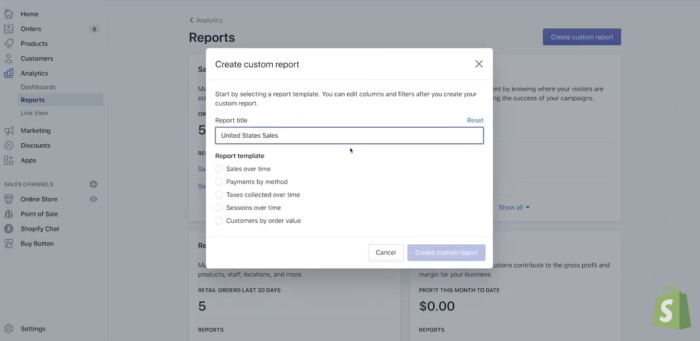
When you move up to the Shopify plan, you’ll have access to the reports we detailed above as well as Sales, Profit, Retail Sales, and (some) Customer reports.
These first three are not as complex as some of the marketing reports, so we didn’t look at them in too much depth, and all are, of course, available at the Advanced level, too. However, the fourth category is a little more interesting.
(Reports in bold are only available at the Advanced Shopify level and higher.)
- Customer Reports
- Customers over time
- First-time vs. returning customer sales
- Customers by location
- Returning Customers
- One-time customers
- At-risk customers
- Loyal customers
Most of these tools are easy enough to understand—they tell you about who is buying from you, from where, and how. The last two, though, are a little more sophisticated. Let’s review them.
Shopify’s At-risk Customers and Loyal Customer Reports
Shopify uses a machine-learning algorithm trained on millions and millions of data points to assess the probability that an individual customer will return to your store in the next 90 days.
If a customer has not placed an order in some time at your store and is determined by the algorithm to have a medium likelihood of doing so, they are considered “at-risk.”
Shopify can also help you identify your most loyal customers. This includes those who have already placed a higher-than-average number of orders with you, and who are also graded by the algorithm to have a high probability of returning.
With Advanced Shopify, you’ll be able to see order histories for both your at-risk and most loyal customers.
You can then use this information to improve your marketing: Are you suddenly at risk of losing a once-reliable customer? Reach out and offer them a promotion for a product they once bought from you regularly.
What products and promotions are really bringing people back to your store over and over? At this point, view the report and think about the next steps in your strategy.
Integrated Shipping
Advanced Shopify will, as always, provide you with a better transaction fee structure. Plus, you’ll get a break on shipping; at this level, you can integrate your own personal shipping account with your Shopify store.
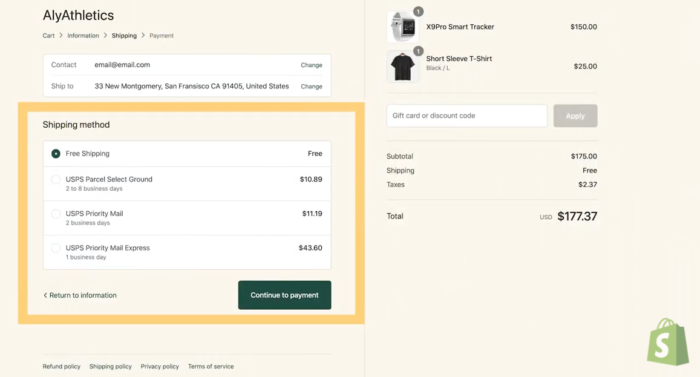
Real-time quotes for shipping costs will be available to your customers, based on your credentials with the courier. For high-volume merchants with negotiated rates, this is a pretty big deal.
Finally, this plan will allow you to access Shopify’s Advanced Report Builder. This allows you to use the filtering and editing features on the report page to review variables from numerous reports to find the exact data you need. Whatever you build can be saved and viewed from any of your staff accounts.
Advanced Shopify Cons:
It’s pretty easy to tell whether you would be better served by either a Basic plan or a Shopify one—here, it might take more consideration.
The monthly step-up in price is steeper than in previous tiers. At $299, the base subscription price is nearly four times that of a Shopify plan.
You can get nearly all of the same analytic data with the $79 option. Plus, the option to integrate your personal shipping accounts is only relevant if you have a growing business where your shipping rates directly affect conversions and your bottom line.
The Takeaway
If you are going to consider Advanced Shopify, make sure that you can make full use of its features.
As before, the number of staff accounts and locations provided is a decent benchmark.
Advanced users are allowed up to 15 different staff accounts and as many as eight separate locations—recall that the Shopify plan only gives you five of each.
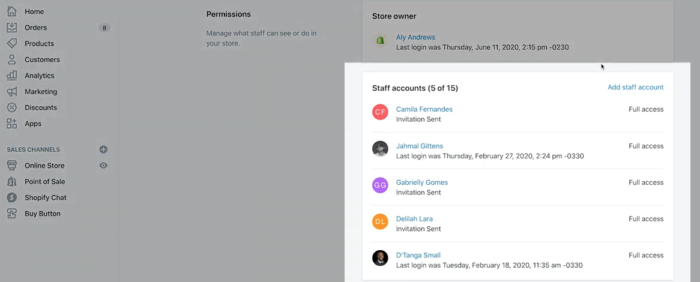
If you cannot even think of what you would do with that many staff members, perhaps you could save yourself around $2,500 a year by sticking with the lower Shopify pricing plan.
Indeed, this plan is geared toward those who are able to weather the bump in monthly fees by making it up in volume on the back end.
The marginal value of the extra analytic features and third-party shipping increases with the more business you do—the more sales mean more (and more precise) data; more units moved means more shipping costs. And at this tier, you have the ability to set a variable shipping rate that you can adjust depending on your needs, instead of a flat shipping rate for all products.
Tip: Consider whether you are making enough sales yet to justify an upgrade to this tier. If you are, Advanced Shopify’s wide range of features will give you enough firepower to build and operate an eCommerce business that can hold its own even in a competitive market.
Advanced Shopify can take your eCommerce operations to the next level.
Find out more by chatting with a member of our team.
Shopify Plus: Pricing, Features, Pros, and Cons
Monthly Cost: $2,000/mo (or 0.25% of all sales, whichever is greater.)
Payment & Transaction Fees: 2.15% + 30¢
Locations: Up to 20 (contact Plus Support if you need more)

Shopify Plus Pros:
This is the top of Shopify’s product line.
It goes without saying that you’ll have access to each and every feature that we have already covered above, plus some new perks that high-volume merchants will certainly appreciate.
A major advantage of Shopify Plus over Advanced Shopify: You’ll have access to various apps designed to streamline your online store management. These apps include:
| App | Purpose |
| Launchpad | Schedule storefront visual updates and discounts to run for predetermined times. |
| Shopify Flow | Streamlines business administration by creating workflow automation with various triggers and resources. |
| Script Editor | Create complex product and shipping discounts not available out of the box. This typically requires more development setup than the other apps. |
| Bulk Account Inviter | Useful when migrating to Shopify and the existing customer base needs to be invited to the new store. |
In addition, Shopify Plus’ enhanced checkout branding and customization allow for a seamless user experience, from browsing to checkout. The Plus plan allows access to extra theme assets to create a better cohesive appearance for your storefront all the way through the checkout process. This is a must-have for brands looking to achieve a better UX.
(View our post comparing more details about Shopify’s Advanced and Plus plans, here—you’ll see that the differences are vast.)
The VIP Treatment
Though this enterprise-level option is the highest Shopify pricing tier, it’s a worthwhile investment for well-established brands.
When you do the amount of business that warrants a Plus account, every second of downtime can be disastrous. With Shopify Plus, you’ll enjoy 24/7 direct access to Shopify’s advanced support team. Moreover, you’ll receive access to premium informational content covering everything from SEO, to trend forecasting, to web design.
At this level, Shopify has a real dedicated interest in helping you grow your business, and that is reflected in the relationship they have with Shopify Plus merchants.
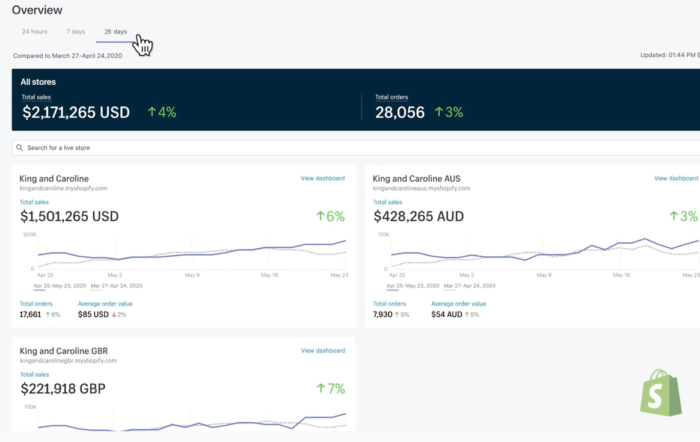
Internationalization and B2B on Shopify
Shopify’s internationalization feature allows you to diversify your revenue streams.
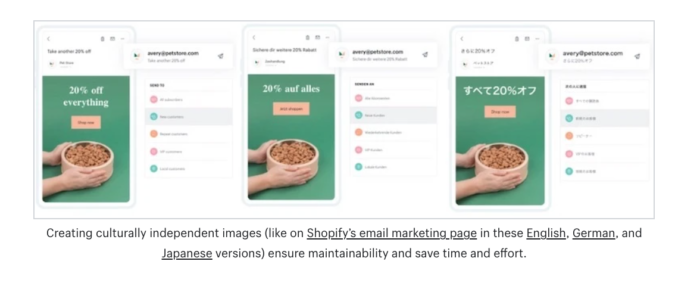
You’ll be given nine “clones” of your store that can be registered internationally under various top-level domains (.co,.uk, .com, .au, .ca).
This allows you to target your marketing much better: A January sale on winter wear makes sense in the States, but in Sydney, they’re right in the middle of summer.
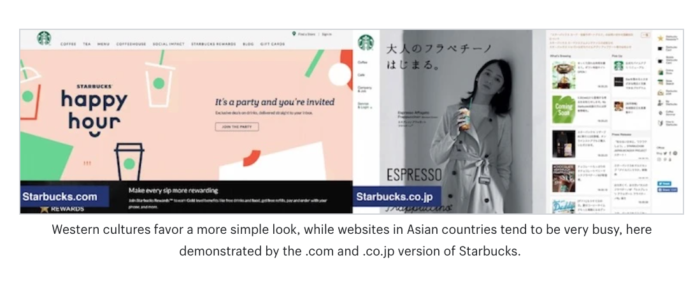
With the Shopify Plus “wholesale channel”, you can create a separate business-to-business (“B2B”) store, as well.
You can set up your (password-protected) B2B storefront with custom price tiers, bulk rates, and other features.
Technical Upgrades
You’ll see greater tech improvements at this level, too.
Improved API functionality means that more sophisticated promotional strategies are possible, and with custom checkouts, you can implement customer quality-of-life improvements like autocomplete and multipass.
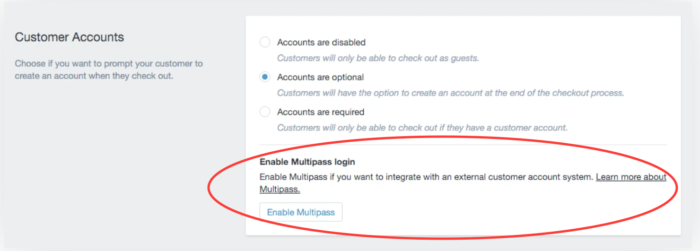
You’ll appreciate the script editor feature, which allows you to design and implement custom scripts (small lines of code) that automatically run when a user takes a specific action, like adding an item to their cart.
Scripts can be used to offer bundles—buy one get one, for instance—or tiered discounts (“buy three, get $50 off”).
Add a script for an automatically updating shipping cost calculator that will save customers from frustrating surprises during checkout.
Shopify Plus Comes With Powerful Marketing Programs
You’ll have access to Shopify’s advanced marketing tools, Flow and Launchpad.
You can use Flow to design and implement any logic-based discount schemes too complex for the script editor.
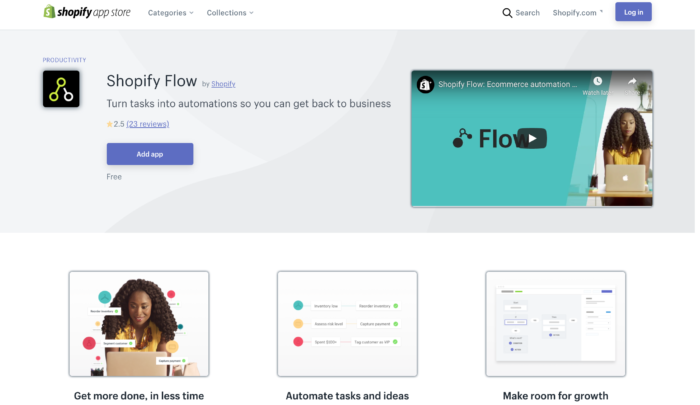
Launchpad allows you to implement large-scale changes to your store scheduled in advance, making it perfect for flash sales or product rollouts.
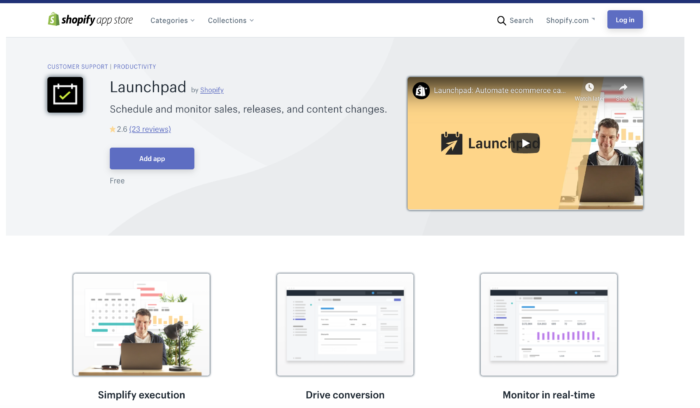
Shopify Plus Cons:
Cost Prohibitive for Smaller Budgets
Let’s start with the obvious: The monthly cost of a Shopify Plus account can be prohibitively expensive for certain merchants.
It makes much more sense to begin at a lower Shopify pricing tier and then upgrade when necessary than to do the opposite.
That being said, Shopify Plus is, by default, better than every other platform offered by the company.
At this tier, drawbacks are measured relative to the top-flight licenses from competing for eCommerce platforms, and they are generally linked to the limitations of Shopify itself.
Multiple Store Management
Shopify Plus will provide clones for your site so that you can take your business international; however, as of this writing, they have yet to launch a robust multi-store architecture for their platform.
In other words, managing multiple storefronts simultaneously can be inefficient and time-consuming when compared to other enterprise-grade eCommerce software.
A plan to implement this functionality has been announced, but details remain scarce. We will update you as we learn more.
Potentially Confusing App Fees
Part of Shopify’s brand appeal is its ease of use and more lightweight design (as opposed to rivals).
It’s highly modular, with a wide array of available third-party tools and plug-ins; this helps to keep licensing costs low, but at a big enough scale, can potentially create some headaches.
The third parties behind these apps often charge you for each store in which they’re implemented (which is not usually factored into your overall Shopify pricing arrangement). That can further complicate life for merchants looking to manage multiple stores—especially when you’ve gone international.
From our experience, these fees can be negotiated with the app companies. For example, if you have five stores under one admin and use the same app across each site, most app companies will be willing to adjust your cost.
Double-Check Your Eligibility for Shopify Payments
Shopify Payments is a big draw, no matter what license you hold.
We’ve covered it already, but it should be said that you want customers to use this payment method whenever possible. The waived transaction fees are simply too attractive to ignore.
But remember: you’ll need to fulfill certain requirements to be able to offer Shopify Payments to your international customers. This could include registering your business and maintaining a bank account in the target territory. Something to think about.
Less-than-infinite Customization
Finally, despite the platform’s modularity as a whole, in certain aspects, Shopify is more or less locked down.
You can make some ultimately minor changes to your checkout page, but broadly, the infrastructure is set in stone.
This also can lower your SEO potential. You are committed to a preset URL structure unless you implement a workaround.
The Takeaway
Shopify Plus is an enterprise-grade platform that minimizes technical overhead and provides a simple, familiar user experience to its customers.
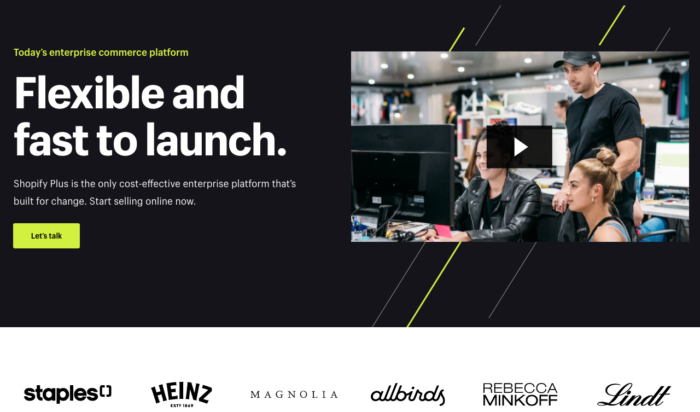
You’ll lose some of the nearly-infinite customization options available with other commerce-level platforms (such as Magento Commerce), but you won’t have to pay a team of specialist developers to work on and maintain an elaborate custom build.
While there are indeed some boundaries placed on your creativity, a wide array of third-party apps and workarounds exist that will allow you to replicate much of the custom functionality of other platforms.
Enterprise-level businesses deserve a top-of-the-line eCommerce store.
Shero is a Shopify Plus Agency Partner and is here to help. Let’s get started!
Additional Popular Shopify Services
In addition to your base Shopify pricing, multiple integrations and third-party services can boost your operations, user experience, and SEO.
What is Shopify POS?
Shopify POS bills itself as the “most versatile retail POS for unifying in-store and online sales,” and for good reason. As of this time, 1 million businesses use Shopify to unify their in-store and online sales, with most seeing 30 percent growth in revenue year over year.
The benefits of Shopify POS include unified reporting, advanced inventory features, custom staff permissions, customizable checkout, mobile POS, and much more.
Shopify POS Lite is included with all plans, or you can upgrade to Shopify POS Pro for $89/month (although, it’s included in a Shopify Plus plan).

How Does Shopify Shipping Work?
Shopify Shipping’s suite of tools helps you to save money and manage inventory by calculating shipping rates, creating your own shipping labels, and tracking deliveries. You’ll be able to streamline orders, track packages, add insurance, receive discounts on international shipping, and more.
Plus, Shopify Shipping works with multiple carriers to provide multiple mail classes, streamlining the shipping process. This ensures your products are delivered quickly and affordably to your customer, and you’ll save money through discounted USPS, UPS, and DHL shipping rates.
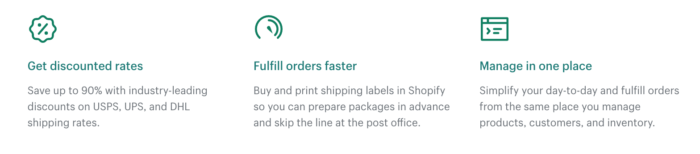
What is Shopify Email?
Shopify Email allows you to send branded campaigns to target audiences. Create, schedule, send, track, and report on each email that goes out. Plus, pricing starts at nothing; send up-to 2,500 emails to your customers for free; you only pay for what you use beyond the first 2,500, at a cost of $1 per 1,000 additional emails sent.
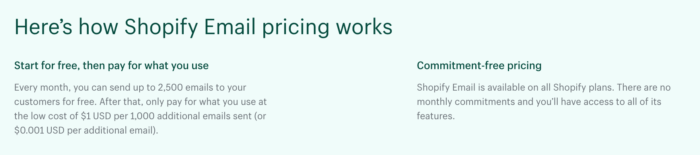
Pt. III:
How Much Does It Cost to Build a Shopify Website or Migrate to Shopify?
In this section, we’ll discuss the costs of initial Shopify development and migration.
Shopify Development Pricing
Selecting a Shopify plan is only the beginning. From there, you’ll need the help of an agency to build your site — that includes designing and developing the actual site to match your business’s branding and cater to your target market.
Furthermore, an agency can help you migrate your site (if you are switching from another platform), which entails maintaining SEO rankings, configuring your payment-processing systems, setting up enhanced marketing and analytics reports, and optimizing the overall user experience.
This is how for example, an agency like Shero ensures that your customers find exactly what they need on your site and then come back for more.
To estimate how much you’ll pay for your Shopify website, we’ve broken down costs into three different price points, starting with the basic/minimum site that you can build on Shopify, up to an enterprise-level site.
With each package, you’ll receive a consultation and discovery session, as well as theme design and a branded style guide.
Keep in mind that the Shopify development prices quoted here are industry standards for the United States.
Shero as an agency has been around since 2010. What we’re quoting below is what it actually takes to develop a Shopify website given our experience.
Basic Shopify Website Cost
Basic Shopify Website Development Cost: $15,000–$20,000
Additional Costs: Third-party apps & services
Platform: Basic Shopify
Ideal For: Merchants who are moving from a SaaS platform or who are starting from scratch
When you’re ready to get started selling online, having a basic Shopify website provides you with the opportunity to select a prebuilt theme with basic customization options to match your brand.
Discovery Phase: Every new project starts with an in-depth look at your goals and needs. This includes about 12 hours of consultation and exploratory goal-setting.
Design: From there, a team of developers will create a customized theme that’s personalized to your business, and provide you with a branded style guide to ensure future cohesive branding. Of course, Shopify offers a basic theme customizer, but in order to have the most-tailored customer experience, you’ll want a front-end developer to craft your branded store.
Development: Even at a basic level, your site receives thoughtful attention to detail and integrations that set you up for ongoing success. The Basic package includes using a prebuilt theme as a template with minor modifications, setup of your store and product catalog, general store configurations, eCommerce and shipping features, marketing and sales channels, email marketing integration, Google Analytics and Search setup, QA and mobile device testing, project update meetings, and a seven-day warranty.
A basic Shopify website can be set up in most cases by someone with previous Shopify experience and some front-end development experience for changing theme elements. However, this will remain, as said above, a basic website.
Custom Shopify Website Cost
Shopify Website Development Cost: $30,000 – $50,000+
Additional Costs: Licensing, Performance services (if applicable), Apps, Third-Party services
Platform: Shopify
Ideal For: Growing businesses who need a website that can keep up.
This is a great option for established online merchants who expect continued growth and want to take their website to the next level.
Discovery Phase: Just like with the Basic level, your project starts with an in-depth look at your goals and needs, but with this package, you’ll receive 24 hours of consultation and exploratory goal setting, as well as 32 hours of design auditing.
Design: From there, our team of UX/UI designers creates a custom design that’s personalized to your business, and provides you with a branded style guide. This package includes designs for pages like Home, product display pages, category pages, CMS pages, and checkout (within Shopify limits). Again, Shopify offers a basic customizer, but you’ll want a consistent design for the website before starting the development of your Shopify store.
Development: Upgrading to the Custom level package means you’ll get the different designed pages and five templates, as well as all of the features included in the Basic plan: store and product catalog setup, configurations, eCommerce and shipping features, marketing and sales channels, email marketing integration, Google Analytics and Search setup, QA and device testing, and project update meetings.
But, you’ll also benefit from more advanced integrations like Amazon Pay, advanced search and filtering options with Klevu, advanced shipping configurations, enhanced eCommerce analytics, SEO consulting, a 15-day warranty, and more.
Licensing: Though most online sellers do not need a business license to operate an eCommerce store, it may be required depending on your location or earnings.
Enterprise Shopify Website Cost
Shopify Website Development Cost: $60,000 – $200,000+
Additional Costs: Licensing, Apps, Third-Party services
Platform: Advanced Shopify, Shopify Plus
Ideal For: Well-established merchants with complex eCommerce operations; merchants who want streamlined performance and aggressive growth.
This is our top-level offering, which includes sleek customization for a truly unique aesthetic, advanced search options for a better customer experience, enhanced marketing options, and so much more.
At this level, we strongly recommend having a realistic scope and budget allocated to the design and build of your online store. This way, you can ensure that you’ll be ready to run for high-volume sales as soon as you launch your site.
Again, there are templates available that can customize your store. Still, most enterprise-level merchants, especially those using Shopify Plus, want the optimal customer shopping experience with a completely branded store. This provides a unique, standout appearance and is worth investing in your brand.
Discovery Phase: This level begins with a true deep dive into setting your enterprise business up for success. With this package, you’ll receive 48 hours of consultation and exploratory goal setting, in addition to 64 hours of design auditing.
Design: A completely customized design created by our experienced UX/UI team will bring your site to the next level, offering your shoppers a personalized shopping experience aimed at helping them find and purchase products quickly and easily on a site that combines form and function.
Development: With this type of budget, you’ll get, on average, 20 custom-designed CMS pages and ten templates, as well as all of the features included in the above plans: store and product catalog setup, configurations, eCommerce features, marketing, and sales channels, email marketing integration, Google Analytics, Google Tag Manager via the Elevar App, Advanced Search setup with Klevu, a dedicated QA team for cross-browser and device testing, project update meetings, Amazon Pay integration, data migrations with customized fields, customized shipping rules with ShipperHQ, custom tax rules, advanced SEO consulting, Google Shopping product feed, a PPC marketing consultation, a 30-day warranty, and more.
You’ll also receive top-level marketing integrations personalized to your business, aimed at customer acquisition, retention, abandoned cart, and remarketing.
Please note: These prices reflect industry-average costs for Shopify websites.
Interested in a personalized quote?
For a Shopify pricing estimate specific to your business’s unique needs, contact us.
What is the Shopify Cost Per Month? (Ongoing Maintenance and Support)
Unlike other platforms like Magento and WooCommerce, which require updates and patching, SaaS platforms like Shopify and Bigcommerce pass these tasks to the platform itself.
Therefore, merchants who use a SaaS platform find the aspect of not having to do any upgrades or patches very appealing and cost-saving; however, that doesn’t mean that no monthly retainer is needed for Shopify.
To calculate the monthly cost to run a Shopify website, first, a merchant needs to add the fixed costs, such as Shopify license fee, app cost, credit card processing fees, transaction fees, and anything else.
In addition to these costs, you’ll then need to consider retaining an agency that has experience with Shopify to maintain and update your Shopify site on a monthly basis.
These services can be broken into:
1. Shopify Theme Updates
This will depend on how proactive you are with your Shopify website and how frequently you change and adapt the look and feel of your site to cater to what your visitors do while they’re there.
From our experience, a retainer of around 24 hours a month should be enough for the Custom and Enterprise Shopify site builds.
For a basic Shopify site, you probably need no more than eight hours a month for just site updates and changes.
The cost will depend on the hourly rate the developer or agency charges. To calculate this, multiply the hours you’ll need by the hourly rate, and you’ll have the monthly cost of the retainer.
2. General UI/UX and eCommerce Growth Consulting retainer for Shopify website maintenance.
These kinds of services start with the #1 above theme updates. However, successful merchants continuously analyze what their users do on their sites and readjust the website based on their findings.
This is where the retainer will depend on who is helping you and what services you need.
For bigger merchants, Shero, for example, offers eCommerce growth and optimization services. When looking at an agency like ours, merchants need outstanding UX/UI services, proactive account management, and strategists who understand eCommerce.
They need a team who understands what the eCommerce user journey is, and how to continuously analyze and improve that with data—and data alone. This data can vary from looking at analytics to email marketing automation, customer acquisition, and conversion rate optimization, to name a few. Like in the first option above, how much a retainer cost depends on your needs and size as a merchant.
We have heard of retainers easily going as high as $60 a month. Again, to calculate this, multiply the hours you’ll need by the hourly rate, and you have the monthly cost of your retainer.
3. What is a Shopify App?
A Shopify app is an application that extends the functionality of a Shopify store. It allows merchants to add new features, automate processes, integrate with external services, and customize their online stores. Shopify apps are built by developers using the Shopify API and can be published on the Shopify App Store for other merchants to discover and install.
Tips and Best Practices for Starting a Shopify Site
First, do a general Shopify Review: Learn everything possible about the platform, read reviews on line, and ask merchants who use Shopify how satisfied they are with it. Here’s a list of general best practices when considering whether a Shopify site is best for you.
- Prepare a budget for your website launch or migration. Building an online store is an investment, just like creating a brick-and-mortar store. There are various Shopify pricing options depending on your needs, which can add up depending on your level of customization.
- For tips on budgeting, scope, or re-platforming, we recommend checking out the blog by our friend Paul Rogers, who specializes in Shopify and platform selection consultation.
- Designing, building, and configuring a Shopify site website requires time and advanced development knowledge. Replatforming can be even more complicated, especially when it comes to maintaining your SEO. If another agency tells you they can do your project in a week, don’t believe them.
- In the same vein, you get what you pay for. If an estimate falls far below the industry average, be skeptical. Your site likely will, too.
- Keep user experience in mind, and consider headless eCommerce design, which allows you to publish to and from any platform, from mobile devices to desktops, with seamless adaptability. Learn more about headless eCommerce.
- Hourly rates for Shopify development services can range from $15-$250 per hour, which is factored into your overall Shopify pricing. This will depend on whether you hire a freelancer or an agency.
- Offshore or freelance developers can create your Shopify website for much cheaper, but there’s always a tradeoff. Whether your site will be launched on time or will work as promised is a gamble.
- Your business is a worthy investment; invest in the right partner from the start. Switching partners to rescue a stalled-out, half-completed, or poorly-built site can become an expensive nightmare.
- You need a serious agency that will stand behind what they do and becomes your long-term partner—these are values we base our company on.
Still Deciding Whether Shopify is Right For Your Business?
Whether you want to start a side hustle drop-shipping gig off your Instagram page, or you’re clearing north of seven figures in worldwide sales annually, Shopify is worth considering.
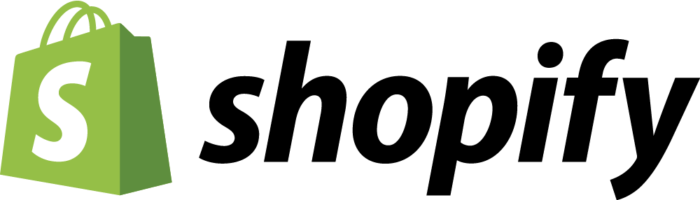
There’s a reason Shopify is gaining ground quickly in this competitive market space. In fact, it’s probably why you read this post all the way here!
The internet is different than it was five or ten years ago when we started Shero Commerce out of a basement in Poughkeepsie, NY—different even than it was 18 months ago.
It’s shrinking, in a sense.
And, in an era in which most users visit maybe five to ten unique websites total (a handful of which undoubtedly own each other), restrictions on customization might be a worthwhile tradeoff.
There’s a lot to be said for the sleek, streamlined user interface and rock-solid reliability that comes with Shopify.
With a reduced need for a specialized development team, you’ll save on labor costs—the proprietary payment processor helps to keep your overall Shopify pricing low, too.
With a little ingenuity, the apparent limitations of Shopify can be worked around—and a thriving Shopify community exists online that can be invaluable for picking up little tricks of the trade.
There’s a real reason behind the recent widespread growth of Shopify users: The risks of entry are low, with a variety of pricing levels, a generous free trial, and the ability to Pause anytime.
When you compare Shopify to other eCommerce sites, there’s a clear difference in customization abilities and user experience.
Want to compare which eCommerce platform is best for your business?
In addition to this guide on Shopify pricing, check out these posts:
- What is the cost of a Magento website?
- How does Shopify compare to BigCommerce?
- Full list of Shopify services offered by Shero Commerce
Honestly, it’s really hard to fully explain Shopify pricing and Shopify’s Pros and Cons in just one post.
If you need help sorting through the loads of information we’ve outlined above, we’re one click away from helping you out.
Gentian, CSO and co-founder of Shero Commerce, guides the company and client digital strategies. He's an expert in technical SEO, Inbound Marketing, and eCommerce strategy.