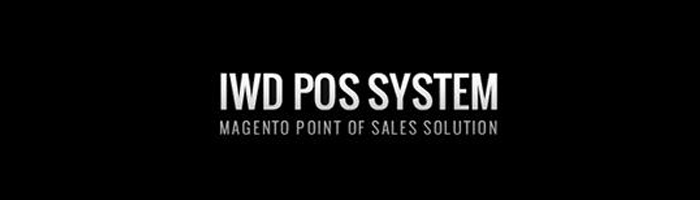To no surprise, Google recently revealed that the term “Magento” was searched more than the word “eCommerce”. As Magento is being adopted to a great extent by established businesses, the need to integrate the store point of sale (POS) with the online store is of vital importance. Having such an integration helps streamline your transactions, avoids double data entry, and synchronizes the inventory between the POS and Magento as often as every minute. Therefore, finding and choosing the best software for Magento and your POS integration is more essential than ever. There are a few components that any online store needs to have, particularly if there’s a physical version of the store as well.
– The ability to keep track of inventory so that a product can be re-stocked prior to selling out.
– A seamless purchasing option that accepts and records payments appropriately.
– The ability to add, modify, or change product information into the system without fear of double entry.
– Saves time in all aspects of the business, whether that’s from adding information, making a transaction, or modifying a component during the selling process.
– Generates reports so that sales can be tracked and customer data can be monitored
There is a broad spectrum of different POS systems that integrate with Magento Community or Enterprise editions. All in all they fall in three types of Magento POS integration solutions. The first one is purchasing a Magento POS integration extension in the Magento Connect Marketplace. Second, is by purchasing a one time software license that comes with a more expensive price tag than the first option and a set up fee. Third, using a POS integration application that has a monthly reoccurring fee. In many cases, choosing a specific POS system will by default be choosing the POS integration system you will need to use.
Listed below are several Magento POS extensions, POS systems, and POS integration applications that can help you make the best choice for your business.
• Paypal In-Aisle Selling
• Microbiz
• Modern Retail
• Vend POS and VortexHQ
• LightSpeed
• X POS
• IWD Magento POS
• NCR Counterpoint + Center Stage’s CPMagento
Paypal In-Aisle Selling
Paypal In-Aisle Selling essentially gives the store clerk and associates the ability to walk the floor of their business and speak to the customers directly. There, they can use some form of mobile device (such as an iPad) to process payments that will be rerouted through the Magento site. Different payment options are acceptable, including: PayPal, Credit Card, Cash, or Check. An Invoice can also be drawn up and given to the customer if needed.
Paypal In-Aisle Selling may be good for some businesses. From our research, however, it seems to have bugs. There isn’t a lot of traffic on the Magento Connect website, and it hasn’t been well supported elsewhere. It is free, but it’s provided as is. It also relies on internet connection as you are directly rerouting all sales through the online store. Should that fail, your business would essentially shut down as you couldn’t process any transaction.
Microbiz is a POS

Microbiz is a POS system that has a plethora of information on their website. Their willingness to explain each step of their process answers a lot of questions up front, and they’re working hard to be as transparent as possible during the purchasing process of their system.
The key with Microbiz is that they’re focussed on making sure that their POS system looks and acts identically like the Magento admin. This way you’re not learning how to read and interact with two different interfaces, you’re only managing one and you don’t have to fight with reworking or re-entering information
Existing settings, product/customer records, copies attributes, departments, and categories from MicroBiz Cloud POS will transfer to Magento site, or vice versa. You can also set it up so that either your Magento site’s updates take precedence over your MicroBiz or the other way around.
Like Paypal In-Aisle, MicroBiz can connect to various devices including iPads and Androids, however it also works on stationary devices like PC’s and Macs. This allows for mobility while also establishing a counter operation as well.
MicroBiz is unique in that it specifies a multi-language and multi-currency option. This is an excellent feature for those who have international sales and need to switch back and forth between various currencies often.
FREE CONSULTATION!
Need help integrating your POS with Magento? Contact us today to talk about how we can help you. We have a variety of solutions to fit MOST budgets! Give us a call or fill out our contact form with as much information as possible by clicking here and you will receive a response, typically within hours!
New products can be easily entered into either MicroBiz or Magento directly and it will appear naturally on the other system. Parent SKUs and child SKUs are created relatively easily, and categories/attributes are set up to make finding and identifying products quicker and easier to manage.
MicroBiz tracks the real-time store POS inventory and ensures that items are reordered once stock becomes too low. It also allows for different stores to set unique pricing to the products on their shelves, allowing for diversity for their client base instead of locking storefronts into a pre-set amount.
MicroBiz generates reports that show 12 months of sales as well as all records of purchases and receiving. You can manage multiple vendors and can even reject delivery, back order, and track partial orders.
MicroBiz can be run without a Magento site, as it was initially used as a standalone system for both single and multi-store retailers. Data is synced automatically throughout the day from the online to physical store which ensures there are fewer problems with inventory at the end of the day.
MicroBiz does not work with Magento Go or Enterprise editions. Continually, if you do use MicroBiz for your eCommerce site, you can only operate a single Magento website at one time. Therefore this is not recommended for a store that manages multiple Magento sites simultaneously, or for a big business that uses one of the different Magento platforms.
https://microbiz.com/magento-pos/
It is priced at $900.00
Modern Retail

Modern Retail’s Magento QuickBooks POS integration is exactly as it sounds. It integrates the pre-existing QuickBooks POS system with Magento. This integration will only work for those that are already using this system.
Modern Retail’s integration system takes information from your QuickBooks POS and transfers it to your Magento store where it can be edited and merchandised into Simple or Configurable products. Completed orders and customer information gathered on Magento can be sent back to QuickBooks POS where inventory is then adjusted and new customer information (if applicable) is added.
Pricing updates, changes, and adjustments can be made automatically as well. Purchases and new products can be added directly to the Magento store which can then be transferred back into QuickBooks. The two systems will sync to one another generally every 30 minutes, but you can configure this to receive/send information at whatever intervals you prefer.
There is an element of customer support here, as Modern Retail will assist you in editing store information, adding attributes, and helping to create new items as necessary.
To run this integration system you would need to have Magento Community or Enterprise Edition 1.7.0.2 or higher
– Magento API Version 2.0 or higher
– PHP version 5.3 or higher.
– Server running the Magento API must have at least 1 GB of memory.
There is an initial setup cost of $2,000.00. This covers installation of the extension, initial product upload, training, and support. After that it will cost $75/month.
Modern Retail does not allow the store to install the system on their own, as they want to ensure that it’s properly configured and working appropriately. It is not clear whether Modern Retail will work with QuickBooks Multi-Store.
https://www.modernretail.com/magento/integrations/pos/quickbooks/
QuickBooks Point of Sale can be found here: https://quickbooks.intuit.com/point-of-sale/
Its starting cost is $1,199.95 for its basic package, $1,699.95 for Pro, and $1,899.95 for Multi-Store.
Vend POS and VortexHQ
Vend POS is the POS System and VortexHQ is the integration that connects it to Magento. VortexHQ.com is a third party add-on to Vend Point Of Sale.
Vend POS works both online and offline, and can accept any form of payment necessary. This works out well for those who are concerned about their online store being the only way they can run purchase through their physical one. It’s compatible for PC or mac, and is designed for efficiencies.
There are several quick keys that can be used, and taxes are made to be easily customizable, receipts can be made to look unique, and customers can be tracked by their purchases. Vend POS also provides special options such as layaways/laybys and loyalty money/points. You can adjust loyalty spending however you deem best, whether it be a broad blanket plan or a per item point count. All customer account information is stored and monitored so you can check their transaction history at any time. You can input new customers at the point of sale, or transfer bulk information via CSV files as necessary.
Like other POS systems, it will automatically track, update, and record your stock levels and send you a notice so that you never have too much or too little stock on your shelves. It will prompt you into action whenever you need to reorder products. Similarly it will allow you to register new SKUs and barcodes whenever you need to in order to keep your inventory up to date.
Vend POS also maintains a variety of reports that you can check into at anytime. These include sales and stock, history, line-by-line, payment types; as well as weekly, monthly, and yearly totals.
VortexHQ works exclusively with the Vend POS system, and is focussed primarily on small and midsize companies.
This integration system pushes product titles, long descriptions, prices, images, tax, SKU & Quantity from Vend POS to your Magento Go/Community Edition online stores. Essentially, any information that you have on Vend POS in regards to your products and clients will be transferred into Magento Go and Community Edition. You can update sale information as needed, and you can alter or access customer information as well.
Any changes to your Magento site will sync to your Vend POS site. VortexHQ is stored on secure serves and is backed by a 256-bit encryption SSL.
There are several tutorial videos available online that prospective stores can look at before they purchase, and Vortex offers a 30 day free trial with no restrictions, obligations, or set up costs to help you see if its the best fit for you. They offer customer service via email and chat support 7 days a week.
There are several payment packages that are associated with VortexHQ. As it’s an Australian based company, there are two different pricing matrixes available.
For “Outside” Australia:
-Manual Sync (meaning you would have to manually sync your inventory, stock, and SKUs between the platforms) $15 USD/month
-Scheduled Sync (automatically syncs per hour) : $25 USD/month
-Automatic sync (automatically syncs ever 1.5 minutes): $50 USD/month
For all Australian companies, prices include GST:
Manual Sync: $16.50 AUD/month
Scheduled Sync (per hour) : $27.50 AUD/month
Automatic sync: $55 AUD/month
LightSpeed
LightSpeed’s integration system is once again only for LightSpeed’s POS. LightSpeed’s interface can look messy at times. There’s so much happening on the screen that it can seem overcomplicated and a bit overwhelming. While using LightSpeed Pro may help streamline things for some companies, it might take a learning curve in order to truly stand behind it and use it efficiently.
Visually, LightSpeed uses different colors to indicate different statuses on products and transactions. Once the colors are memorized it should help streamline things. LightSpeed does offer reports to show you what you primarily sell and can connect to Google analytics to assist you with managing your web traffic. Other features like Mail Chimp can also be integrated into LightSpeed so you can utilize a variety of different effects.
LightSpeed’s POS monitors inventory control, tracks stock, submits purchase orders, and even sets up automatic reorder points. It syncs into Magento, but there’s no clear description as to how it syncs or if there are automatic features involved. It can be put on a mobile device so that employees can walk about the store, and it will work with a card swipe plugin as well.
LightSpeed stores all information “in the cloud.” This can be beneficial to you as if anything should happen to your physical data, you will still be able to access your information and ensure that everything is running smoothly. However, LightSpeed is designed for Mac and iOs exclusively and so there is no PC or Android component.
LightSpeed also has a variety of themes that you can use to physically create your online store to your customers. This offers a unique design aspect that alters it somewhat from the standard POS systems available. Because of this it seems like an all in one inclusive: the ability to show what the website will look like to others, as well as utilizing a POS system that communicates with Magento.
LightSpeed doesn’t host the Magento database, though it does connect to it. There is no clear description of what, if any, advantages there are to using LightSpeed. Rather, it seems focussed primarily on its store POS system and not eCommerce. eCommerce for LightSpeed appears to be merely an afterthought. The themes are a nice addition, but it seems to distract from the overall purpose of what a POS integration system actually is about. While LightSpeed might be fantastic for small businesses’ physical in-person sales, it isn’t set up to be especially user friendly for eCommerce work.
https://www.lightspeedretail.com/webstore/
https://www.lightspeedretail.com/help/using-magento/
You must request a quote in order to gain pricing information for LightSpeed POS systems.
X POS

X POS’s integration system to Magento is specific for X POS. What’s most important about X POS though is that unlike many of the other POS systems out there – this one will connect to Magento Enterprise Edition. Larger businesses that use Enterprise will be able to connect to their POS system without having to change anything over, and this can open a lot of doors for those who were having difficulties before.
X POS maintains an offline feature that enables transactions to still be processed without the internet. Once connection is restored it will autoupdate with any transactions created while offline. It will accept any type of transaction, whether that be a swiper mode for credit card, Authorize.net or PayPal. Its online store can or can save credit card information so that repeat customers won’t need to continually enter their card information.
For convenience, it has an auto-find search feature, which allows stores to look for items by typing in part of a name, product id, or barcode. Orders can be edited or discounted on the fly, can be saved or canceled at any time. A calculator is present on the screen to help with any computations that may need to be made.
Inventory is tracked and monitored to ensure proper stocking, and there are a variety of reports that X POS creates including a cash drawer report.
By logging into your Magento account, your X POS will automatically come up and any information you put into this page will transfer over to your Magento.
Recommended use is Firefox, though it can be used with chrome as well. However, Safari or IE have limited functionality. This can be problematic for some businesses who don’t use either Firefox or Chrome.
One time cost: $599.00
IWD Magento POS
IWD POS Extension is another POS System that integrates with either Magento Community or Enterprise. There is no additional integration process or purchase that needs to be made once the initial system is set in place.
IWD POS System can accept a variety of different payments including a card swipes and cash payments. Product scanners can be used in store to relate to any product that you may have, it is designed to be as user friendly as possible for the sales associates. One unique feature is that sales can be tracked by which associate is using the register, and so you can monitor employee work as well as customer purchases.
IWD works on a variety of operating systems including both Mac and PC. It also supports Magento multi-store functionality – so it’s an excellent tool for larger businesses that are trying to monitor a large amount of data and transactions.
It’s more simplistic visually and that can help cut down on some of the confusion that may arise while processing a transaction. Graphics of products can be put in the POS system to make it easier to find and record, overall turning the process away from being solely text based. Customer accounts can be created at any time and you can search for, and modify, these accounts whenever necessary. Customer wish-lists can also be created on their account pages. Discounts and order comments can be added to purchases as well.
IWD’s specific Magento information isn’t described in great detail aside from the fact that it is automatically a part of the system. You can track orders and sales via Magento, and assumedly you can run reports through it as well. Inventory stock levels should be visible and managed too, but again – there’s no clear information about this on their website or other instructional venues.
Pricing: $45/mo/user
NCR Counterpoint + Center Stage’s CPMagento
The last and most complete POS and Magento integration is NCR’s Counterpoint SQL, a leading POS management solution, and Center Stage’s CPMagento. We have personally worked with Center Stage and their team on multiple projects, and can testify that their integration is one of the best in the market.
Counterpoint SQL serves as a store inventory and POS management. Some of its features are Counterpoint eCommerce software, email marketing, credit-card processing, mobile device integration, client purchase history, automated purchasing, tier pricing, gift cards and loyalty programs. CPMagento, on the other hand, is the software that functions as a bridge between Counterpoint and the Magento Store. CPMagento Integrates items, customers, orders, invoices and order tracking numbers between NCR CounterPoint and Magento eCommerce GO, Community or Enterprise!
When using Counterpoint and CPMagento, data is entered only in Counterpoint and CP Magento pushes it up to the website and vise versa. CPMagento supports CounterPoint SQL version 8.46 and Magento Community up to 1.9, Magento Enterprise 1.13 and Magento GO. Integrations with older versions of Magento are possible, but may lack integration functionality due to limitations in the Magento API. Additional time will be required for testing CPMagento integration with older versions of Magento. The Integration supports linking one or multiple Magento Stores to a single instance of CounterPoint SQL. It is possible for unlimited Magento Stores to be linked to unlimited CounterPoint SQL instances and the inventory synchronization even every minute.
Counterpoint and CPMagento work well for big, well established businesses who make at least 500K in annual sales. The Counterpoint license will need to purchased directly from NCR or an NCR partner and the CPMagento license is purchased from Center Stage. If you already use Counterpoint and are interested in a demo of how CPMagento integrates between your POS and Magento, contact us directly and we will arrange a phone call with Center Stage for you.
If you think that there is another POS that integrates with Magento, or need to add your thoughts to the conversation, feel free to comment below.
Gentian, CSO and co-founder of Shero Commerce, guides the company and client digital strategies. He's an expert in technical SEO, Inbound Marketing, and eCommerce strategy.