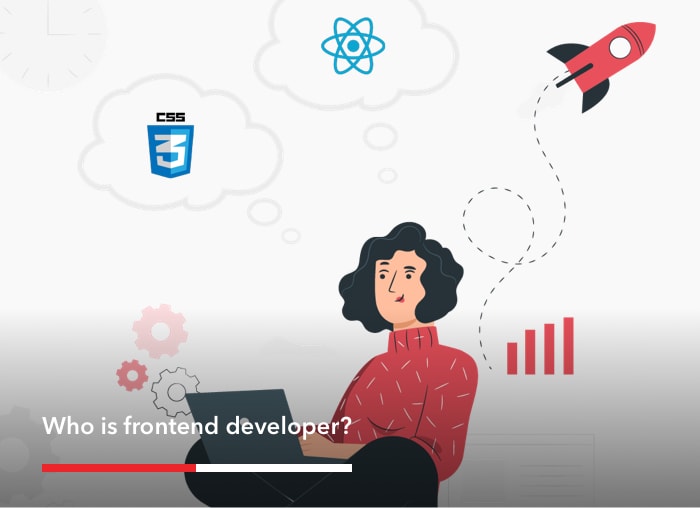One of the most popular questions that all merchants are faced with when moving to Magento 2 is what version to go with, Magento 2 Enterprise or Magento 2 Community. Merchants ask us questions like: What am I really paying for with Magento 2 Enterprise? What is the out the door cost of Magento 2 Enterprise? Can I use Magento 2 community and still get the job done? Can’t I just get the same functionality on the free Community version by installing extensions?
It is a known fact that Magento 1 Community was the biggest competitor of Magento 1 Enterprise. With the abundant number of extensions in the market and the very few differences between Magento 1 EE and CE, theoretically, you can achieve similar performance with a Magento 1 Community website as you can with a Magento Enterprise edition. With Magento 2, however, the out of the box gap in functionality between M2 EE and CE has greatly increased. At this time, Magento as a company seems to invest on adding features and supporting only the Enterprise Edition version of Magento 2. Besides the big difference between the two versions, another factor to keep in mind when deciding is extension availability. Extension companies like Aheadworks and Mageworx are putting a lot of effort into developing M2 compatible extensions, but there is still a lot of work that needs to be done from the whole community and this will take time.
This post will try to explain the differences between the Magento 2 versions and explain the additional features of the Magento 2 EE version over the CE version. Hopefully, it will help you decide what version is right for you.
License Cost:
The Magento 2 Enterprise license is based on a revenue model. What you pay depends on how much your business earns. Since the license costs are fixed, the more you earn, the less percentage of your revenue is charged. In comparison with other eCommerce platforms, the aforementioned license costs are competitive.
Logically, taking in consideration the license costs are based on a Gross Merchandise Volume (GMV) model, is safe to assume that CE is more suitable with small-medium merchants, while EE is a must have for big merchants.
Performance and Scalability:
To see how both versions of Magento 2 compare we installed them on a local environment, using an Nginx server, and run some out of the box performance tests using the same configurations and the YSlow developer tool. Tests were done using Magento 2.1.3 EE and Magento 2.1.3 CE, both with a basic Magento 2 installation. This comparison takes in consideration aspects such as JavaScript calls, content load, CSS styles etc. Out of the box, Magento 2 EE performed slightly better.
What sets the two versions apart when it comes to performance? Magento 2 Enterprise Edition offers the Magento 2 Split Database solution. This significant improvement provides the ability to utilize 3 master databases simultaneously, thus increasing the performance of your eCommerce website. Furthermore, the Magento 2 split database feature incorporates such sections of the platform as orders, checkout, and product data. Each one can have its own master database which supports replication, so you can easily scale load from Magento 2 checkouts, browsing, or order management and merchandising activities. As for the database replication, it provides such features as data backup, scalability, and data analysis which does not affect the master database. Since the MySQL database replicates asynchronously, slave databases don’t have to be permanently connected for receiving master updates.
Other improvements in performance for both Magento 2 versions we found are:
- Compatibility with MySQL Cluster for Checkout and Order Management Databases
- Deferred Inventory Updates in Checkout for Better Performance
In Magento 2 databases can be reserved for different uses; you can set up separate databases for checkout, order processing, and product data. This makes the website more stable in peak hours while operational parts are ‘independent’ from each other.
Other aspects that indicate the better performance in Magento 2 Enterprise Edition:
- Varnish Page Caching
- Multiple Master Databases
- Usage of MySql Cluster
- Better JS organization (faster JS calls)
- Job Queue Mechanism
- Deferred Inventory Updates, which indicates a faster checkout process
We then run more tests on two Magento live instances (M2CE https://m2ce.shero.io and M2EE https://m2ee.shero.io) without optimization. As you can see in the screenshots below, both Magento 2 Enterprise and Magento 2 Community performed the same when graded with YSlow, and this is without any optimization at all.
Magento Community 2.1.3 Performance Test:
Magento Enterprise 2.1.3 Performance Test
With a few optimization tricks like enabling GZIP Compression, enabling flat catalog and using a CDN we can easily get the grade to an A.
Shopping Experience and Navigation:
Where Magento 2 EE stands out the most is the significant improvements in the navigation and shopping experience. Magento 2.x EE enables you to configure Advanced Search using Solr as a catalog search engine where Solr runs as a standalone full-text search server in a servlet container such as Jetty and Tomcat. Solr uses the Lucene Java search library for full-text indexing and search. Your applications interact with Solr using HTTP POST (JSON, XML, CSV, or binary formats) to index documents and using HTTP GET to retrieve search results back as JSON, XML, or a variety of other formats (Python, Ruby, PHP, CSV, binary, and so on). Solr’s powerful external configuration allows it to be tailored to almost any type of application without Java coding, and it has an extensive plug-in architecture when more advanced customization is required. Solr is highly scalable, providing distributed search and index replication.
Magento 2 EE offers also improvements in the following navigation aspects:
- Short and Fast Checkout
- Advanced Content Management
When it comes to Content Management, bot Magento 2 versions offer the ability to manage content from the admin panel. With Magento 2 a merchant is not limited by manging blocks and pages but also can manage homepage and landing page banners that display in your store’s frontend.
Customer Management and Loyalty:
In Magento 2 CE, to add other than default Customer Attributes you have to buy an extension to do that. In Magento 2 EE there’s built-in functionality that allows you to easily manage customer attributes from the admin. Depending on the type of business, the built-in customer management functionality can be handy for merchants who manage a large number of stores and catalogs and need different classes/attributes for each.
MQF – The Message Queue Framework (MQF) is a system within Magento Enterprise Edition that allows a module to publish messages to queues. It also defines the consumers that will receive the messages asynchronously. The MQF uses RabbitMQ as the messaging broker, which provides a scalable platform for sending and receiving messages. It also includes a mechanism for storing undelivered messages. A queue is a buffer that stores messages; a consumer receives the messages. It knows which queue to consume. It can map processors of the message to a specific queue. Basic message queue system can also be set up without using RabbitMQ. In this system, a MySQL adapter stores messages in the database. RabbitMQ should be used whenever possible.
Customer Loyalty – Magento Enterprise Edition 2.0 offers opportunities to make every buyer even more loyal. Specific Magento 2 Enterprise Edition loyalty features improve shopper engagement, stimulate repeat purchases, and reward your customers.To achieve the best customer loyalty Magento 2 Enterprise Edition uses these top features:
- Rewards Points
- In-Store Credits
- Gift Registry and Cards
- Private Sales with ‘invite a friend’ option
- Bulk Ordering
These features help engage the customer by keeping her updated with the latest products releases and discounts. Also, the points rewards are an excellent functionality Enterprise offers to reward his loyal customers because it keeps track of your customer’s orders and you can decide in an objective way which are your ‘best’ customers to reward.
Marketing and Merchandising:
Marketing is a fundamental aspect of business and Magento 2 Enterprise Edition offers powerful tools to achieve this goal. The customer royalty section above is closely related to the marketing and merchandising features in Magento 2. The drag-and-drop Visual Merchandising Tools simplifies the creation of product categories as well as the grouping of products. Magento 2 EE also offers automated e-mail messaging, useful for sending reminders when a customer abandons a shopping cart or wants to receive the latest updates on products saved to his wish-list. Magento 2 EE also offers the following marketing tools:
- Flexible Pricing Rules, Coupons, and Promotions Targeted by Customer Segment
- Rules-based Related Products, Up-sells and Cross-sells
- Automated Reminder Emails for Abandoned Shopping Carts and Wishlists.
- Analytics:
Analytics:
Google Tag Manager is a free tool that helps you manage the many tags, or snippets of code, that are related to marketing campaign events. You can use Google Tag Manager to add tracking tags to a Magento site for audience measurement, personalization, retargeting, and search engine marketing. You can add tags on your own, without calling the IT department to make code changes. Google Tag Manager directly transfers data and events to Google Analytics Enhanced Ecommerce and other third-party analytics solutions, to produce a clear picture of how well the site, products, and promotions are performing.There are a bunch of benefits to using Magento’s new integration with Google Tag Manager. Google Tag Manager is the only analytics option in Magento that supports Enhanced Ecommerce tracking out of the box. The integration is brand new and deeply integrated into the platform. It will give you much more insight into how users flow through your site.

Free Download Open-source software for developers & tech-savvy merchants |

License Fees Enterprise-class features, performance & support |
|
|---|---|---|
| Promotions and Pricing |  |
 |
| Search Engine Optimization |  |
 |
| Site Management |  |
 |
| Catalog Management |  |
 |
| Catalog Browsing |  |
 |
| Product Browsing |  |
 |
| Catalog Management |  |
 |
| Checkout, Payment and Shipping |  |
 |
| Order Management and Customer Service |  |
 |
| Support for Global Sites |  |
 |
| Customer Accounts |  |
 |
| Mobile Commerce |  |
 |
| Architecture and Security |  |
 |
| Multiple Store Views |  |
 |
| Analytics and Reporting |  |
 |
| Layout and Theming |  |
 |
| Product Configurations |  |
 |
| Multiple Languages |  |
 |
| Flexible Couponing and Promotions |  |
 |
| Full Page Caching System |  |
 |
| Rules-based Related Products |  |
|
| Rules-based Up-sells and Cross-sells |  |
|
| Private Sales with Viral “Invite-a-Friend” Emails |  |
|
| Database Scalability |  |
|
| Search Engine |  |
|
| Advanced Content Management |  |
|
| Message Queue |  |
|
| Management of Customer Attributes |  |
|
| Extended Admin Rights Management Features |  |
|
| Reward Points |  |
|
| Marketing and Merchandising |  |
|
| Administrator Roles and Privileges |  |
|
| Performance |  |
|
| Technical Support |  |
|
| Visual Merchandiser |  |
|
| Gift Cards |  |
|
| Customer Segmentation |  |
|
| Customer Attributes |  |
|
| Content & Staging |  |
|
| Admin Log |  |
|
| Private Sales |  |
|
| Banners |  |
|
| Platform Support |  |
|
| Database Sharding |  |
|
| B2B |  |
Support:
Last but not least, it’s necessary to mention the role of support in Magento 2 Enterprise Edition. In addition to dedicated account management, the platform offers technical support 24/7 with a strong focus on security as well as access to experts that provide consultations and technical advice. Thus, the major features related to this topic are:
- Technical Support
- Security Support
- Account Management
This helps you spend less time troubleshooting issues with help from the technical support team and special diagnostic tools. You’ll also benefit from Account Managers who can advise you on how to get the most out of your solution.
Deployment:
It is also necessary to mention that Enterprise Edition will support scheduled FTP/SFTP transfer via XML. This Magento 2 feature is useful for managing very large catalogs and inventory updates in a more performant manner than supporting bulk API calls. This feature is so useful when transferring your website into another hosting environment, otherwise it would be so difficult to transfer large amounts of data (catalog,customers etc..) using API calls.
Conclusion:
From what we mentioned above, we can say that Magento 2 Enterprise Edition offers a valuable improvement in the following aspects of your business:
- Better Shopping Experience
- Fast Deployment
- Performance and Scalability
- Support
- Better Roles Management
- Customer Loyalty
Are these features enough to use Magento 2 Enterprise Edition instead of Community Edition? The answer to that question is a matter of business objectives and growth really. Do you have the ability to implement most of the EE features with the help of third-party solutions in CE? Yes, and the cost will vary depending on the addon functionality. Keep in mind that as you are overloading the application with extensions, performance and security can go south. Magento 2 Enterprise Edition, on the other hand, is a better option for larger merchants who have a budget and don’t want to deal with customizations and enhancements. We highly recommend Magento 2 Enterprise Edition to customers who are the right fit for it.
Backend Developer